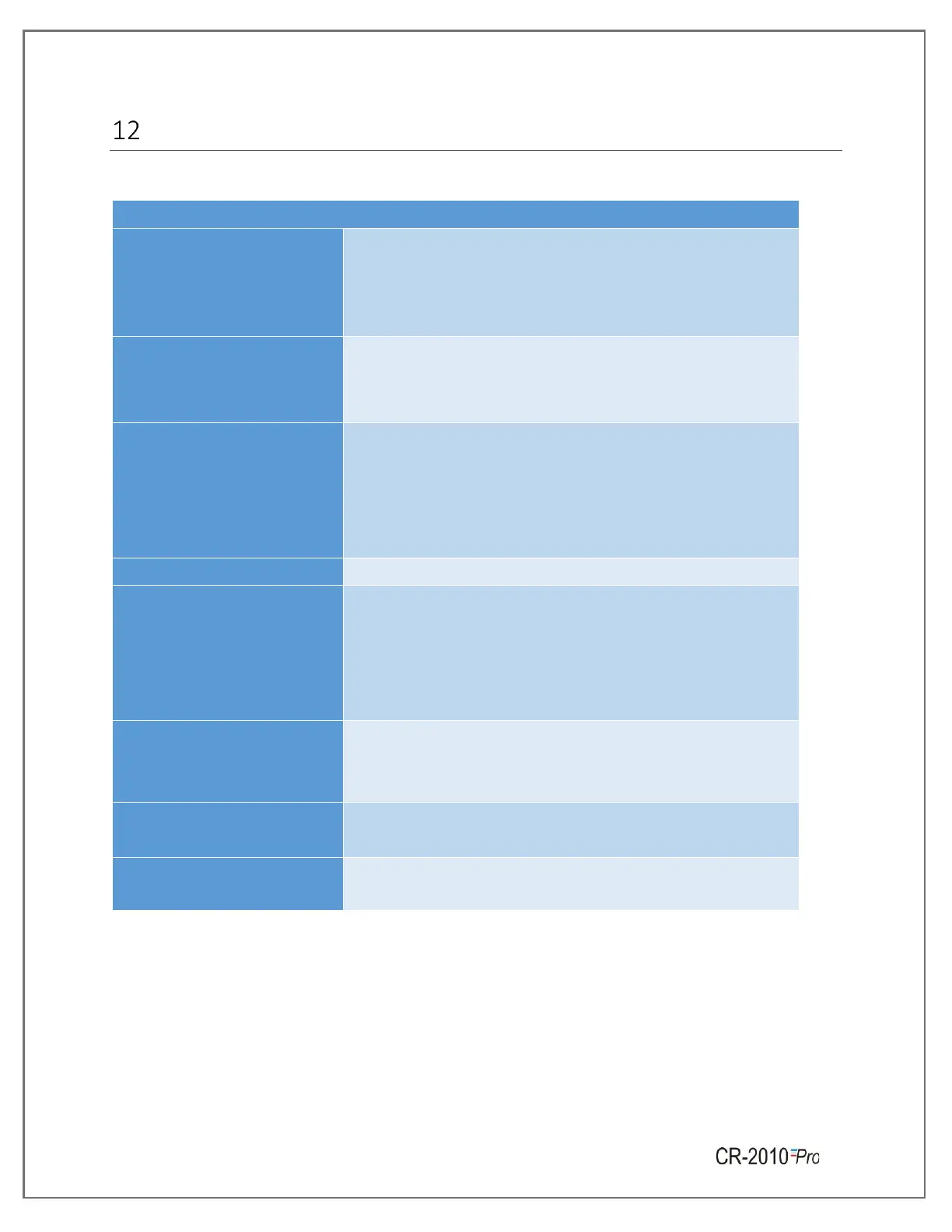Page No. 23
TROUBLESHOOTING GUIDE
Table 5 Troubleshooting Guide
Power is On but pen does not
move.
• Check the sensor input. If the input is within the range,
carryout the mechanical calibration.
• Pen motor is faulty – Replace it.
• If the problem persists, contact factory.
• Replace the sensor with fixed known input. If the
problem is solved, check and replace the sensor if
required.
• If problem persists, contact factory.
Pen does not respond to
input.
• Check whether the input value is within the range of the
recorder or not.
• If the input is within the range, carryout the mechanical
calibration.
• If problem persists, contact factory.
Pen is positioned properly but
it is not marking.
• In case of pressure pen, ensure that pressure sensitive
chart paper is used, and the pen tip is touching the
paper properly.
• In case of normal ink pen, pen may be dried. Replace
the pen.
• Remove the excess ink with blotting paper.
• Pen arm pressure may be more, adjust it.
• Check if Chart knob is tightened properly.
• Check if Chart knob is tightened properly.
• If chart does not move still, then contact factory.
Calibration settings cannot be
performed.
NOTE: if you face any other problem, please contact G-Tek Corporation Pvt. Ltd.