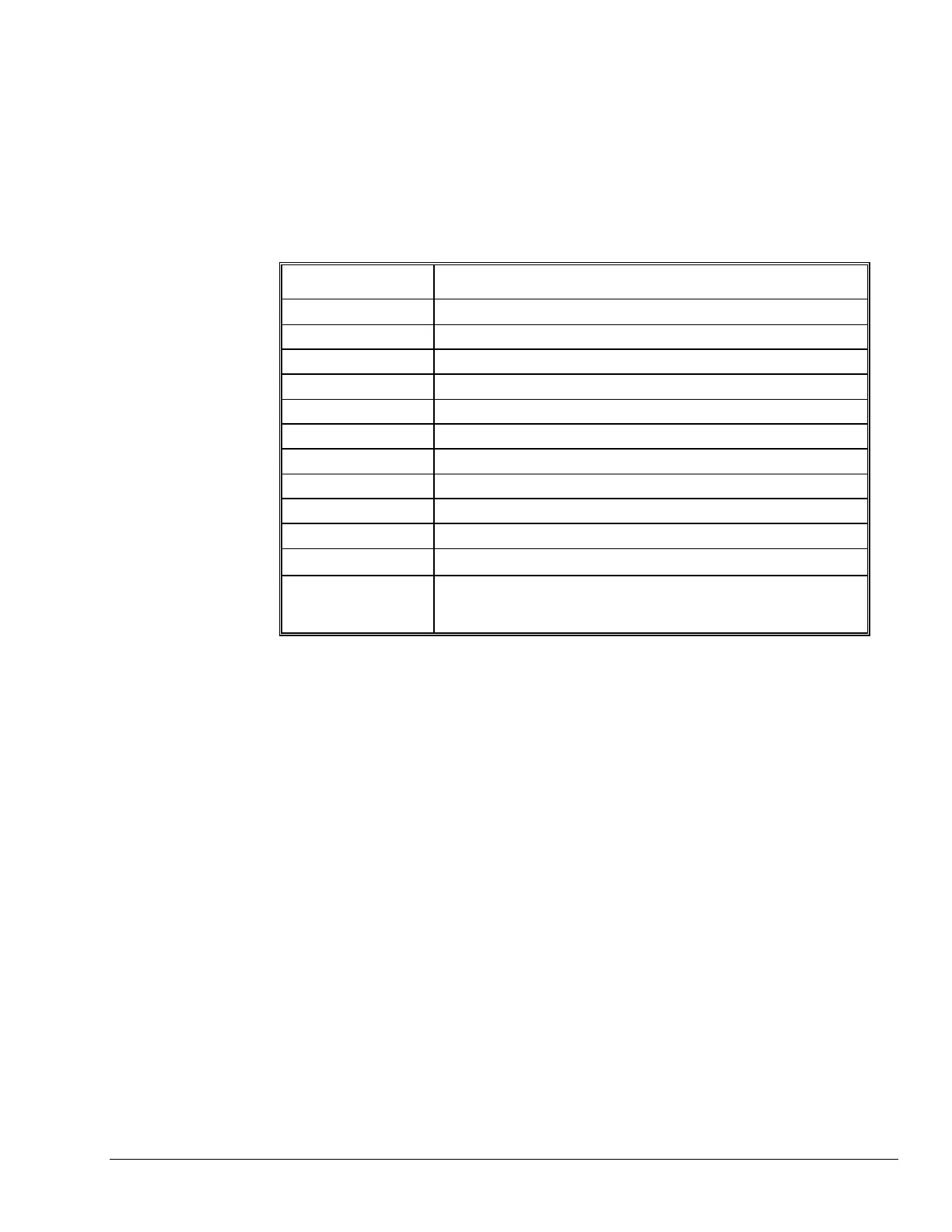202 ● RD DMC-40x0 Command Reference
RD
FUNCTION: Record Data
DESCRIPTION:
The RD command specifies the data type to be captured for the Record Array (RA) mode. The
command type includes:
_AFn
Analog Input Value (+32767 to -32768). The analog inputs are limited
to those which corres
ond to an axis on the controller.
_DEn 2nd encoder
_OP Outputs
_RLn Latched position
_SCn Stop code
_SHn Commanded Position
_TDn Stepper Position
_TEn Position Error
_TI Inputs
TIME Time in servo sample as read by the TIME command
_TPn Position
_TSn Switches, only 0-3 bits valid
_TTn
Tell torque (Note: the values recorded for torque are in the range of +/-
32767 where 0 is 0 torque, -32767 is -10 volt command output, and
+32767 is +10 volt.
where ‘n’ is the axis specifier, A…H
ARGUMENTS: RD m
1
, m
2
, m
3
, m
4
, m
5
, m
6
, m
7
, m
8
where
the arguments are data types to be captured using the record Array feature. The order is important.
Each data type corresponds with the array specified in the RA command.
USAGE: DEFAULTS:
While Moving Yes Default Value -
In a Program Yes Default Format -
Command Line Yes
Controller Usage
ALL CONTROLLERS
OPERAND USAGE:
_RD contains the address for the next array element for recording.
RELATED COMMANDS:
RA Record Array
RC Record Interval
DM Dimension Array
EXAMPLES:
DM ERRORA[50],ERRORB[50] Define array
RA ERRORA[],ERRORB[ ] Specify record mode
RD _TEA,_TEB Specify data type
RC1 Begin record
JG 1000;BG Begin motion