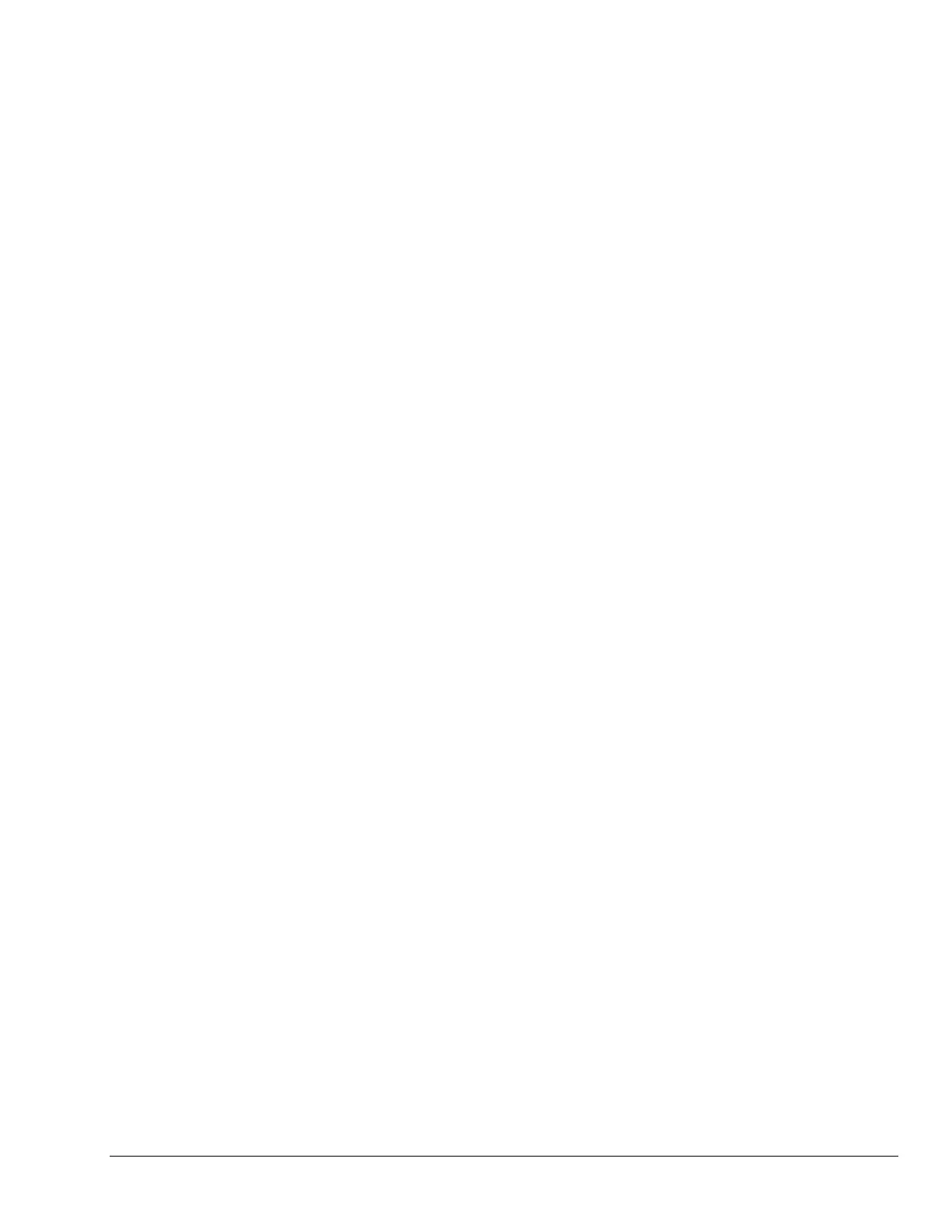DMC-40x0 Command Reference RC • 201
RC
FUNCTION: Record
DESCRIPTION:
The RC command begins recording for the Automatic Record Array Mode (RA). RC 0 stops
recording .
ARGUMENTS: RC n,m where
n is an integer 1 thru 8 and specifies 2
n
samples between records. RC 0 stops recording.
m is optional and specifies the number of records to be recorded. If m is not specified, the DM
number will be used. A negative number for m causes circular recording over array addresses
0 to m-1. The address for the array element for the next recording can be interrogated with
_RD.
n = ? Returns status of recording. ‘1’ if recording, ‘0’ if not recording.
USAGE: DEFAULTS:
While Moving Yes Default Value -
In a Program Yes Default Format -
Command Line Yes
Controller Usage
ALL CONTROLLERS
OPERAND USAGE:
_RC contains status of recording. ‘1’ if recording, ‘0’ if not recording.
RELATED COMMANDS:
DM Dimension Array
RD Record Data
QZ Record Array Mode
EXAMPLES:
#RECORD ;'Record
DM Torque[1000] ;'Define Array
RA Torque[] ;'Specify Record Mode
RD _TTA ;'Specify Data Type
RC 2 ;'Begin recording and set 4 msec between records
JG 1000;BG ;'Begin motion
#A;JP #A,_RC=1 ;'Loop until done
MG "DONE RECORDING" ;'Print message
EN ;'End program