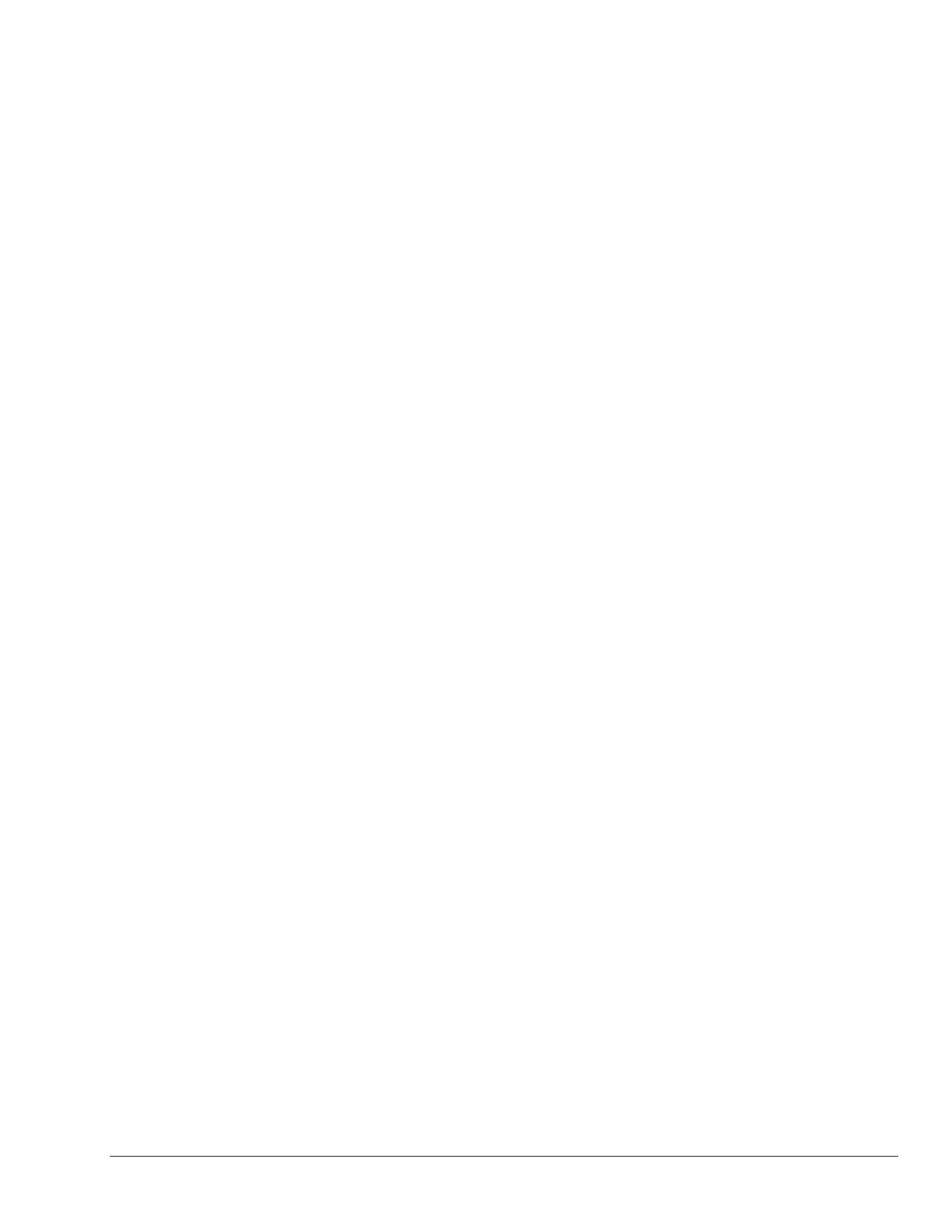DMC-40x0 Command Reference AV • 39
AV
FUNCTION: After Vector Distance
DESCRIPTION:
The AV command is a trippoint, which is used to hold up execution of the next command during
coordinated moves such as VP,CR or LI. This trippoint occurs when the path distance of a
sequence reaches the specified value. The distance is measured from the start of a
coordinated move sequence or from the last AV command. The units of the command are
quadrature counts.
ARGUMENTS: AV s,t where
s and t are unsigned integers in the range 0 to 2147483647 decimal. 's' represents the vector
distance to be executed in the S coordinate system and 't' represents the vector distance to be
executed in the T coordinate system.
USAGE: DEFAULTS:
While Moving Yes Default Value 0
In a Program Yes Default Format -
Command Line No
Controller Usage
ALL CONTROLLERS
OPERAND USAGE:
_AVS contains the vector distance from the start of the sequence in the S coordinate system and
_AVT contains the vector distance from the start of the sequence in the T coordinate system.
EXAMPLES:
#MOVE;DP 0,0 ;'Label
CAT ;'Specify the T coordinate system
LMAB ;'Linear move for A,B
LI 1000,2000 ;'Specify distance
LI 2000,3000 ;'Specify distance
LE
BGT ;'Begin motion in the T coordinate system
AV ,500 ;'After path distance = 500,
MG "Path>500";TPAB ;'Print Message
EN ;'End Program
Hint: Vector Distance is calculated as the square root of the sum of the squared distance for each axis in
the linear or vector mode.