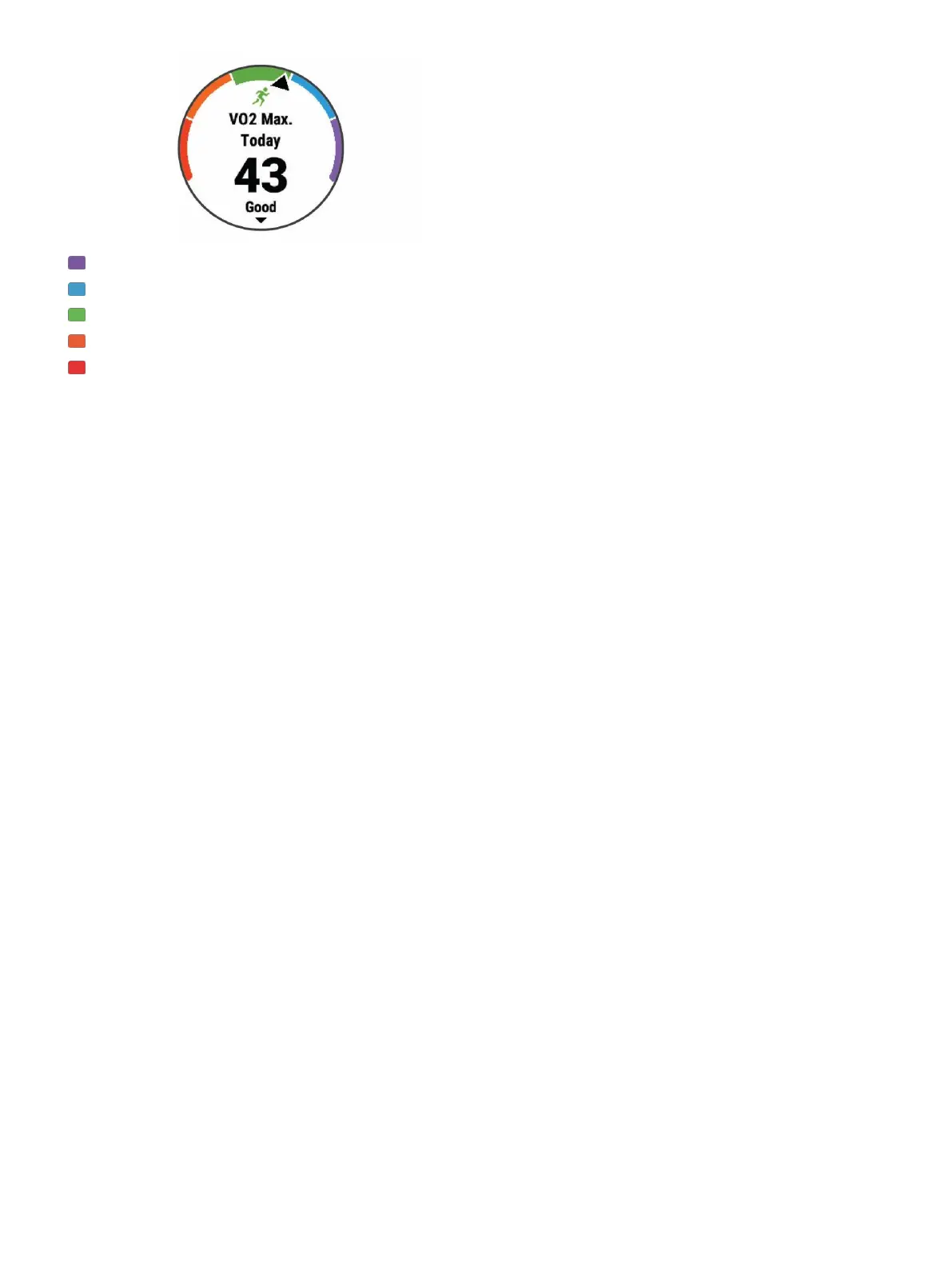VO2 max. data is provided by FirstBeat. VO2 max.
analysis is provided with permission from The Cooper
Institute
®
. For more information, see the appendix
(
VO2 Max. Standard Ratings, page 41
), and go to
www.
CooperInstitute.org
.
Getting
Your
V
O2
Max
�
Estimate for Running
This feature requires wrist-based heart rate or a
compatible chest heart rate monitor. If you are
using a chest heart rate monitor, you must put it on
and
pair it with your device (
Pairing Your Wireless
Sensors,
page 27
). If your Forerunner device was
packaged with a heart rate monitor, the devices are
already paired.
For the most accurate estimate, complete the user
profile setup (
Setting Up Your User Profile, page 9
),
and set your maximum heart rate (
Setting Your
Heart
Rate Zones, page 9
). The estimate may seem
inaccurate at first. The device requires a few runs to
learn about your running performance.
1 Run for at least 10 minutes outdoors.
2 After your run, select Save.
3 Select UP or DOWN to view the
performance widget.
4 Select START to scroll through the
performance measurements.
Recovery Time
You can use your Garmin device with wrist-based
heart rate or a compatible chest heart rate monitor to
display how much time remains before you are fully
recovered and ready for the next hard workout.
NOTE: The recovery time recommendation uses your VO2
max. estimate and may seem inaccurate at first. The device
requires you to complete a few activities to learn about your
performance.
The recovery time appears immediately following an
activity. The time counts down until it is optimal for you
to attempt another hard workout.
