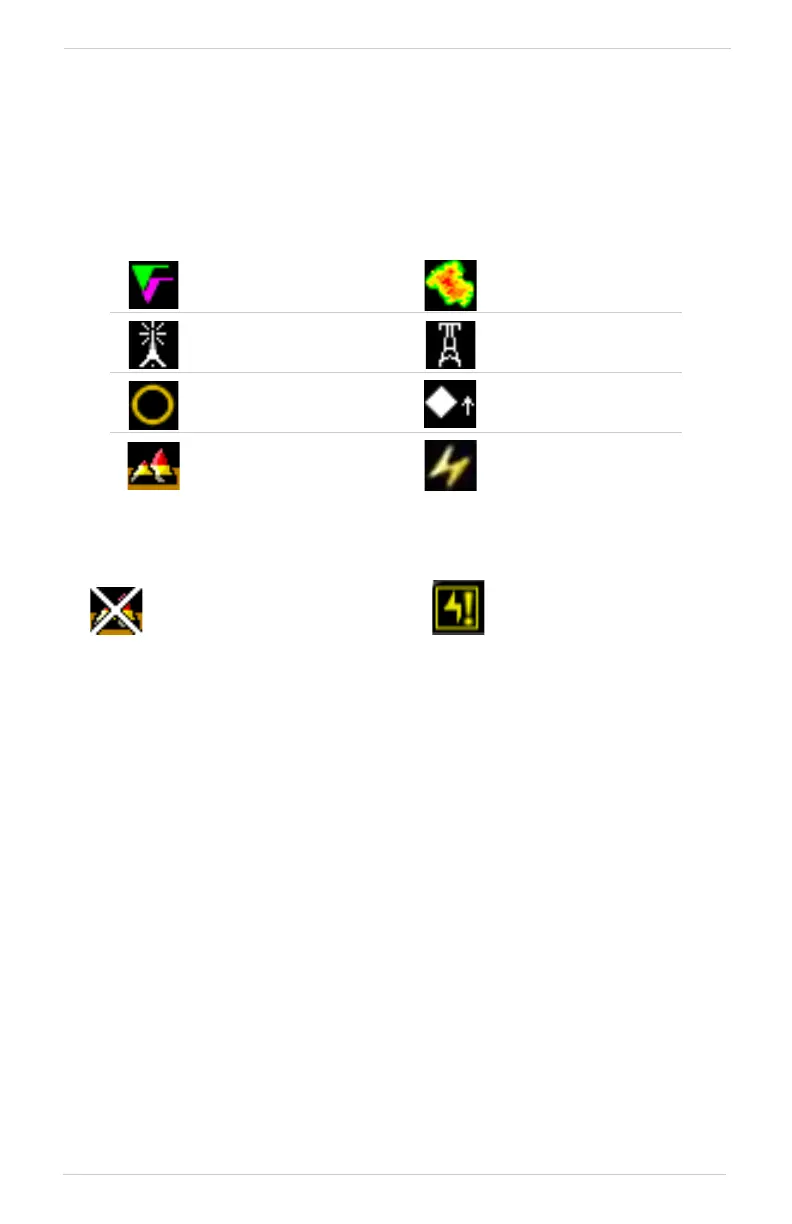Navigation
190-02488-01 Rev. B Pilot’s Guide 3-23
Overlay Status Icons
Icons indicate which overlays are present at the current map range.
The absence of an overlay icon means one of two possible conditions:
1. Overlay not present at the current detail level or zoom setting.
2. Overlay control is off.
METAR NEXRAD
Obstacle Power line
TFR Traffic
Terrain Lightning
Stale Data
This icon means overlay data is
not current but remains
displayed.
Data Not Available
This icon means the overlay is active,
but data is unavailable due to a
failure, test, or standby condition
(where relevant).
