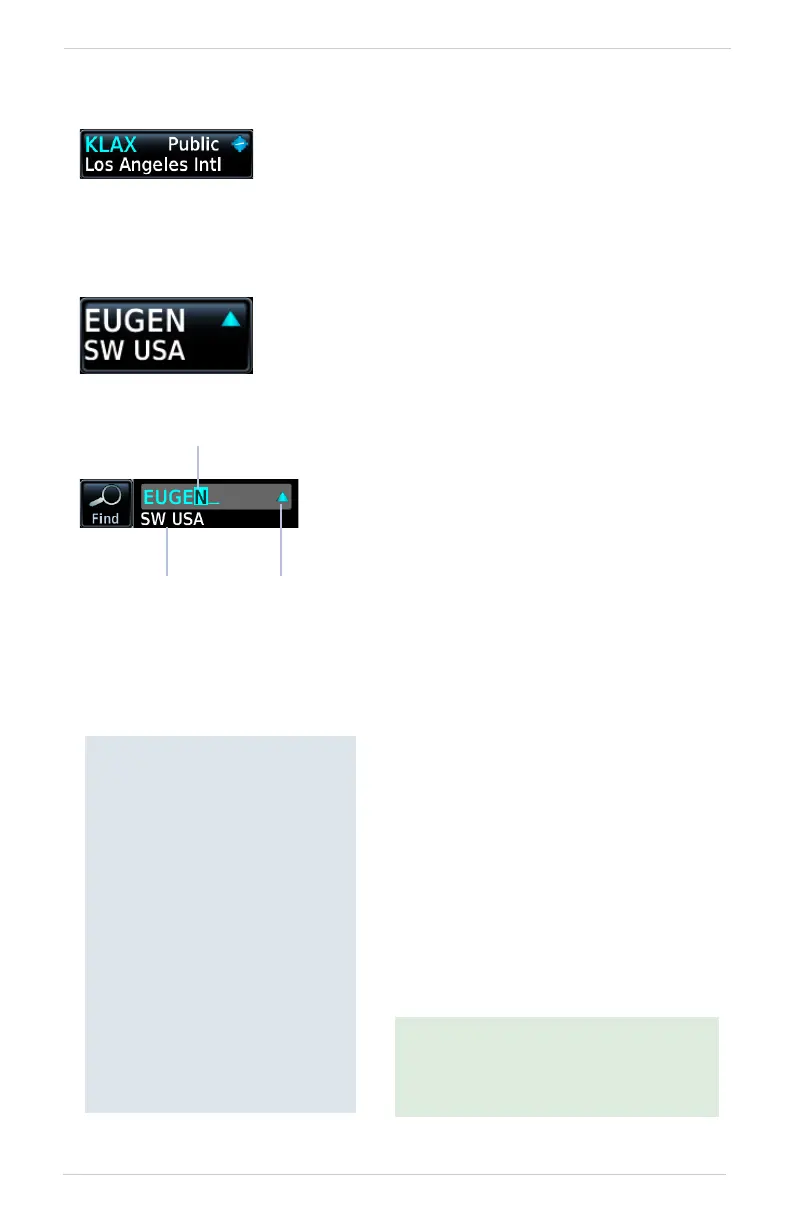Navigation
190-02488-01 Rev. B Pilot’s Guide 3-53
Waypoint Selection
FastFind Predictive Waypoint Entry
“No matches found” and “Duplicate found” annunciate when applicable. If no
matches are found, “No suggestion” annunciates and the key is not selectable.
The Waypoint Identifier key provides access to
different waypoint search options. Enter a specific
identifier or select one from the available search tabs.
FastFind predicts a waypoint based on the characters
you select. As you type, the key label changes to
reflect the identifier of the nearest matching entry.
Autofilled
Character
Autofill characters are cyan and display from the
cursor position to the right of the field.
Tap to select the predicted waypoint and open
the corresponding information page.
Because it relies on your GPS position, FastFind
can make predictions based on a single key
press.
Waypoint
Icon
Identifier
Name
FastFind & Flight Plan
For convenience, use FastFind
when creating your flight plan.
The unit will search for
waypoints closest to the current
GPS position.
• If inserting a waypoint in the
middle of the flight plan, the
unit searches for waypoints
between the next and
previous waypoints.
• If adding a waypoint to the
end, the unit searches for
waypoints closest to the last
waypoint in the flight plan.
FastFind is a convenient shortcut when
you are adding waypoints to a flight
plan or trying to find a waypoint in a
hurry.
