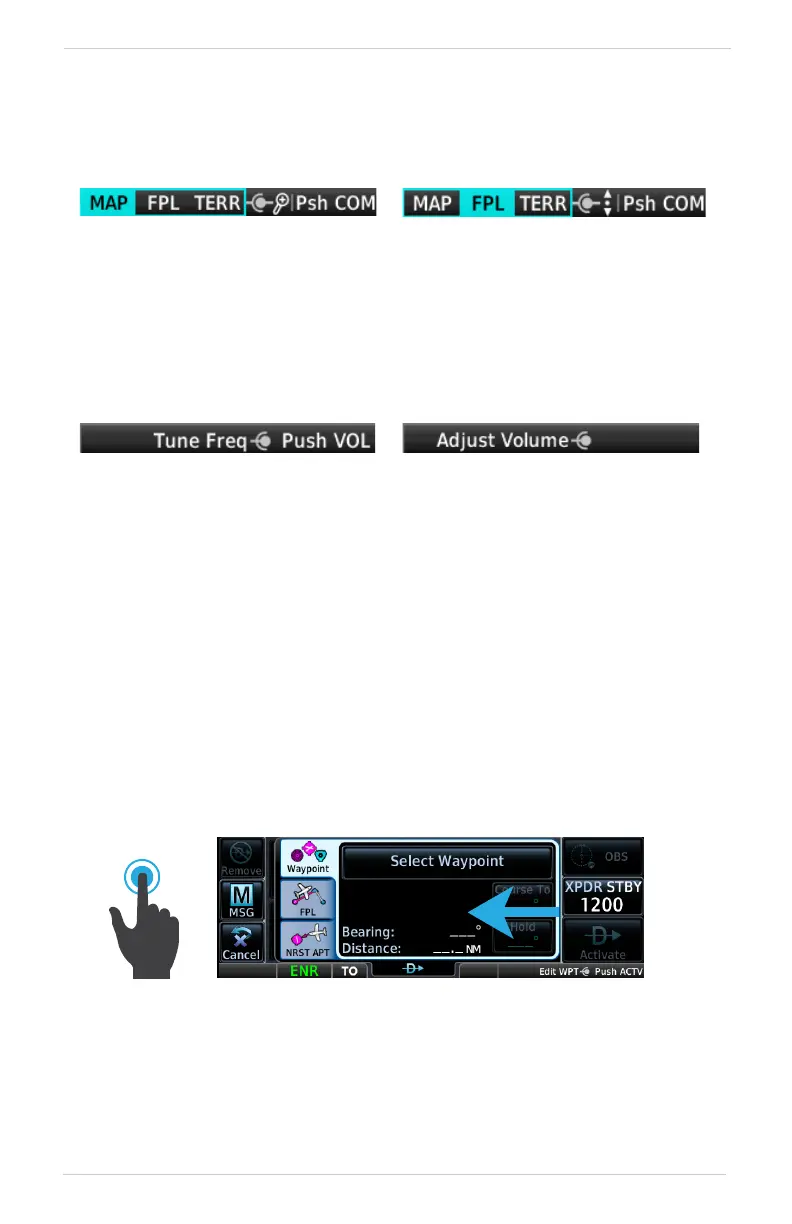190-02488-01 Rev. B Pilot’s Guide 1-13
System at a Glance
GNC 355/GNC355A
Knob focus defaults to page navigation when not in use.
Knob Shortcuts
For convenience, the unit allows you to access certain controls quickly via knob push.
GPS 175/GNX 375
From the Home page:
Pushing once opens the Direct To window. After a waypoint/fix
is selected, pushing the knob again activates the direct-to fix.
Map Active Flight Plan Active
Available functions:
• Map zoom
• Set knob focus to standby
frequency
Available functions:
• Flight plan scrolling
• Set knob focus to standby
frequency
STBY Frequency Tuning Active
(via Knob Push)
COM Volume Page Active
(via VOL Key)
Available functions:
• Frequency tuning
• Activate volume control
Available functions:
• Volume adjustment
