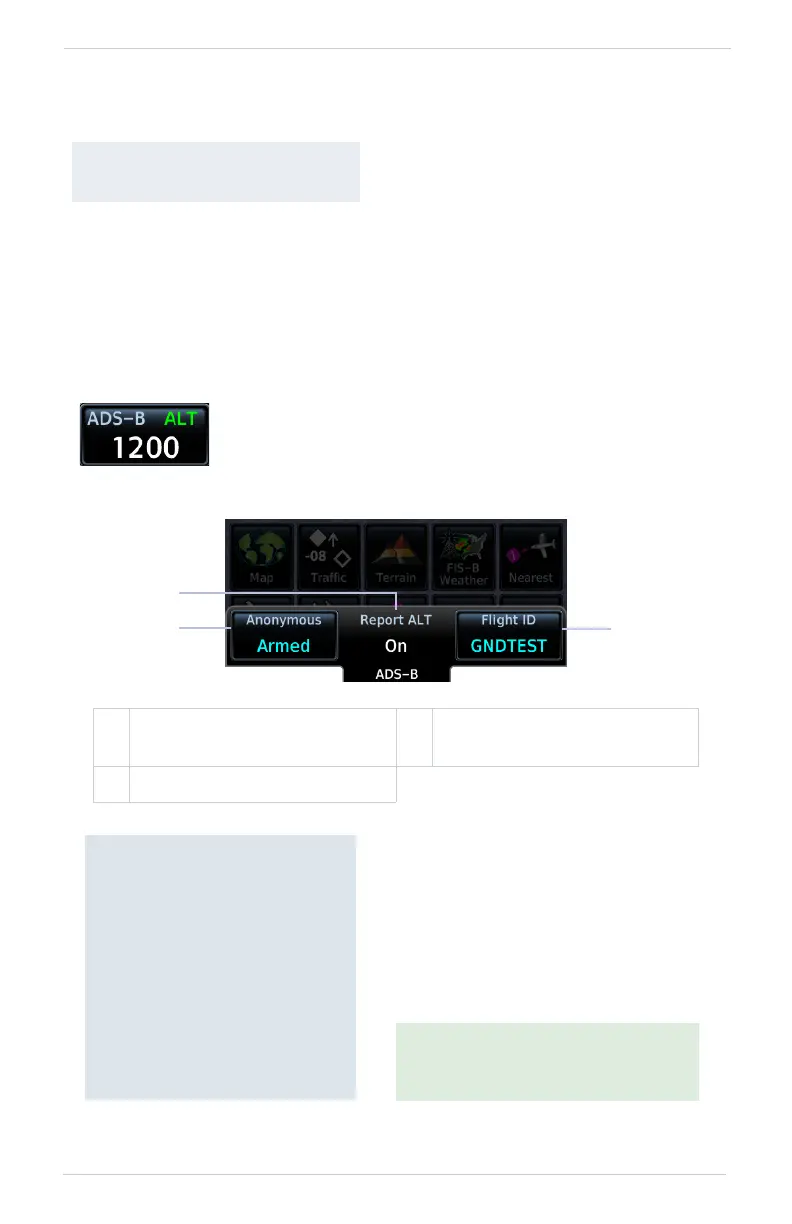190-02488-01 Rev. B Pilot’s Guide 2-43
Get Started
ADS-B Altitude Reporting
FEATURE REQUIREMENTS
• GDL 88
FEATURE LIMITATIONS
• Display and control functionality dependent on GDL 88 configuration
ADS-B Control Panel
AVAILABLE WITH:
GPS 175 | GNC 355
1
Altitude Reporting Status
(from GDL 88)
3 Flight ID Key
2 Anonymous Mode Key
ADS-B Out controls are accessible via the ADS-B key.
The location of this key varies by unit type. On GPS 175,
it resides in the upper right corner of the display.
On GNC 355, it resides on the GDL 88 Status page.
GDL 88 Features
• Remote-mount ADS-B
transceiver
• Transmits ADS-B Out
messages to ATC and other
aircraft
• Communicates ADS-B In
data to panel-mounted
avionics for the display of
traffic and weather
When interfaced to a GDL 88
transceiver, GPS 175/GNC 355 allows
control over some aspects of the ADS-B
Out message and provides position
information to the GDL 88.
Not all installations allow pilot control
of ADS-B Out transmissions.
For more information, consult the
GDL 88 ADS-B Transceiver
Pilot's Guide.
