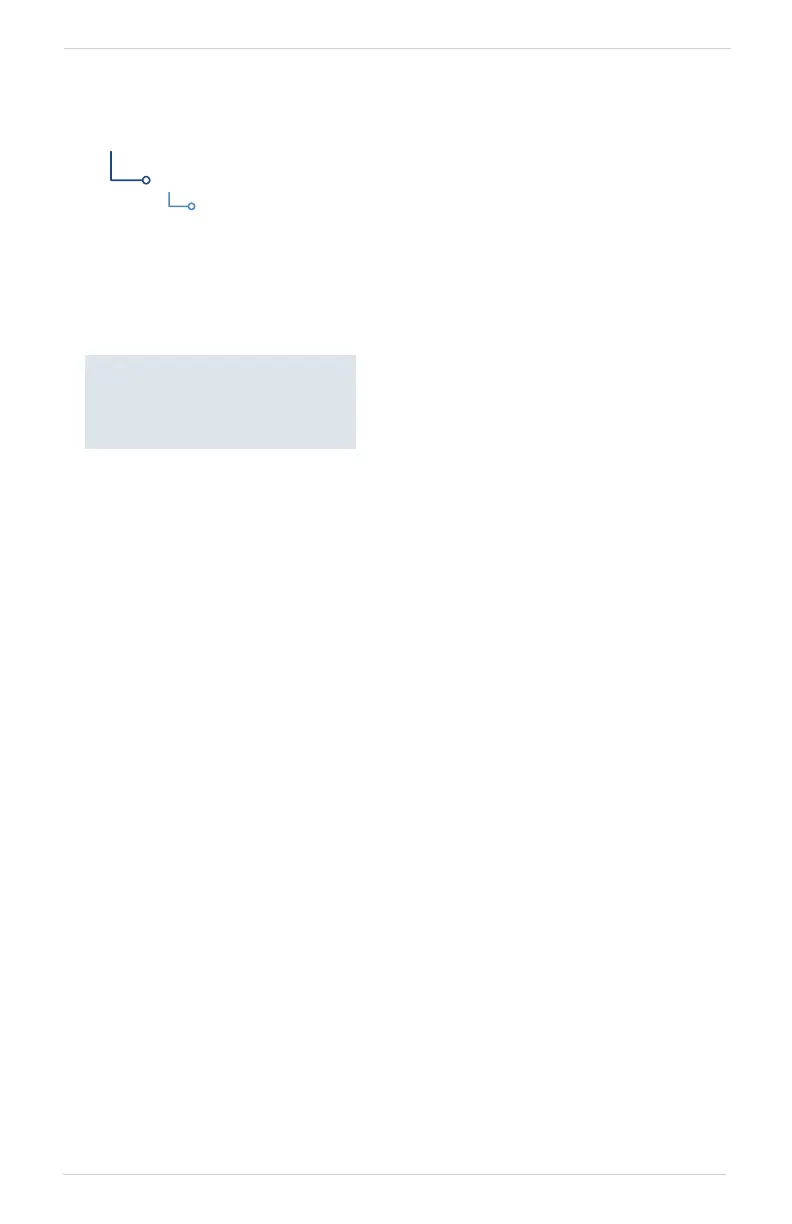190-02488-01 Rev. B Pilot’s Guide 2-49
Get Started
Airport Runway Criteria
Runway Surface
Minimum Runway Length
Specify a minimum runway length to:
• Exclude airports with shorter runways from the nearest airport list
• Inform the terrain function of which airports are available for use, so that
terrain alerts do not generate when landing at one of these airports
Typing “0” allows runways of any length to appear in the nearest airport list and be
considered for use by Terrain.
Specify runway criteria from the System Setup app.
Selections determine which airports are suitable when
using the nearest airport search feature.
During an approach, the terrain alerting algorithm uses
airport runway settings to avoid nuisance alerts.
Runway Surface Options
• Any
• Hard/Soft
• Hard Only
• Water
Tap Runway Surface and then select
the runway surface type.
Selecting “Any” allows all surface types
to appear in the nearest airport list and
be considered for use by Terrain.
