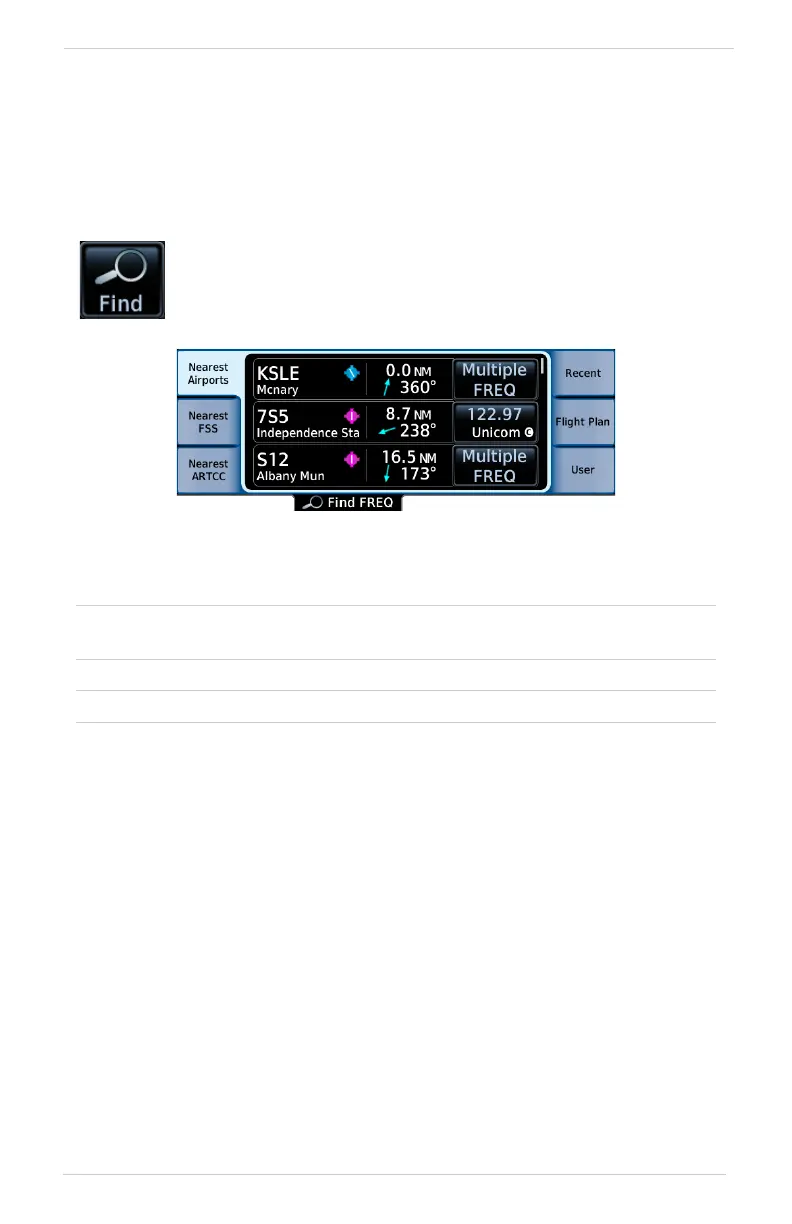2-30 Pilot’s Guide 190-02488-01 Rev. B
Get Started
Frequency Selection
The unit provides multiple options for finding and selecting a standby frequency from
the available database frequencies.
Search Tabs
Nearest
Airports
• Lists up to 25 airports within a 200 nm radius
Nearest FSS &
ARTCC
• List the distance, bearing, and frequency associated with
the specified facility name
Recent • Lists up to 20 of the most recently tuned frequencies
Flight Plan • Lists all frequencies contained in the active flight plan
User • Lists up to 15 user-defined frequencies
The Find key provides access to multiple search tabs. Each tab
displays a list of selectable identifiers based on specific criteria.
