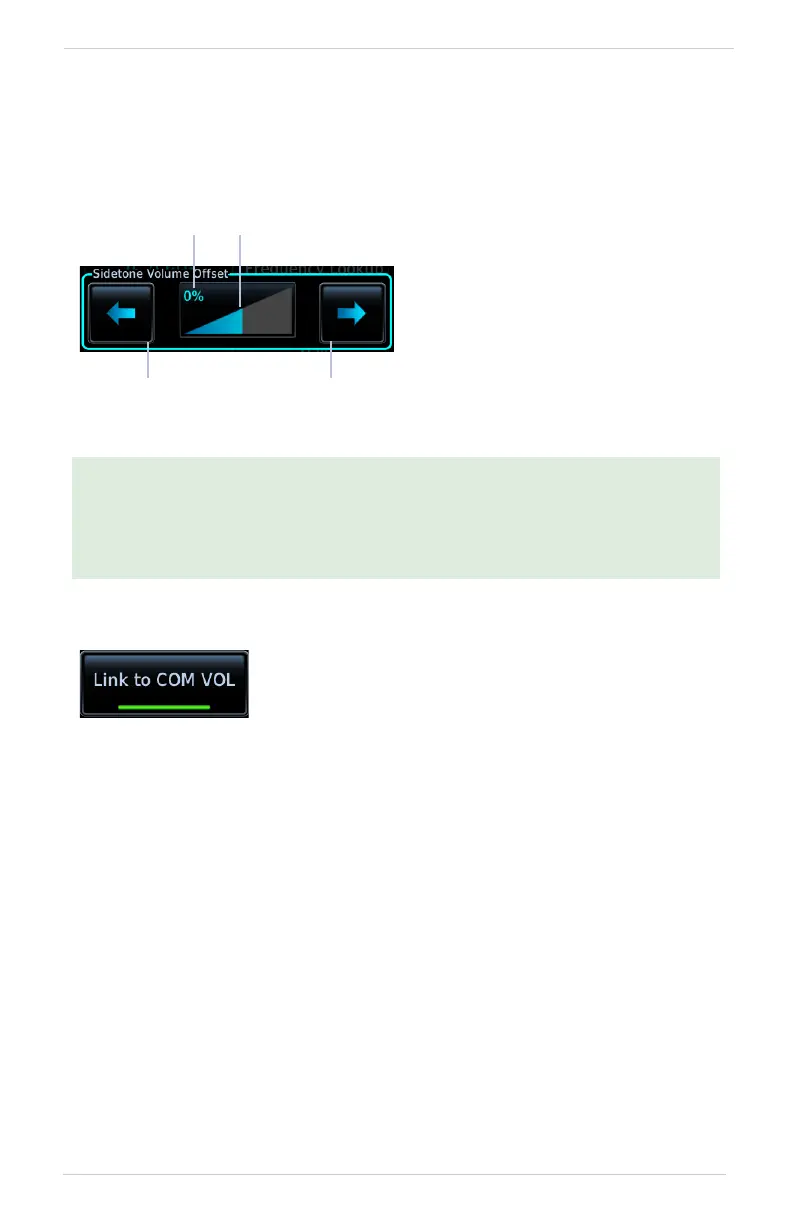2-24 Pilot’s Guide 190-02488-01 Rev. B
Get Started
Sidetone Volume Offset
FEATURE LIMITATIONS
• Availability dependent upon configuration
• Offset range: +/-10% of total COM audio volume range
LINK TO COM VOLUME
To adjust the offset from the COM receiver volume:
1. Enable Link to COM VOL.
2. Tap Offset and adjust as necessary.
To adjust the offset from the configured sidetone volume, disable Link to COM VOL
and then adjust the offset as necessary. These adjustments are fixed as they are
relative to the configured sidetone volume.
COM sidetone is audio spoken into the microphone that is played back in real
time over the headset. The offset setting determines sidetone volume for the
COM during radio transmission. Adjustments determine the amount that the
sidetone volume level is offset from the COM receiver volume or the configured
sidetone volume.
If the unit is wired for audio
output, set the sidetone volume
offset to the preferred level.
By default, the offset value is set
to zero.
The unit retains manual offset
settings over power cycles.
Decrease
Offset
Increase
Offset
Numeric
Offset Value
Manual Offset
Indicator
Enabling this function allows you to adjust the amount
that the sidetone volume level is offset from the COM
receiver volume. These adjustments are dynamic in that
they vary with the COM receiver volume level.
