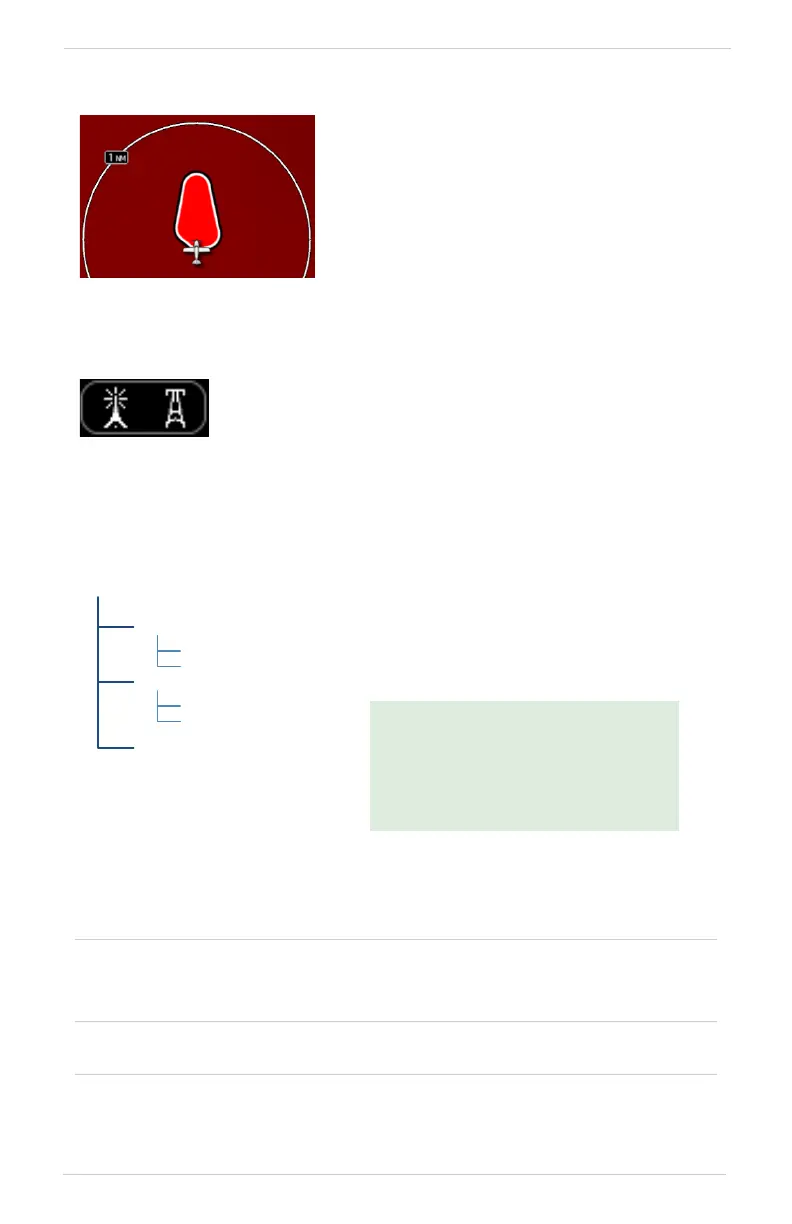Hazard Awareness
190-02488-01 Rev. B Pilot’s Guide 5-39
AUTOMATIC ZOOM
AUTOMATIC DATA REMOVAL
Terrain Setup
Terrain Inhibit
• Inhibits visual alerts for terrain, obstacles, and power
lines
View
• 360 changes view format to a 360º ring encircling the
aircraft (default view)
• Arc changes view format to a forward-looking 120º arc
Flight Plan
• Toggles the active flight plan overlay on or off
(Terrain page only)
Legend
• Toggles the Terrain and Obstacle/Wire legend on or off
In the event an alert occurs, the page
automatically zooms to provide the best
depiction of that alerted terrain, obstacle,
or power line.
Automatic removal of obstacle and power line data
occurs at range scales greater than 10 nm.
Tap Menu to access pilot selectable
settings as well as self-test and alert
inhibit functions.
Map Terrain Overlays
Overlay controls reside in the Map
setup menu.
Home > Map > Menu > Select from
Terrain and OBST/Wires.
FlightPlan
Layers
Legend
TerrainPageMenu
TerrainInhibit
View
360
Arc
