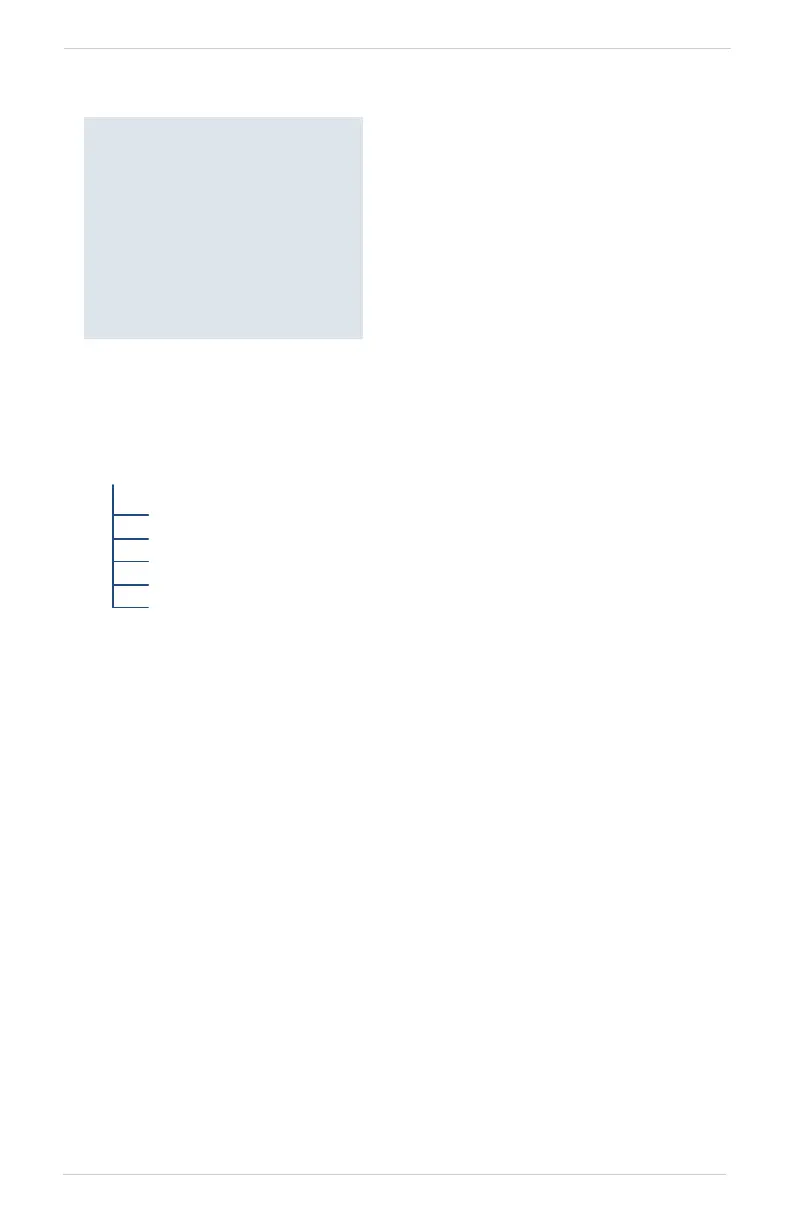Navigation
190-02488-01 Rev. B Pilot’s Guide 3-75
PROCEDURE TURNS
Flight Plan Approach Options
Roll Steering &
Procedure Turns
The steering provided for a
procedure turn does not guarantee
that the aircraft will
stay within the charted procedure
turn boundaries. Always be sure
to fly within the confines of the
charted procedure.
A procedure turn is stored as another
approach leg. It does not require any
special operations other than flying the
procedure itself.
Roll steering is available for aircraft
with a compatible autopilot.
Selecting an approach on the flight plan
opens a menu. Changes to the active flight
plan take effect immediately.
• Activate the selected approach
• Activate vectors to final for the
selected approach
• Activate a missed approach
• Select a new approach
• Remove the selected approach from
the flight plan
ActivateVectorstoFinal
ActivateApproach
ActivateMissedApproach
ApproachOptions
RemoveApproach
SelectApproach
