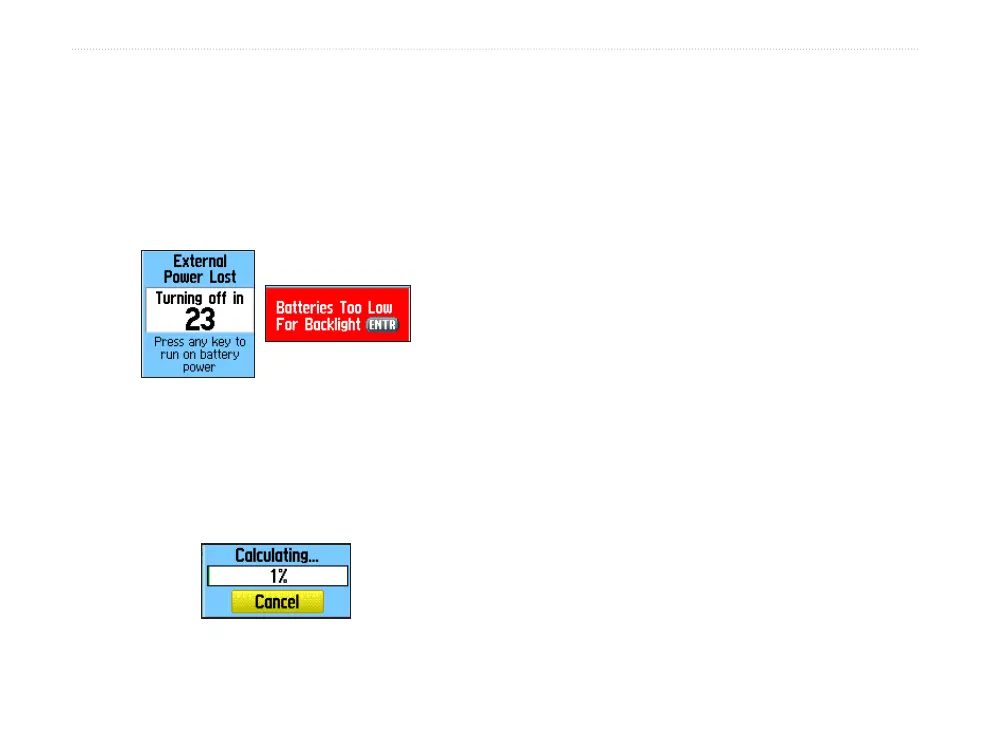On-Screen Messages
When a signicant event in the operation of the
unit occurs, an on-screen message appears. In each
case, the condition is described and often a remedy
provided. Press ENTER to acknowledge the message
and close the window.
On-Screen Messages
In some instances, the message may indicate a
temporary condition such as the “Calculating
Route” message, and closes as soon as condition is
completed.
Calculating Route
Message
Using the Mapping Databases
Many of the GPSMAP 60Cx features require detailed
mapping data to be fully operational, so you may want
to transfer maps before using the unit. The microSD
card (provided only on some units) can be loaded with
detailed maps from optional MapSource
®
disks for your
PC. This enhances the versatility of your GPSMAP
60Cx. With selected MapSource detailed mapping data,
you can view listings of nearby restaurants, lodging,
shopping centers, attractions and entertainment, and
even retrieve addresses and phone numbers for any
listed location. The amount of data transferable is
limited to the capacity printed on the microSD card.
Map data transfer requires the USB interface cable
provided with the unit to transfer MapSource data
from a PC to the microSD card in the GPSMAP 60Cx.
To transfer data to the microSD card, you can also use
the USB Mass Storage feature explained on page 57.
You can purchase high capacity microSD cards at
your electronics supplier. See the Garmin Web site
(www.garmin.com/cartography/) for MapSource
products.
8 GPSMAP 60Cx Owner’s Manual
gettIng stArted > on-screen MessAges