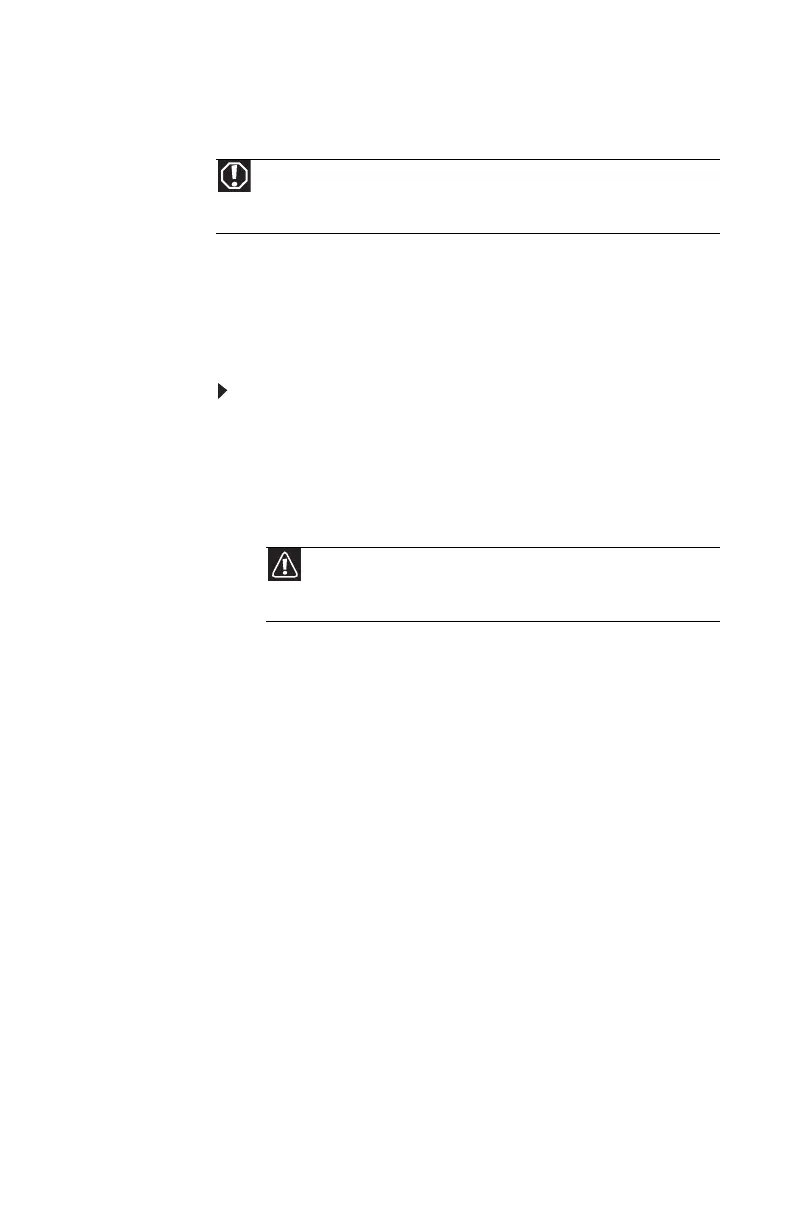www.gateway.com
53
Replacing the system battery
If the computer clock does not keep time or the settings in the
BIOS Setup utility are not saved when you turn off your
computer, replace the system battery. Use a battery of the
same size and voltage as the original battery that was in your
computer.
To replace the battery:
1 Restart your computer.
2 During the restart, press and hold the F2 key. The main
menu of the BIOS Setup utility opens.
3 Write down all values in the menus and submenus, then
exit from the utility.
4 Shut down your computer.
5 Remove the side panel by following the instructions in
“Removing the side panel” on page 35.
6 For more stability, place your computer on its side. To
avoid scratching the case, place it on a towel or other
non-abrasive surface.
Warning
Danger of explosion if battery is incorrectly replaced. Replace only with the
same or equivalent type recommended by the manufacturer. Dispose of used
batteries following the manufacturer’s instructions.
Caution
Any custom BIOS settings you have made will be lost when you
remove the system battery. All settings will return to their factory
defaults.
8512980.book Page 53 Thursday, March 6, 2008 1:30 PM