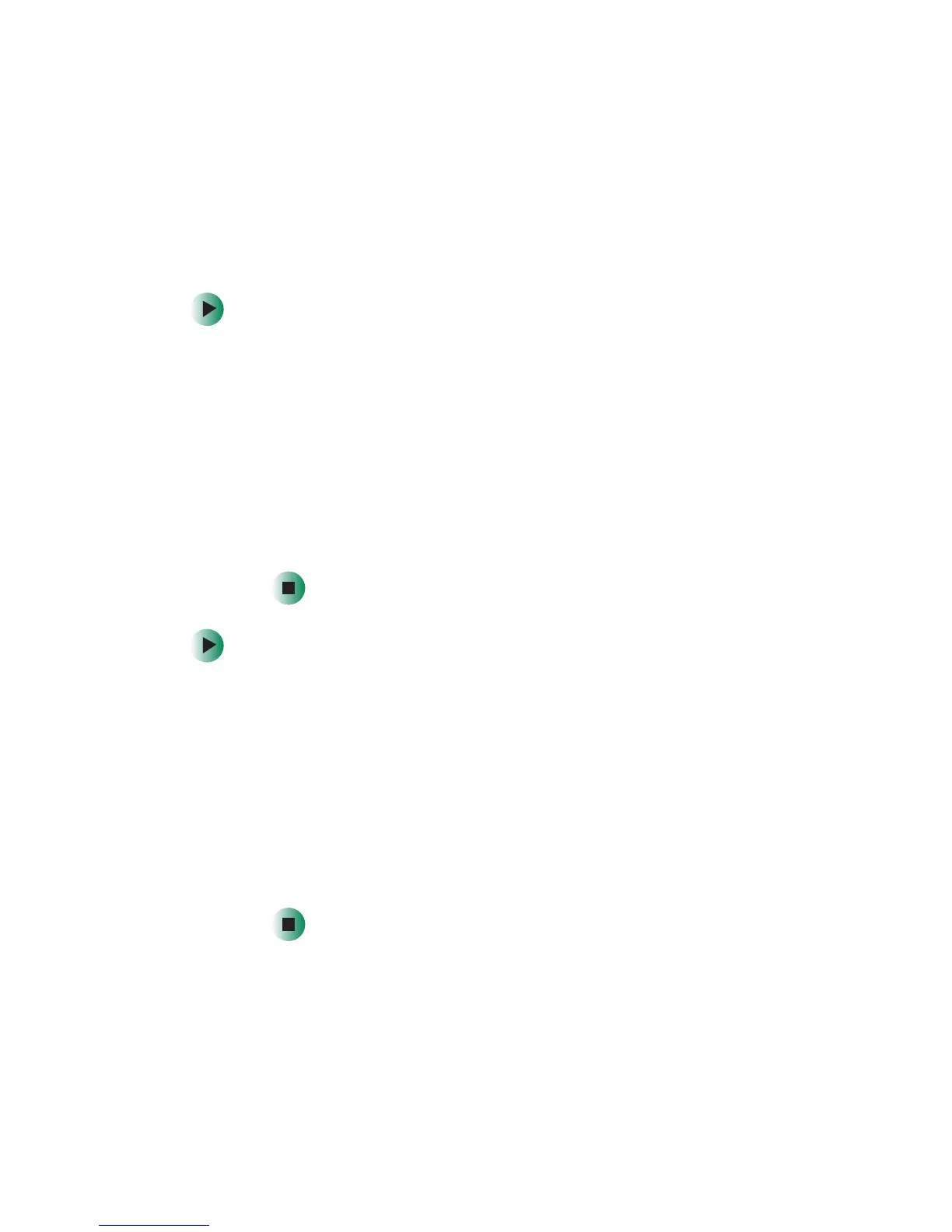215
Troubleshooting
support.gateway.com
The modem is noisy when it dials and connects
When your modem tries to connect to another modem, it begins handshaking.
Handshaking is a digital “getting acquainted” conversation between the two
modems that establishes connection speeds and communication protocols. You
may hear unusual handshaking sounds when the modems first connect. If the
handshaking sounds are too loud, you can turn down the modem volume.
To turn down the modem volume in Windows XP:
1 Click Start, then click Control Panel. The Control Panel window opens.
If your Control Panel is in Category View, click
Printers and Other
Hardware
.
2 Click/Double-click the Phone and Modem Options icon, then click the
Modems tab.
3 Click the modem you want to adjust, then click Properties.
4 Click the Modem tab, then adjust the Speaker volume control.
5 Click OK twice to close the Phone and Modem Options dialog box.
To turn down the modem volume in Windows 2000:
1 Click Start, Settings, then click Control Panel. The Control Panel
window opens.
2 Double-click the Modems icon. The Modems Properties dialog box
opens.
3 Click the General tab, click the modem you want to adjust, then click
Properties.
4 Adjust the Speaker volume control.
5 Click OK.
