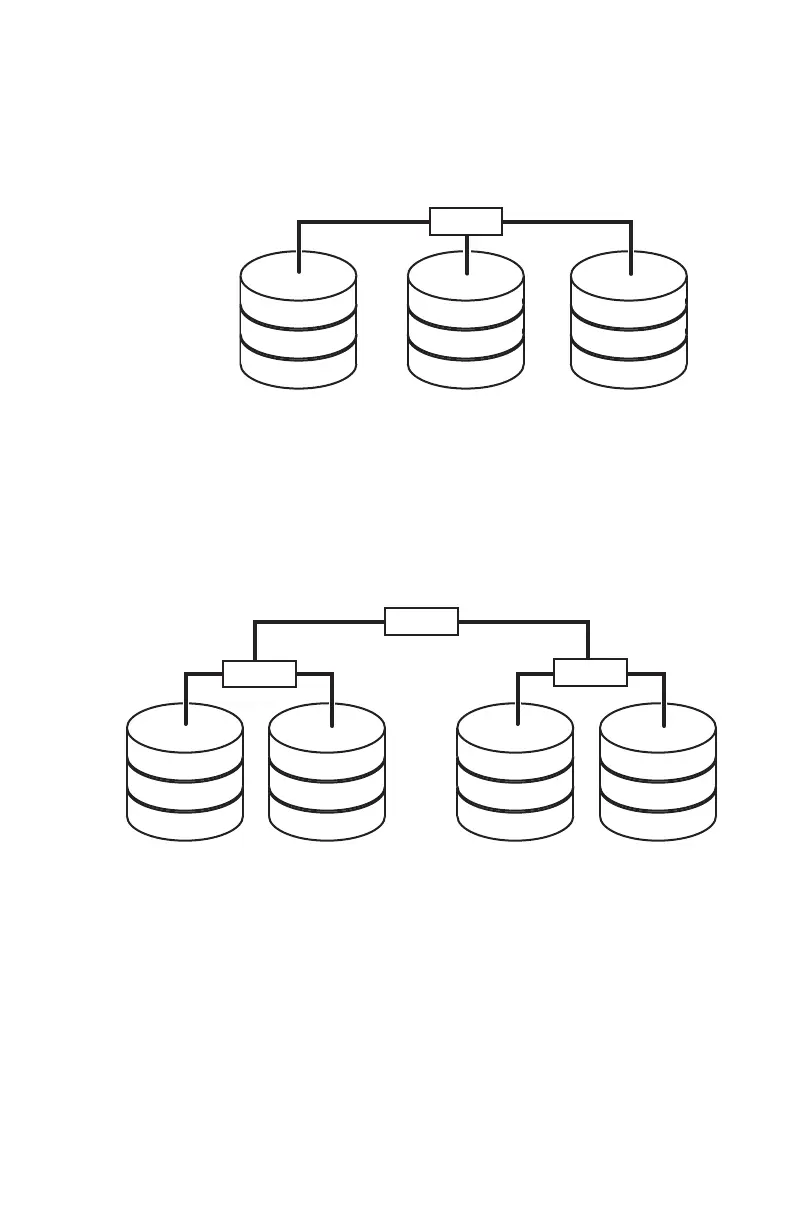www.gateway.com
39
In the following graphic, each letter represents a unique block
of data, and the number next to each letter represents which
copy of the data files are stored on that drive. The “P” next to
a letter represents parity (error-checking) information, and
each column represents a separate hard drive.
Understanding RAID 10
RAID 10 (also called RAID 1+0 or RAID 1&0) contains sets of
RAID 1 mirrors acting as drives within a RAID 0 striping array.
With this setup, the array could survive one drive failure in each
mirrored array.
In the following graphic, each letter represents a unique block
of data, and each column represents a separate hard drive.
Drawback
A RAID 5 array is treated as one drive with the capacity of all
but one of the drives added together.
RAID 10 treats the entire array as a single drive with twice the
storage capacity of the smallest drive. So if you have four drives
(350GB, 300GB, 250GB, and 200GB) in a RAID10 array, your
computer recognizes a single drive with 400 GB total capacity.
A1
B1
CP
A2
BP
C1
AP
B2
C2
RAID 5
A
C
E
A
C
E
B
D
F
B
D
F
RAID 0
RAID 1
RAID 1
8513217.book Page 39 Wednesday, August 27, 2008 3:30 PM
