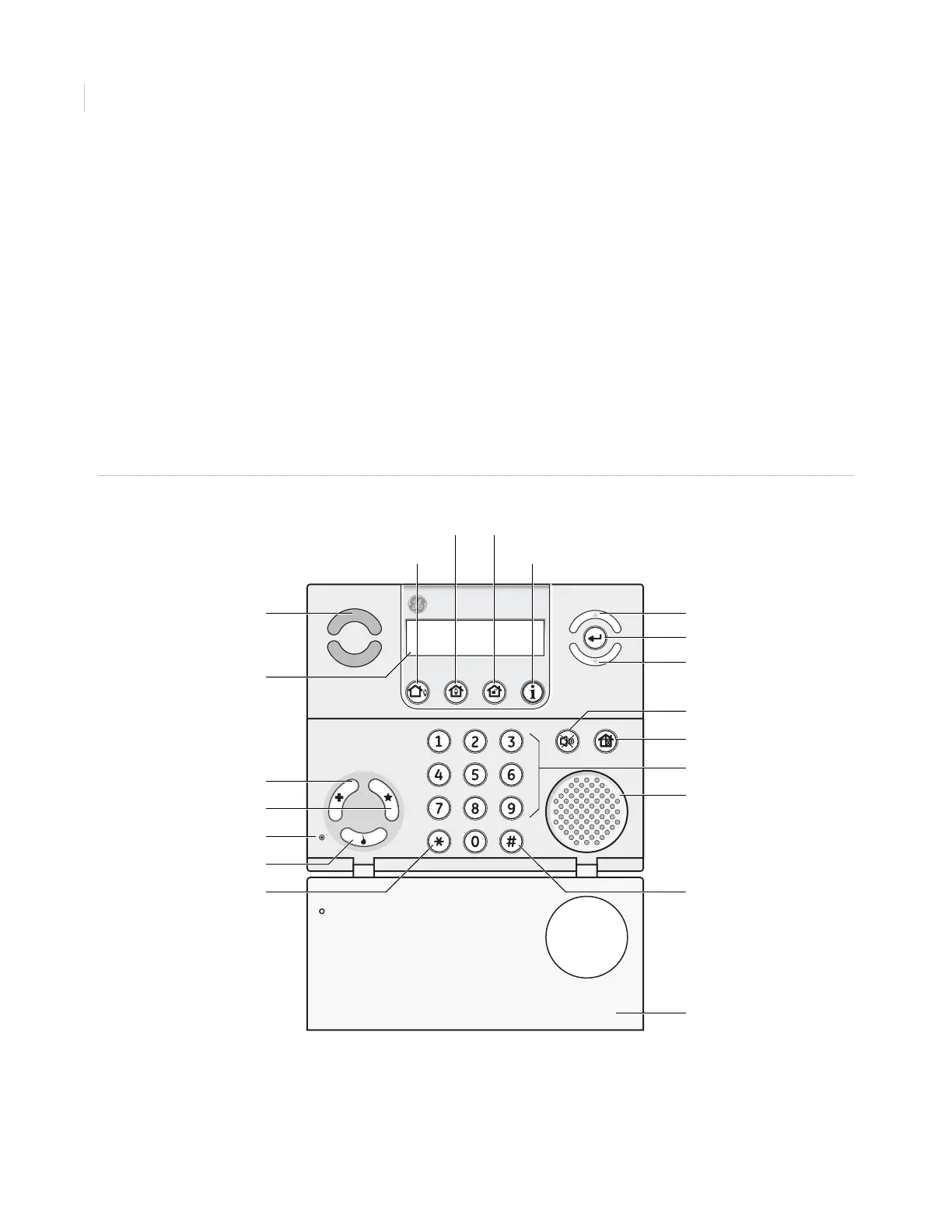Simon XT
User Manual
6
Panel controls
You can operate the self-contained security system through several different methods:
• The front panel buttons provide a means of arming and disarming the system when you enter or exit
your home. These buttons also provide a method for determining which sensors are active and
determining system status.
• A set of three fast action keys provide immediate communication with the central monitoring station to
report police, fire, or auxiliary alarms.
• The more complex operating functions are achieved using a combination of the panel buttons and a
display menu. This method is used by your installer to establish your system configuration. You can
use this method to program certain user features. See Menu navigation on page 25.
The self-contained panel (Figure 2) provides the user interface for system operation and programming system
functions. Table 3 on page 7 provides a description of the panel keys and display.
Figure 2. Simon XT self-contained panel
Bypass
Silent
Number keypad
Speaker
Lights on
Emergency
Police
Microphone
Fire
Door
Stay
Away
Disarm
Status
Lights off
Scroll up
Enter
Scroll down
Piezo siren
LCD display