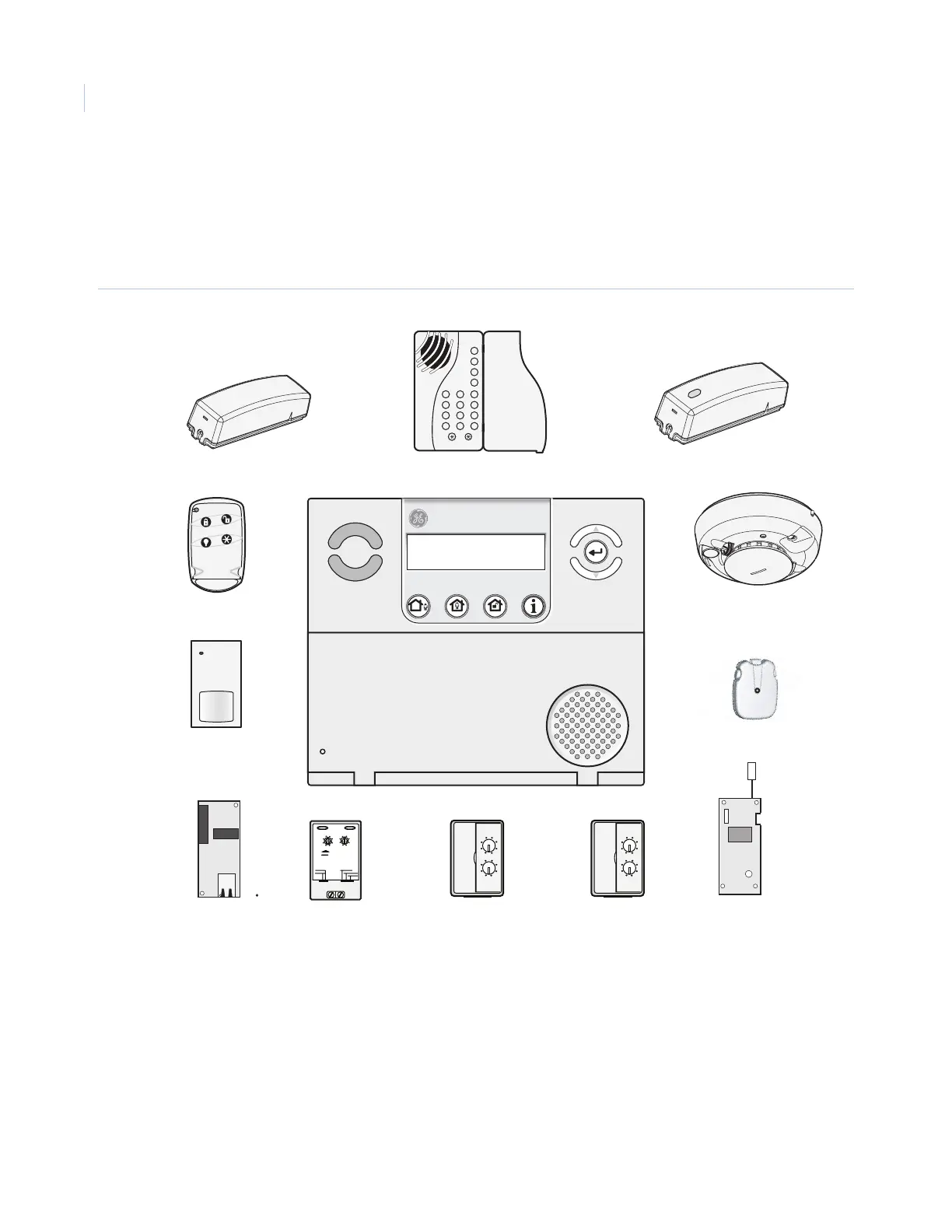Simon XT
User Manual
2
Security system components
The Simon XT uses wireless technology to warn your family about intrusion and fire. It may also be used to
control lights and appliances within your home. The system communicates with a central monitoring station
and sends voice messages to an offsite phone.
Figure 1. Simon XT system
Note: The universal, lamp, and appliance modules require a special power supply board to be installed.
The security system uses sensors that communicate alarms to the control panel using radio waves.
The system is supervised, meaning that the panel checks the status of each sensor to detect problems. If the
panel detects trouble, it will notify you with displayed and spoken messages, beeps, and indicator lights on the
panel itself.
A Simon XT installation may include any of the devices listed in Table 1 on page 3.
123
456
78
0
9
Universal module
Door/window sensor
PIR motion sensor
Smoke detector
Appliance moduleLamp module
Keyfob
Two-way talking touchpad Shock sensor
Ethernet module (internal)
GSM module (internal)
Two-button pendant
panic sensor