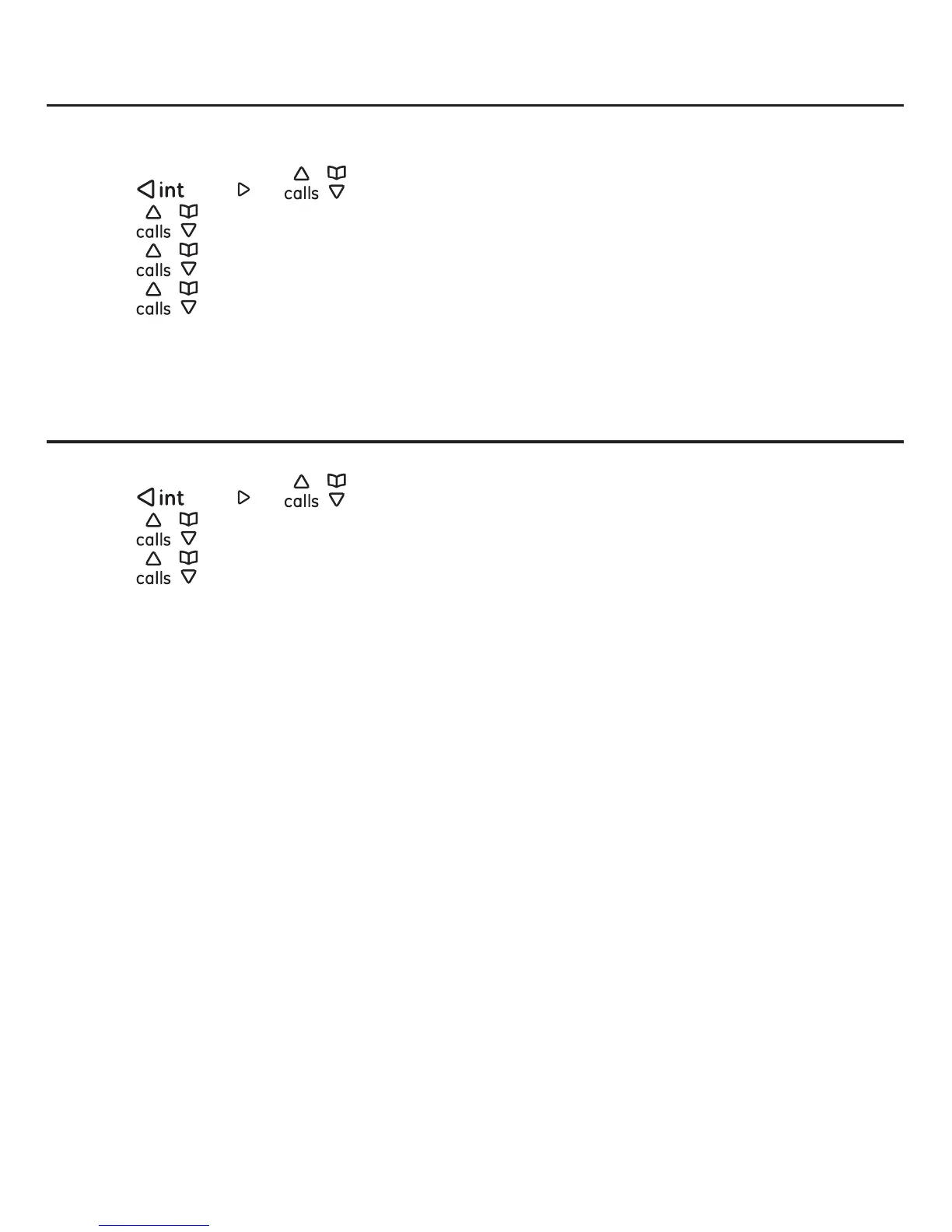Handset settings
26
Setting the time format
You can set the time format by choosing 12 Hour or 24 Hour.
1. Press the Menu softkey.
2. Press
/
redial
or / to select Settings, and then press the Select softkey.
3. Press
/ to select Time & Date, and then press the Select softkey.
4. Press
/ to select Time format, and then press the Select softkey.
5. Press
/ to select the desired time format, and then press the OK softkey.
6. The screen displays a check mark and the updated time format. Press the OK
softkey.
Setting the date
1. Press the Menu softkey.
2. Press
/
redial
or / to select Settings, and then press the Select softkey.
3. Press
/ to select Time & Date, and then press the Select softkey.
4. Press
/ to select Date, and then press the Select softkey.
5. Enter the current year, month, and date by modifying 2 digits for month and date
and 4 digits for year.
If the date is June 13, 2011 and you have chosen the MM/DD/YYYY date format,
press [0][6][1][3][2][0][1][1].
If the date is June 13, 2011 and you have chosen the DD/MM/YYYY date format,
press [1][3][0][6][2][0][1][1].
If the date is June 13, 2011 and you have chosen the YYYY/MM/DD date format,
press [2][0][1][1][1][3][0][6].
6. The screen displays a check mark and the updated date. Press the OK softkey.