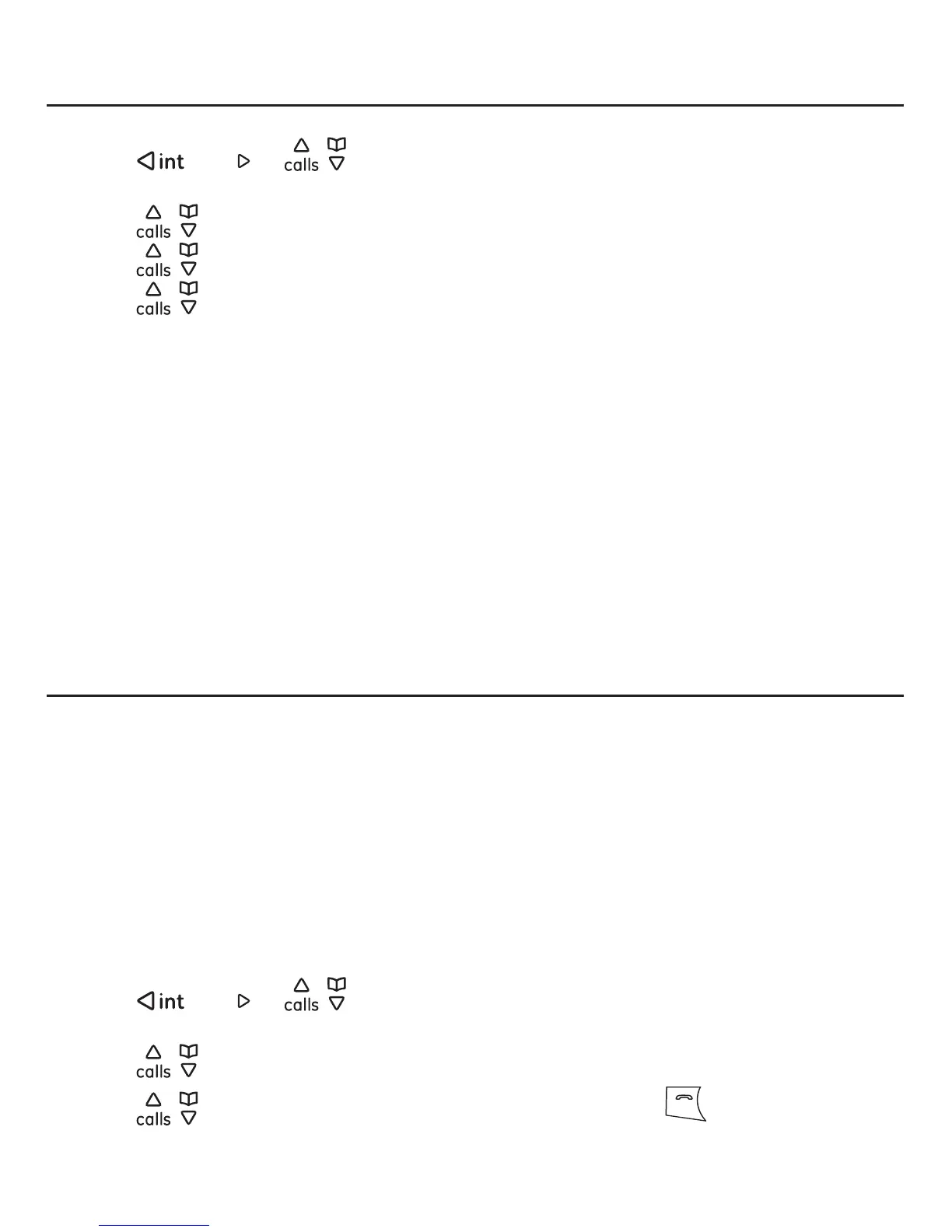Call history
50
Call history options
1. Press the Menu softkey.
2. Press
/
redial
or / to select Call History, and then press the Select
softkey.
3. Press
/ to highlight the desired list, and then press the Select softkey.
4. Press
/ to select desired call entry, and then press the Options softkey.
5. Press
/ to select desired action, and then press the Select softkey.
Not all options below are available for the selected call record. The options that are
Call
SkypeOut Call
Regular Call
Save to contacts
Save number
SkypeOut contact list on the server.
Details
Delete
Delete all
Making a call from a call history list
Your phone stores all the call records of the outgoing, incoming, and missed calls. The
most recent call record is stored at the top of the list. You can return a call from the
missed call or incoming call lists. You can also redial a call you have dialed previously
in your outgoing call list.
For outgoing calls, the number is dialed using the same call type as before. For
example, if you made the call using SkypeOut, the call will be dialed using SkypeOut
again.
To make a call from a call history list:
1. Press the Menu softkey.
2. Press
/
redial
or / to select Call History, and then press the Select
softkey.
3. Press
/ to select the desired call list, and then press the Select softkey.
4. Press / to select the desired call entry, and then press
flash
to call.