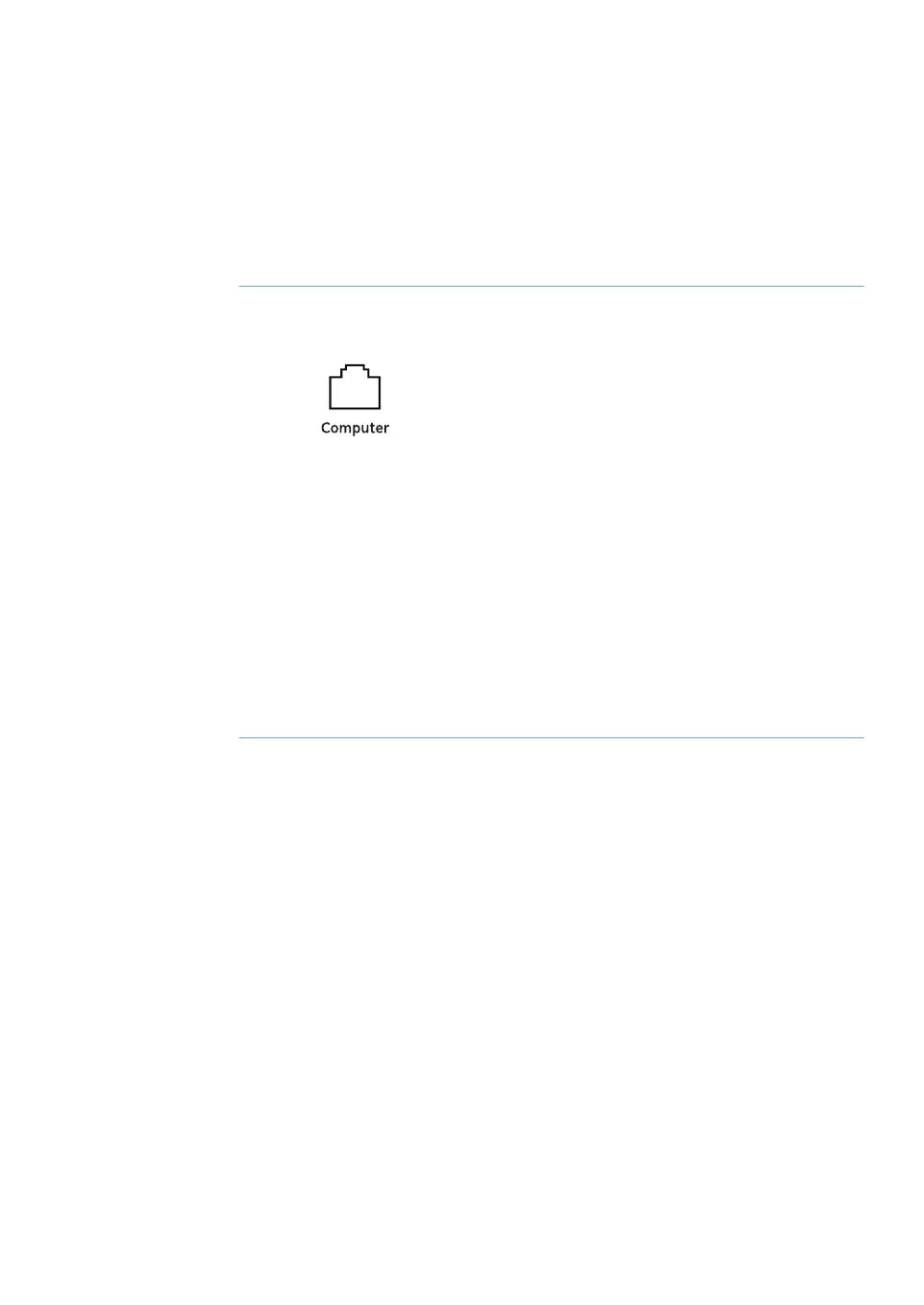Connect ÄKTA go to the
computer
Follow the steps below to connect the ÄKTA go to the computer.
ActionStep
Connect a network cable to the back of the instrument. The appropriate port
at the back of the instrument is indicated by this symbol:
1
Connect the other end of the network cable to the appropriate connector
on the computer.
2
Make sure that the IP address of the instrument is on the same subnet as
the IP address of the port used in the computer.
Note:
The IP address of the instrument is displayed on the instrument control panel
when the instrument is powered on but not connected to UNICORN.
3
If the computer is to be connected to a network, connect a network cable
between the computer and a network wall outlet.
4
ÄKTA go Operating Instructions 29360951 AC 45
4 Installation
4.2 Hardware installation
4.2.1 Connect the system
