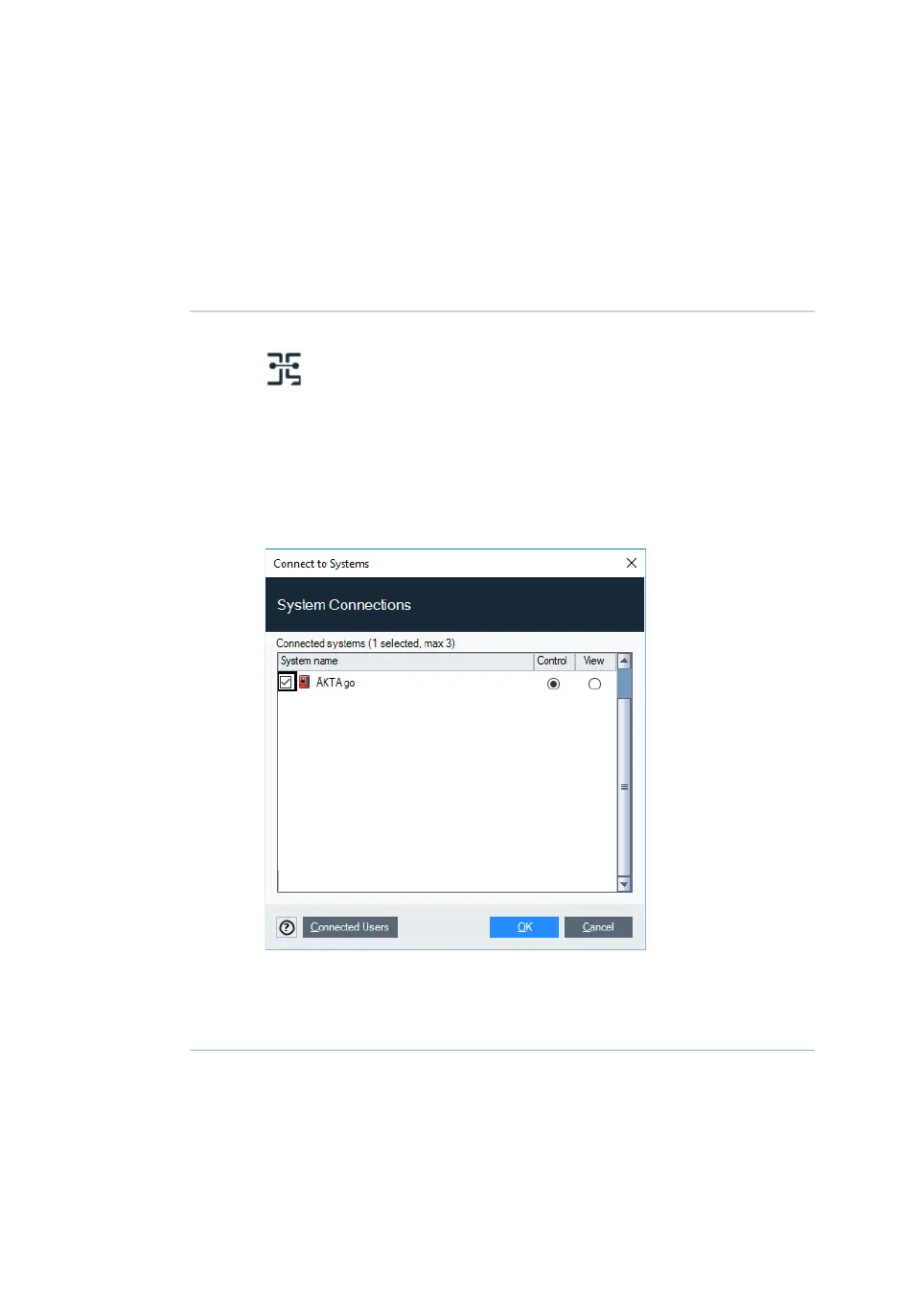Connect to system
Follow the instructions to connect to the system in UNICORN.
The system must have been defined by the UNICORN system administrator
for it to be present in the database.
Note:
ActionStep
In the System Control module, click the Connect to Systems button.1
In the Connect to Systems dialog box:2
•
Select a system checkbox.
•
Click Control for that system.
•
Click OK.
Tip:
If UNICORN is unable to connect to the selected instrument, try restarting the
computer. See Chapter 8 Troubleshooting, on page 99 for more information.
58 ÄKTA go Operating Instructions 29360951 AC
4 Installation
4.4 Start UNICORN and connect to system
