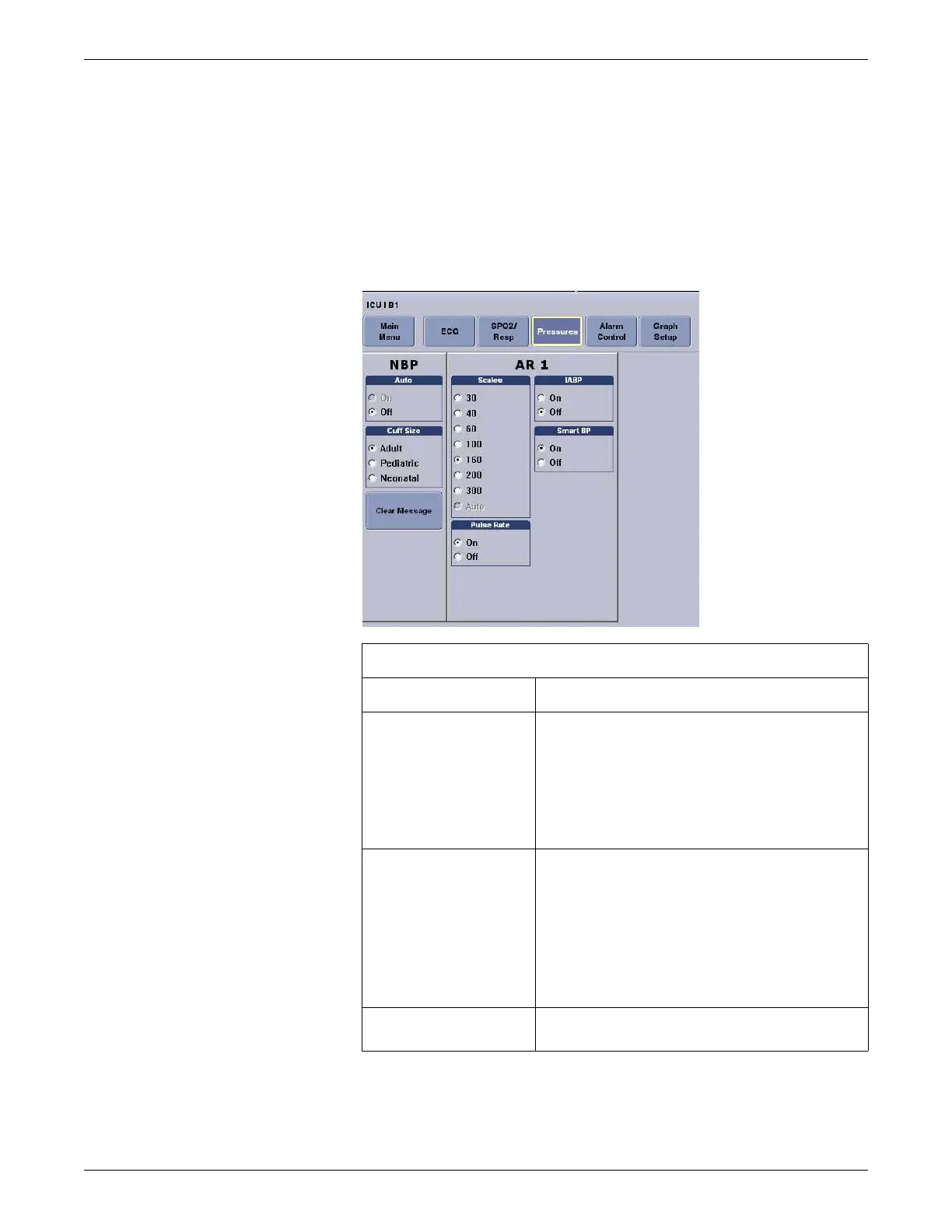Viewing real-time patient data
2001989-200E ApexPro™ 7-29
Complete the following procedure to adjust the control settings.
1. From the multi-patient viewer, click on the patient you want to view. The single
patient viewer displays.
2. From the single patient viewer, click Monitor Setup.
3. Click Pressures to display the control window.
4. Change any of the undimmed setting options.
065A
5. After making your selections, complete one of the following tasks:
Non-invasive blood pressure control settings
Option Function
Auto Turn Off automatic NBP measurements.
When turned On at the monitor, NBP measurements are
acquired automatically at regular intervals.
NOTE
This option does not apply to telemetry beds and
cannot be turned on from the CIC Pro center.
Cuff Size Set the inflation pressure used during the first NBP
measurement and for calculating the NBP pressure:
NOTE
For more information, refer to the appropriate
bedside monitor’s operator’s manual.
NOTE
Cuff size cannot be changed on telemetry beds.
Clear Message button Clear the display of inflation messages and current NBP
readings.
