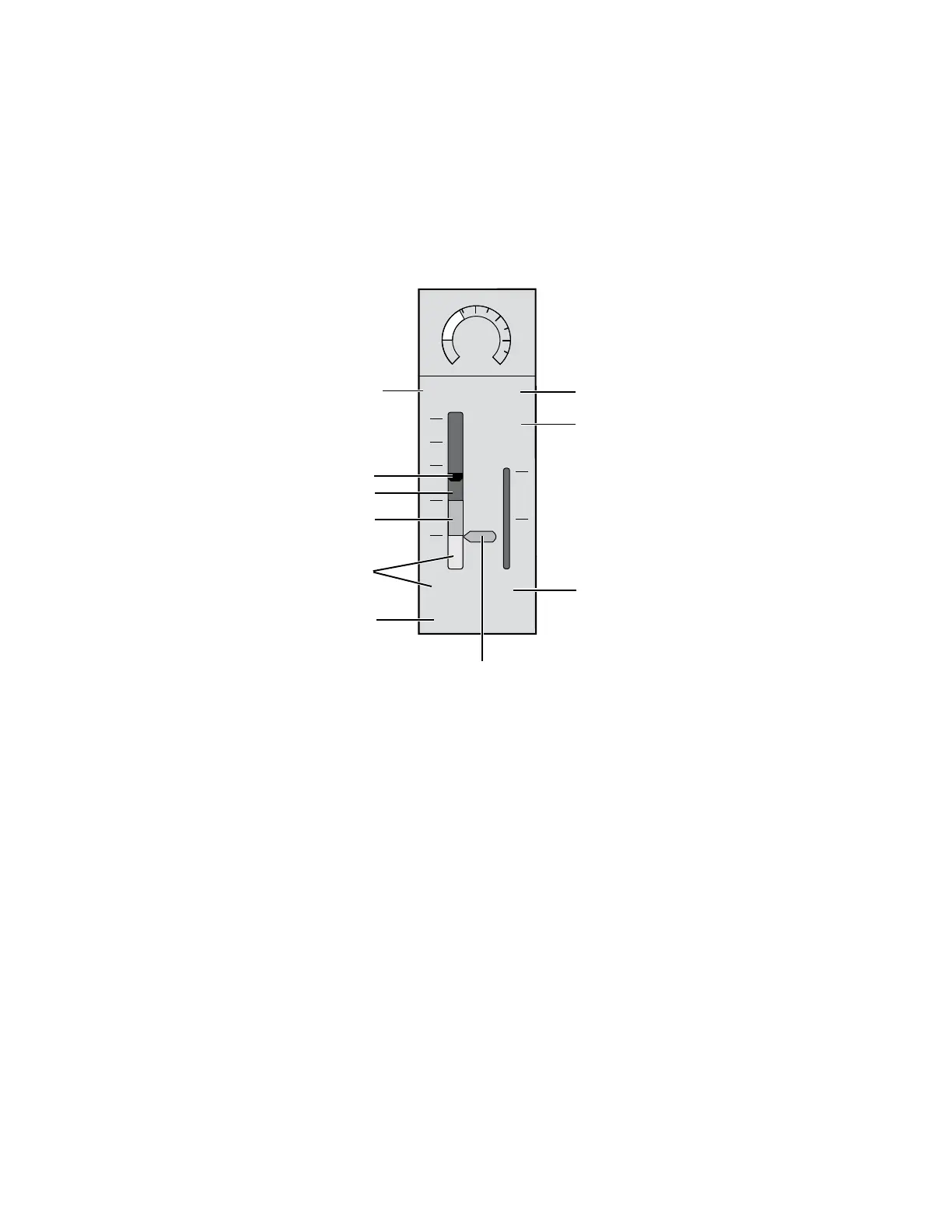ecoFLOW
This feature provides a split screen view that shows the approximate
minimum O2 flow to maintain a preset inspired O2 concentration.
Also shown is the approximate agent used per hour and the cost.
The ecoFLOW functionality is only available when an airway module
is installed and the system is delivering mechanical ventilation.
0.99
1
2
9
15
-20
100
0
20
40
60
80
AC.24.051
3
500
50
21.91
AgentTotal Flow
O2 Total
l/min
ml/h
4
0.60
Iso
Fi25 O2 flow
4
2
1
3
9
10
8
7
6
5
1. Agent Shows Agent cost and flow information.
2. Agent cost The cost of the current agent flow. This value is determined by the agent flow multiplied
by the agent cost set in Super user mode.
3. Agent flow The measured value of the liquid agent flow from the vaporizer. The agent flow may have
a delayed response. For example: Iso.
4. FiO2 flow marker The graphical representation on the flow tube of the FiO2 flow value. This marker can be
removed by disabling it in Super user mode.
5. FiO2 flow The minimum O2 flow needed to maintain the set inspired O2 flow. This item can be
disabled in Super user mode. For example: Fi25 O2 flow.
6. O2 total O2 total equals the set of O2 flow. If N2O is the balance gas, this equals the set O2 flow.
If Air is the balance gas, this is the set of O2 flow plus 21% of the Air flow.
7. N2O total N2O total equals the set N2O flow.
8. N2 total N2 total equals the N2 in the Air flow.
9. Flow bobbin The height of this represents the total fresh gas flow delivered to the breathing system.
10. Total flow Shows Total Flow information.
Figure 3-3 • ecoFLOW feature
3 Operation
2076152-001 3-35
