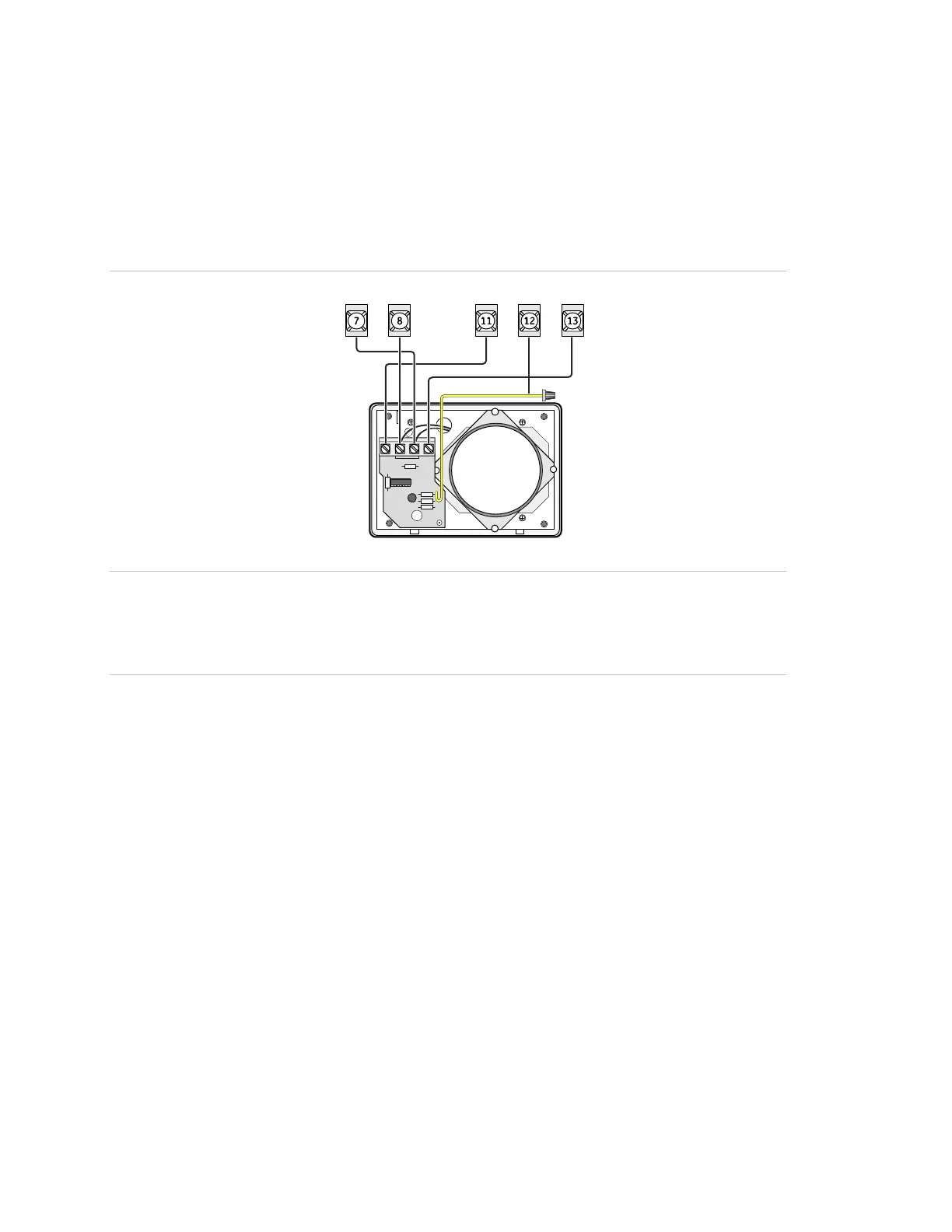Chapter 2: Installation
20 Concord 4 Installation Manual
Interrogator 200 audio verification module
A maximum of two audio veification modules (AVM) are allowed (partition 1 only).
Connect the Interrogator 200 AVM to the panel terminals as shown in Figure 13
below. Use shielded cable to prevent crosstalk between the speaker and microphone.
Figure 13: Connecting an Interrogator 200
Panel terminals
SPKR
SPKR +12V MIC GND
Yellow
Splice
Audio verification
module
Caution: If a speaker is already connected to panel terminals 7 and 8, the
Interrogator 200 speaker must be hooked up in series with that speaker to provide a
16-ohm load. Hooking up speakers in parallel to panel terminals 7 and 8 creates a 4-
ohm load that can cause permanent damage to the panel.
