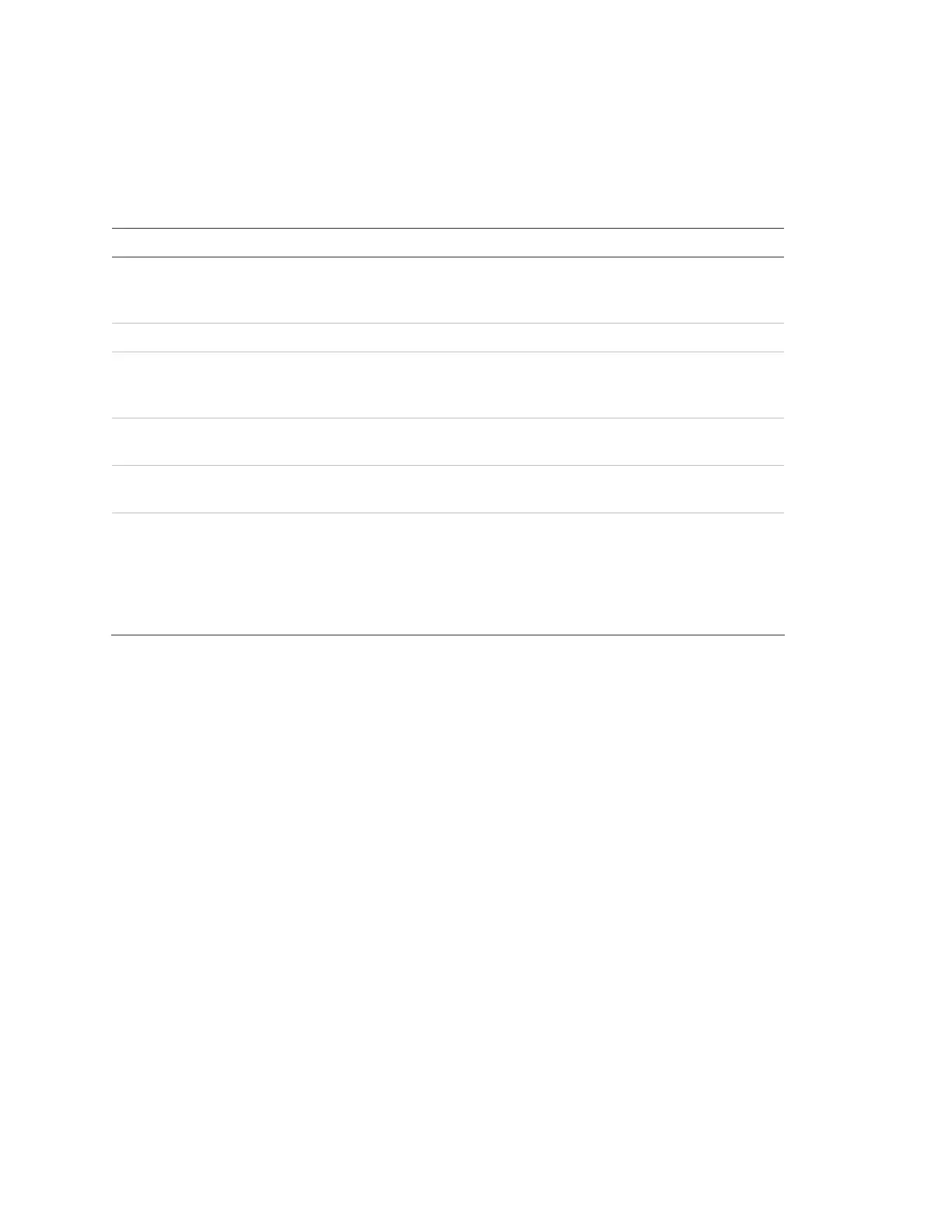Chapter 3: Programming
68 Concord 4 Installation Manual
Table 12 below describes how to trip different types of sensors to program (learn)
them in the panel.
Table 12: Tripping sensors
Sensor How to trip the sensor
Hardwired zones Start with the zone in its “normal” state, and then trip the zone into its alarm
state. A normally closed door, for example, should be closed when you
begin the learn sensors process. To trip the zone, open the door.
Wireless sensors Follow the instructions included with each sensor.
Wireless door/window
sensors with external
contacts
Place the external contact in the alarm condition, and then activate the
sensor tamper switch.
Handheld wireless
touchpads
Press the Bypass button.
Keyfobs Press and hold the Lock and Unlock buttons together until the keyfob LED
flashes.
ELM keyfobs Press and release the Unlock button twice quickly, then press and hold until
the LED flashes three times.
Press and release the Unlock button once quickly, then press and hold until
the LED flashes two times.
Press and hold the Unlock button until the LED flashes once.
