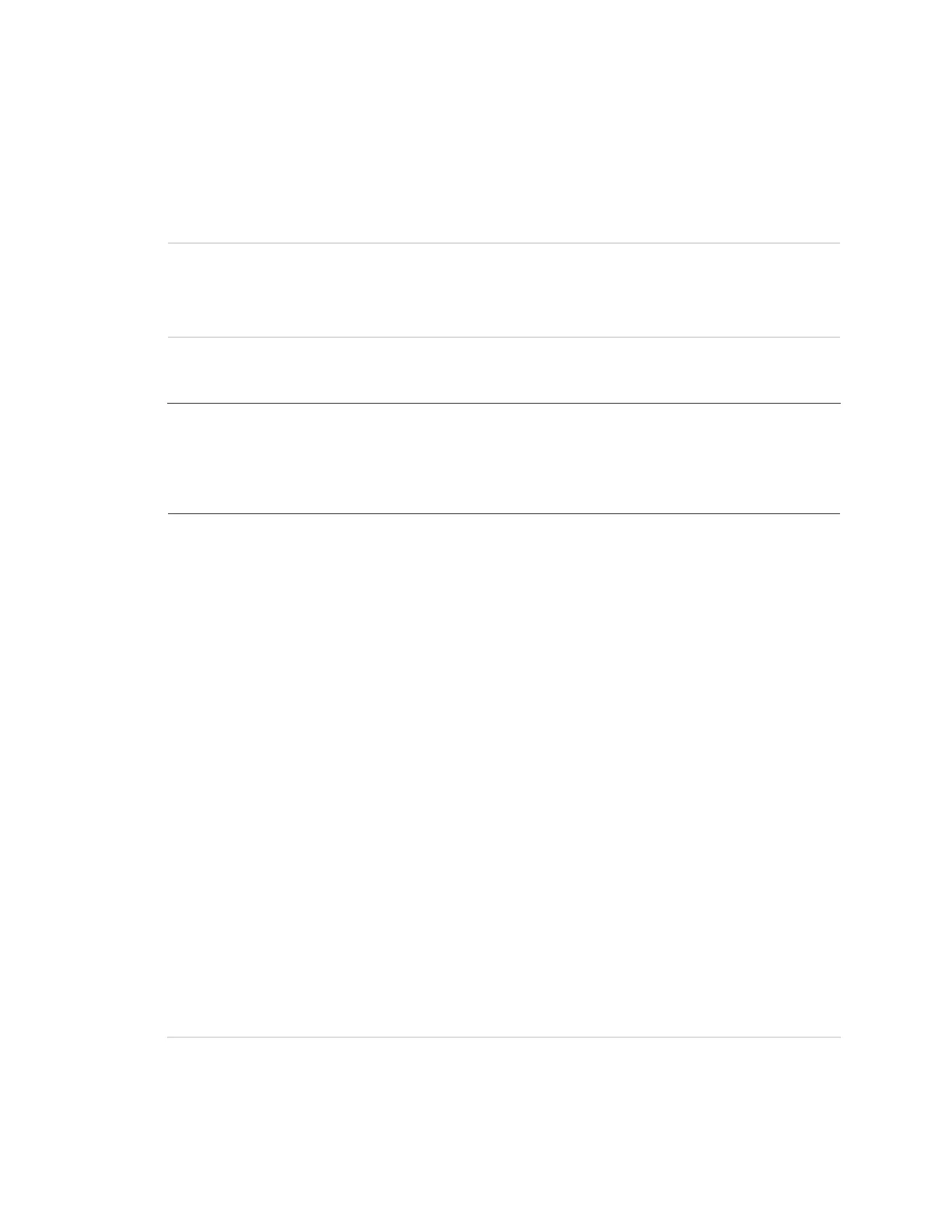Chapter 3: Programming
Concord 4 Installation Manual 73
Freeze temperatures
Default: 42°F
This setting determines the temperature point (40 to 90°F) that the energy
saver module detects a potential freeze (heating failure) condition.
This is the same menu found under Reporting – partition 1 to 6 settings. The
setting is used by both the SuperBus 2000 energy saver module and dialog
RF thermostat. Individual freeze temperature settings for each device are
not allowed.
Temperatures
Default: None
This setting lets you adjust the energy saver module (ESM) room
temperature setting (40 to 90°F) to match the premises thermostat.
To ensure accuracy, wait at least 15 minutes before setting the ESM
temperature to allow the ESM to warm or cool to actual room temperature.
Cellular system
Default: B
This setting determines the cellular transmission system, A (press 2) or B
(press 1) used for cellular communication. This information is provided by
the cellular provider based on installation zip code.
Accessory modules - SnapCard settings
Output programming This setting lets you assign a partition and a five-digit configuration number
for each SnapCard relay output. This number determines both which system
event activates the output and the duration or time the output is activated.
To program the settings:
1. Assign the partition (1 to 6).
2. Assign the configuration number (combination of a trigger number and a
response number).
• Trigger: The event that activates the output point. Trigger events can be
partition alarms, trouble conditions, open sensors, etc.
• Response: How the output responds when trigger event occurs.
To assign configuration numbers to SnapCard relay outputs:
1. With the display showing SNAPCARDS, press #. Then press A or B until the
display shows OUTPUT PROGRAMMING.
2. Press # again and the display shows OUTPUT 1.
3. Press A or B to select the desired output (1 to 4), then press #.
4. With the display showing PARTITION ASSIGN 1, press 1 to 6 to select
the desired partition. Press # to confirm the partition.
5. Press A or B until the display shows CONFIGURATION tttrr (current
setting).
6. Enter the desired five-digit configuration number for this relay. Press # to
confirm the setting.
7. Press # and repeat the process until all outputs are programmed.
