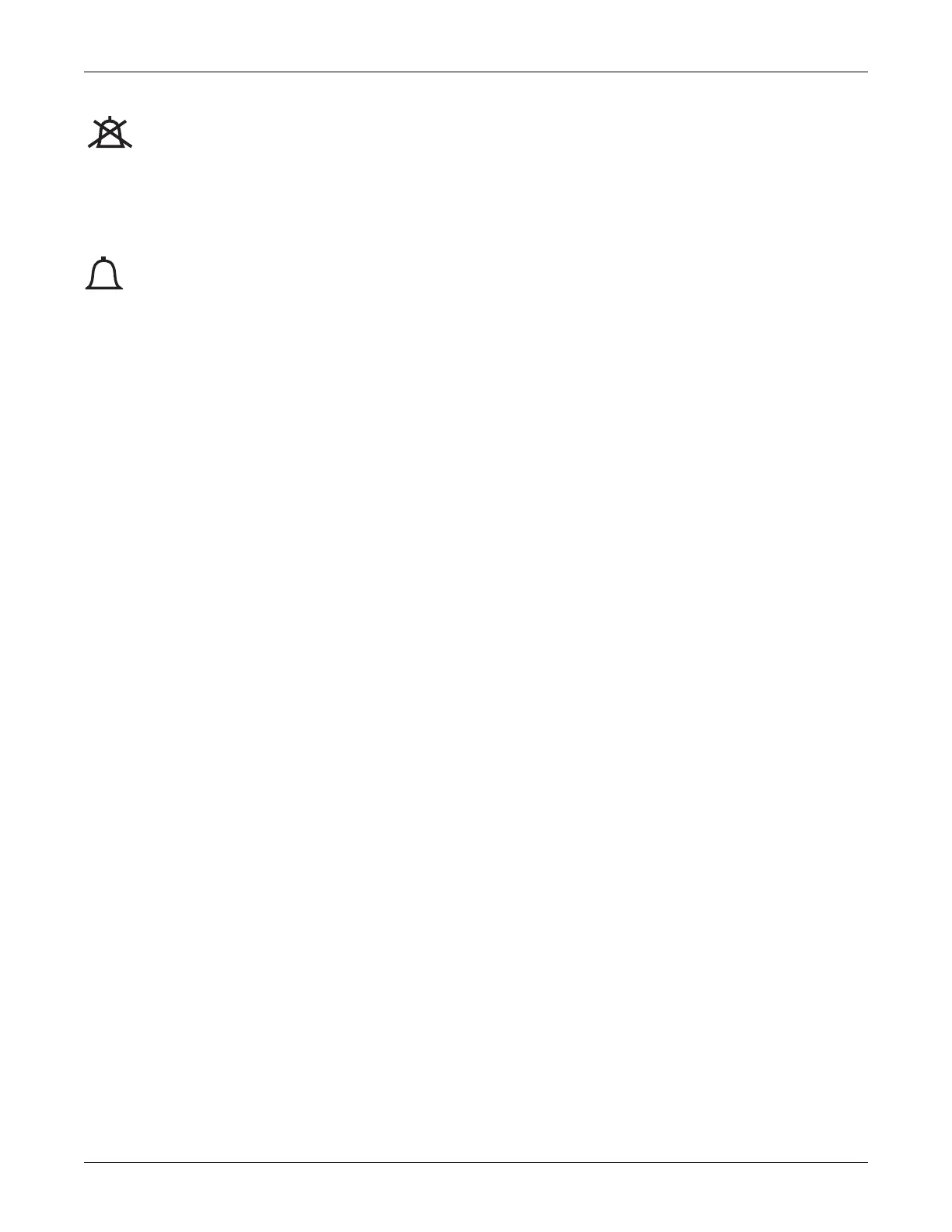Revision D 170 Series Monitor 3-7
2003023-001
Controls, Indicators, and Connectors: Front Panel Displays and Indicators
Alarms Disabled Indicator
This yellow indicator illuminates when all alarms have been disabled. The indicator
is unlit when alarms are enabled. Refer to
“Chapter 4, Setup Procedures” for
information on enabling/disabling alarms.
Audio Alarm Indicator
Active Patient Alarms
For active patient alarms, this yellow indicator flashes; it continues to flash even if
the alarm is silenced.
Resolved Patient Alarms
For resolved patient alarms, the indicator continues to flash until you silence the
alarm. This ensures that the alarm is acknowledged by a clinician.
Signal Quality Alarms
For signal quality alarms, the indicator flashes during an active alarm and turns off
as soon as the condition is resolved. The indicator is unaffected by silencing the
audio alarm.
