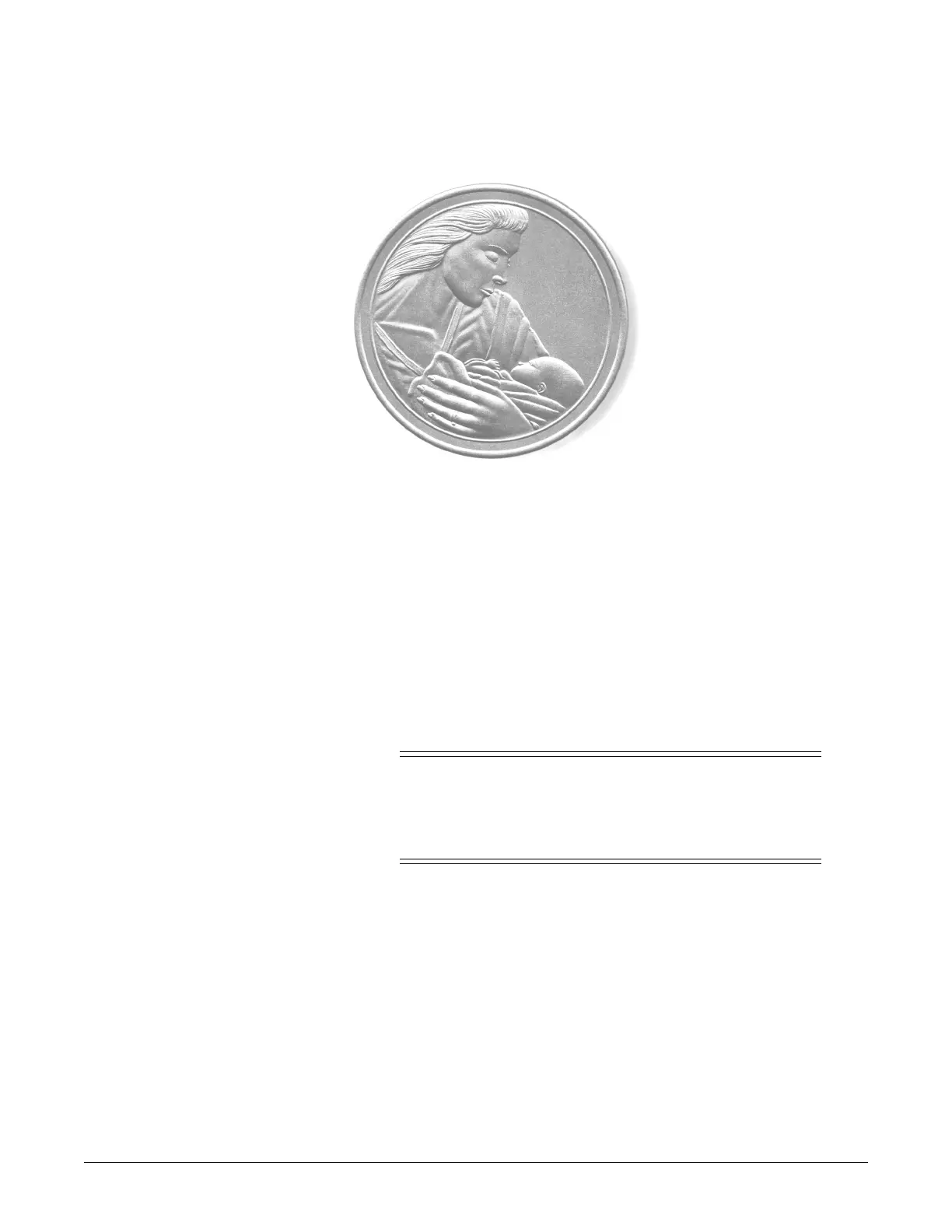Revision D 170 Series Monitor 8-1
2003023-001
Chapter 8
Cleaning 8
All equipment, no matter how reliable, needs to be maintained on a regular basis.
This chapter describes general care and cleaning instructions for the 170 Series
Monitor and its accessories. If an accessory is not listed, consult the manufacturer’s
instructions.
CAUTION
Unplug the monitor from the AC power source and detach all
accessories from the monitor. Do not immerse accessories in any
liquid. Do not use abrasive cloth or cleaners on monitor or
accessories.
This chapter describes the following:
Monitor Exterior (Including Displays). . . . . . . . . . . . . . . . . . . . . . . . 8-2
Tocotransducer, Ultrasound Transducer, and Legplate . . . . . . . . . . . 8-2
UA Strain Gauge . . . . . . . . . . . . . . . . . . . . . . . . . . . . . . . . . . . . . . . . 8-4
