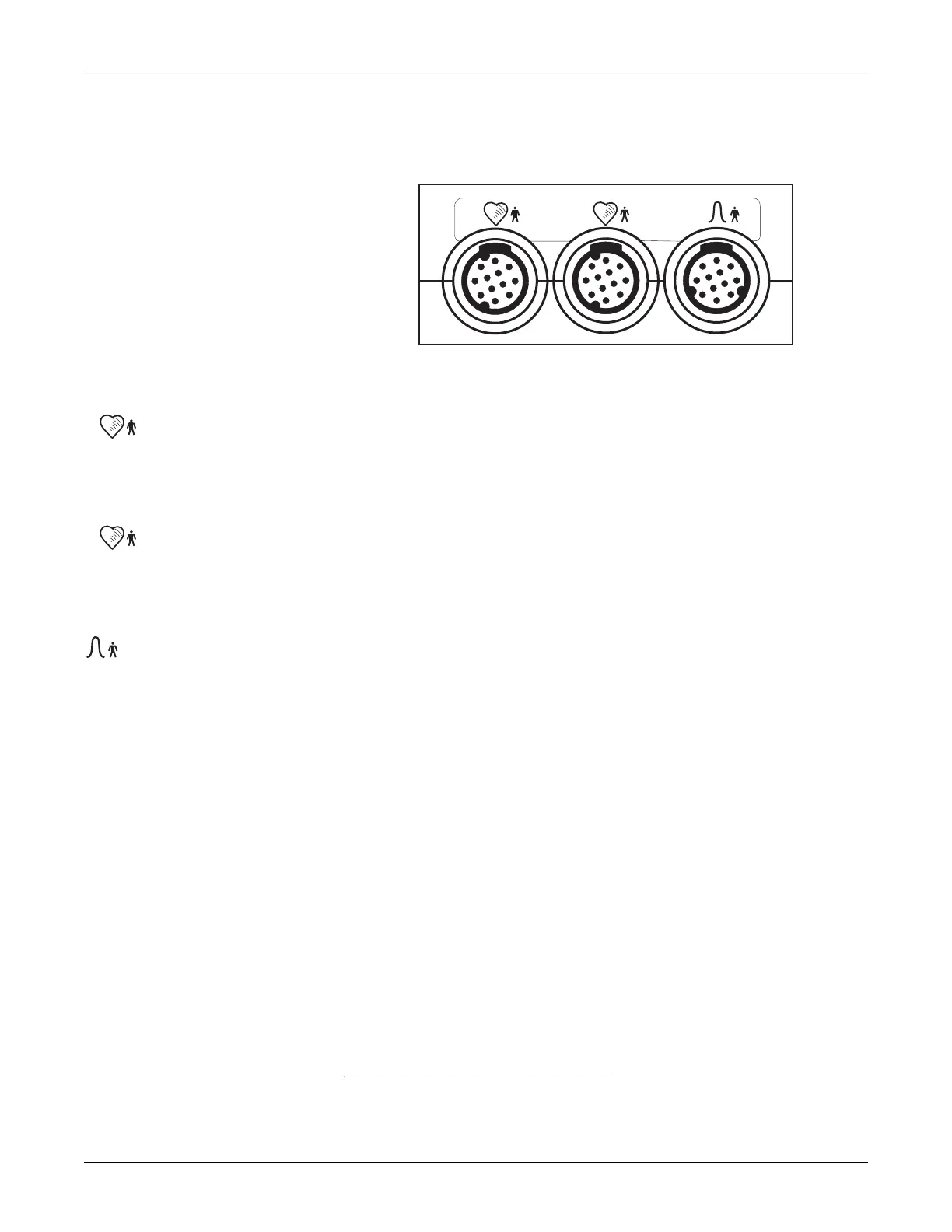Revision D 170 Series Monitor 3-9
2003023-001
Controls, Indicators, and Connectors: Front Panel Connectors
Model 172 Connectors
Figure 3-3. Model 172 Connectors
Primary Ultrasound Connector
The primary ultrasound connector
*
is a blue, round receptacle mechanically keyed
to accept only a Corometrics ultrasound transducer plug. The fetal heart rate derived
from this transducer shows in the primary fetal heart rate display.
Secondary Ultrasound Connector
The secondary ultrasound connector
*
is a blue, round receptacle identical to the
primary ultrasound connector described above. The fetal heart rate derived from
this connector displays in the secondary fetal heart rate display.
Uterine Activity Connector
The uterine activity connector is a white, round receptacle mechanically keyed to
accept a Corometrics tocotransducer. The uterine activity value obtained from this
transducer shows in the uterine activity display.
1
2
1
*
If the Model 172 is interfaced to a central information system (CIS), be aware that the CIS may be
designed to alarm when there is no fetal heart rate signal. Therefore it is recommended that you
unplug the ultrasound transducer(s) from the monitor, when not in use, to eliminate false alarms.
2
