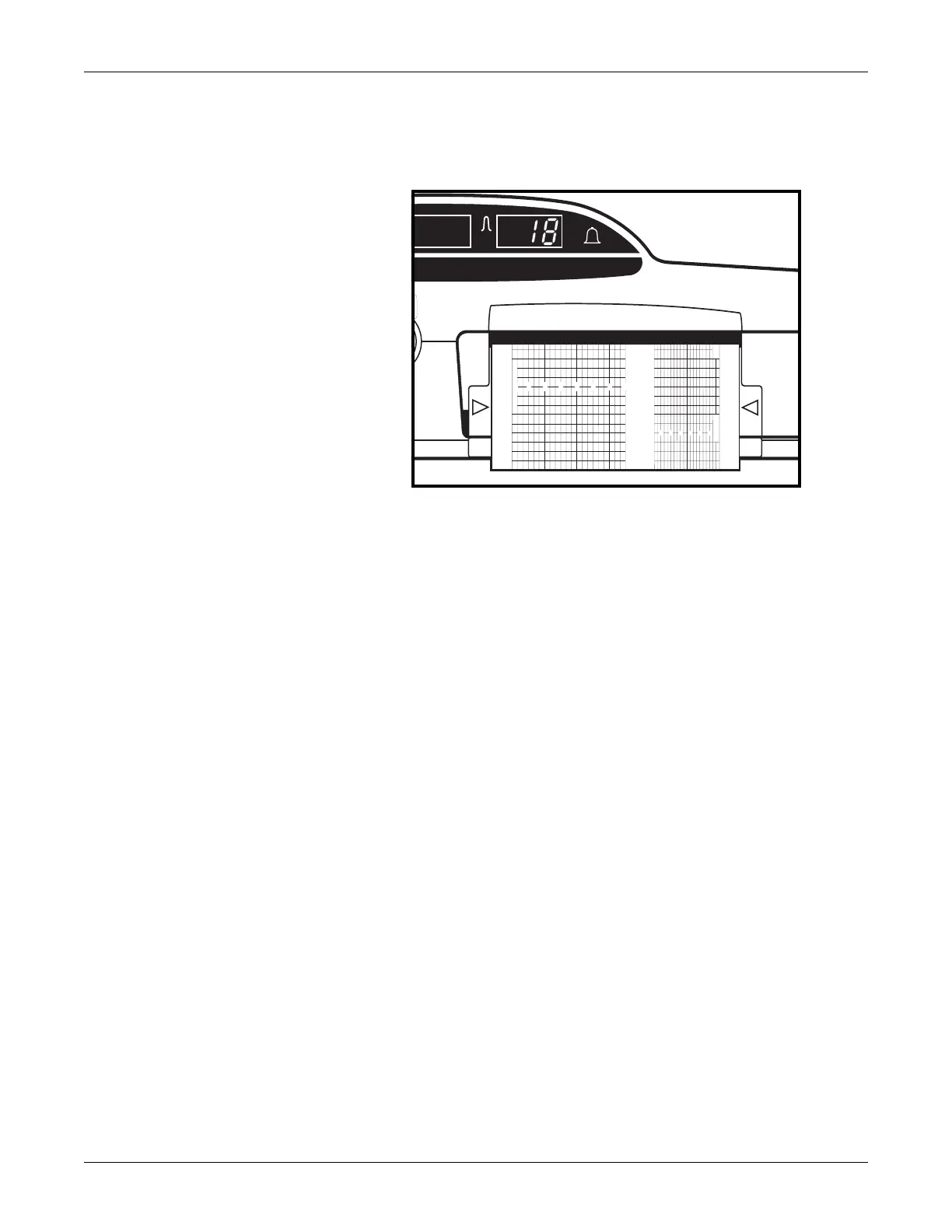3-12 170 Series Monitor Revision D
2003023-001
Controls, Indicators, and Connectors: Strip Chart Recorder
Strip Chart Recorder
Figure 3-6. Strip Chart Recorder
The strip chart recorder is located on the right side of the front panel. Latches on
each side of the recorder open the paper drawer.
Two styles of paper are available: 30-240 BPM scale and 50-210 BPM scale.
Refer to “Chapter 4, Setup Procedures” for instructions on loading strip chart paper
into the recorder.
Heart Rate Grid
One or two fetal heart rate trends print in the top (or left) grid of the strip chart
paper—depending on your model monitor and the active modalities.
If only one fetal heart rate is being monitored, the FHR trend is printed in black. If
twins are being monitored, the primary trend is printed in plain black while the
secondary trend is bolded.
Read “Chapter 5, Fetal Heart Rate Monitoring” and “Chapter 7, Strip Chart
Recorder” for additional information about fetal heart rate trends and annotations.
4305AAO
FHR
bpm
30
60
90
120
150
180
240
210
kPa
UA
12
10
8
4
2
6
0
