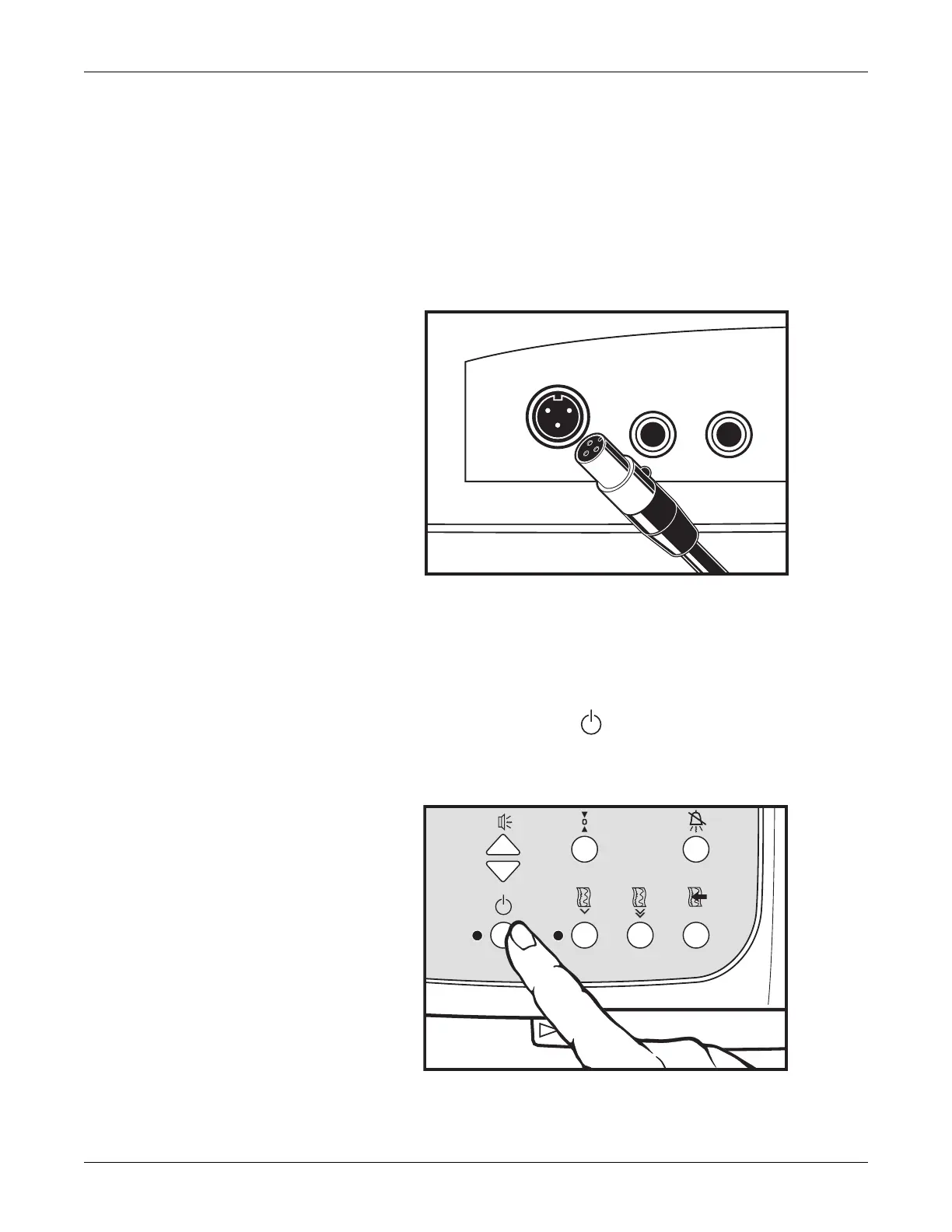Revision D 170 Series Monitor 4-7
2003023-001
Setup Procedures: Turning the Monitor On
Turning the Monitor On
The 170 Series uses a universal AC-to-DC converter which accepts an AC input in
the range 100–230 VAC. The converter supplies a regulated 12 Vdc to the 170
Series Monitor.
1. Connect the AC adapter into the power supply connector labeled: CONNECT TO
GE MEDICAL SYSTEMS REF 7714AAT ONLY
.
Figure 4-9. Connecting the AC Adapter
2. Connect one end of the detachable line cord to the AC adapter; connect the
other end into a hospital grade grounded wall outlet.
3. Press the monitor’s Power button . The green indicator next to the button
illuminates. A self-test routine automatically runs. Read “Monitor Self-Test
Routines” on the next page.
Figure 4-10. Turning the Monitor On
