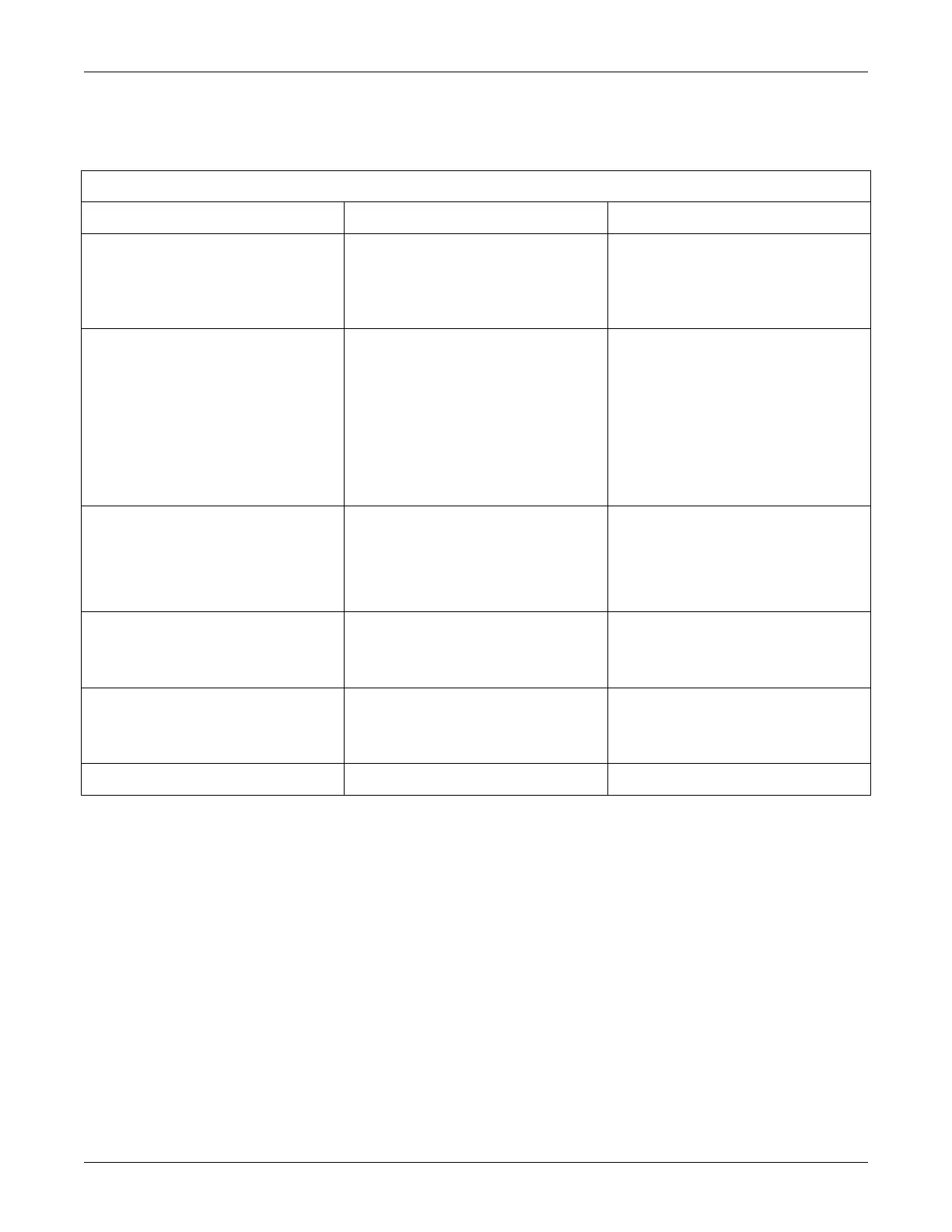9-2 170 Series Monitor Revision D
2003023-001
Troubleshooting: General Troubleshooting
General Troubleshooting
Table 9-1. General Troubleshooting
Problem Probable Cause Possible Solution
No monitoring functions and green Power
indicator does not illuminate when Power
switch is pressed.
Power cord (AC or DC) not connected or is
defective.
The AC outlet is defective.
Check cord connections from monitor to
converter and from converter to AC line
power. Replace cord(s).
Use a different outlet.
Recorder does not function and the Record
indicator flashes.
Recorder does not function however the
Record Indicator flashes and an audio
alarm sounds three beeps every three
seconds.
The recorder does not function yet the
Record indicator is on.
Recorder is out of paper.
Paper loaded backwards.
Service required.
Install paper. Refer to page 4-2.
Re-install paper. Refer to
page 7-12.
Call for service.
The edges of the paper curl as paper
advances out of recorder.
Paper is loaded skewed.
Open paper drawer. Ensure paper lays flat
in the bottom of the tray. (See
Figure 4-7.)
Close the drawer making sure that the
vertical lines on the paper are parallel to the
printhead. (See
Figure 4-8.)
Incorrect time and date printed on strip
chart paper.
Time incorrectly set.
Clock circuit or battery fault.
Access the user setup mode and reset the
time and date. Refer to
page 4-10.
Call for service.
No heartbeat or pulse sounds.
Volume set too low.
Transducer not connected or is loose.
Increase the volume.
Ensure that each transducer is firmly
attached to monitor.
Monitor fails self-test routine. Service required. Call for service.
