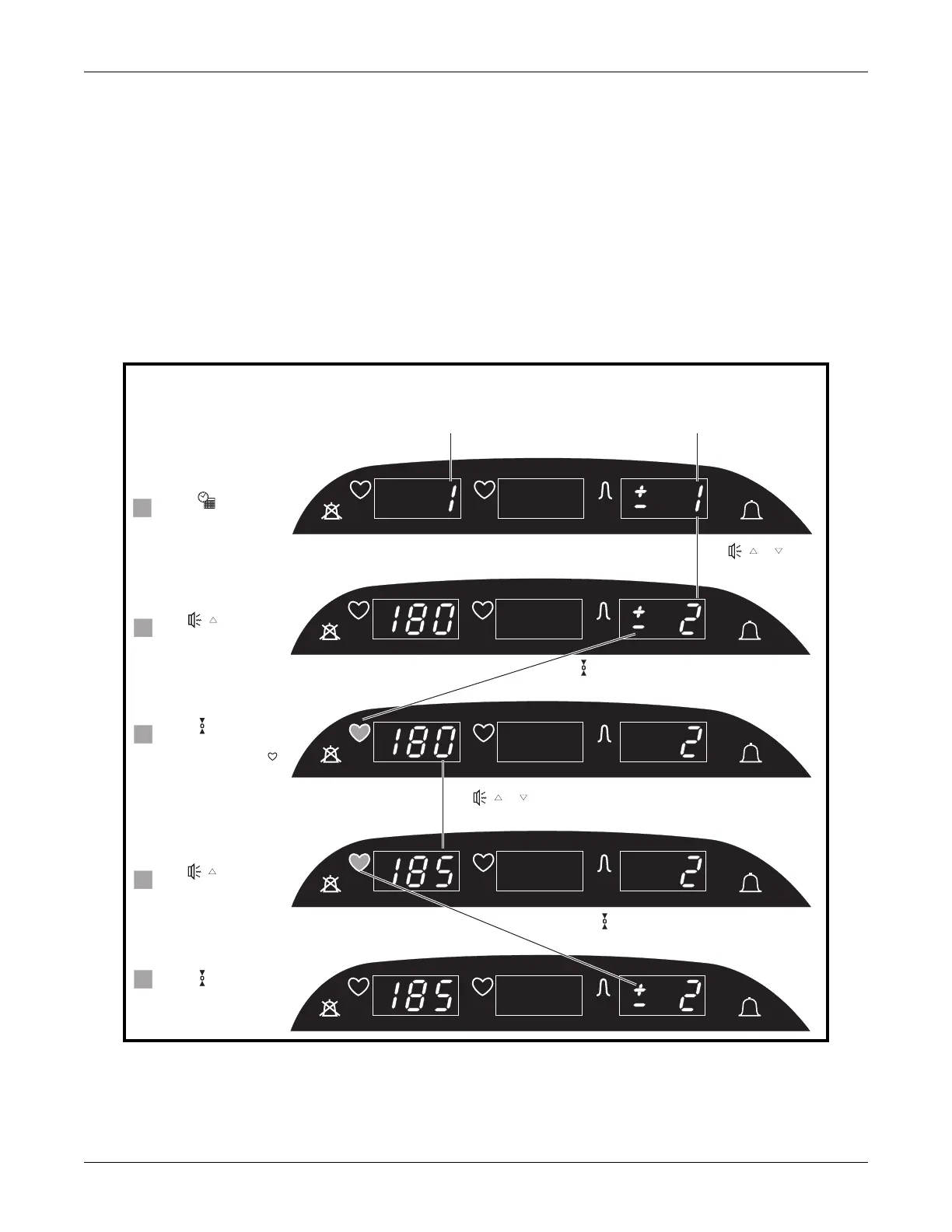4-10 170 Series Monitor Revision D
2003023-001
Setup Procedures: Customizing the Monitor
Customizing the Monitor
The monitor includes a user setup mode where you can:
enable/disable alarm functionality
set the high alarm limit for the fetal heart rate
set the low alarm limit for the fetal heart rate
set the alarm volume
set the time and date
(A 170 Series Monitor is Year 2000 compliant.)
NOTE: For Models 172, 173, and 174, use the leftmost set of volume controls.
Figure 4-12. Setup Mode Summary (Model 172 shown)
21
21
21
Press to enter the
user setup mode.
Use
( ) to select
feature code 2FHR
High Alarm Limit.
See Table 4-2.
Press
to switch
displays. The
heartbeat indicator
lights.
21
Use ( ) to change
the value to 185
BPM. See Table
4-2.
Press
to switch
displays again. The
± sign lights. (Repeat
steps 2 to 5 .)
1
3
4
5
2
Monitor Feature Code
(e.g. FHR Alarms or
High Alarm Limit).
Press
to switch
between displays.
Use
( or ) to
change the number.
Setting or value for
selected feature (e.g.
FHR Alarms On or 180
BPM High Alarm Limit).
Use ( or ) to
change the number.
21
Press to switch between displays.
Repeat steps to change other settings.
EXAMPLE
