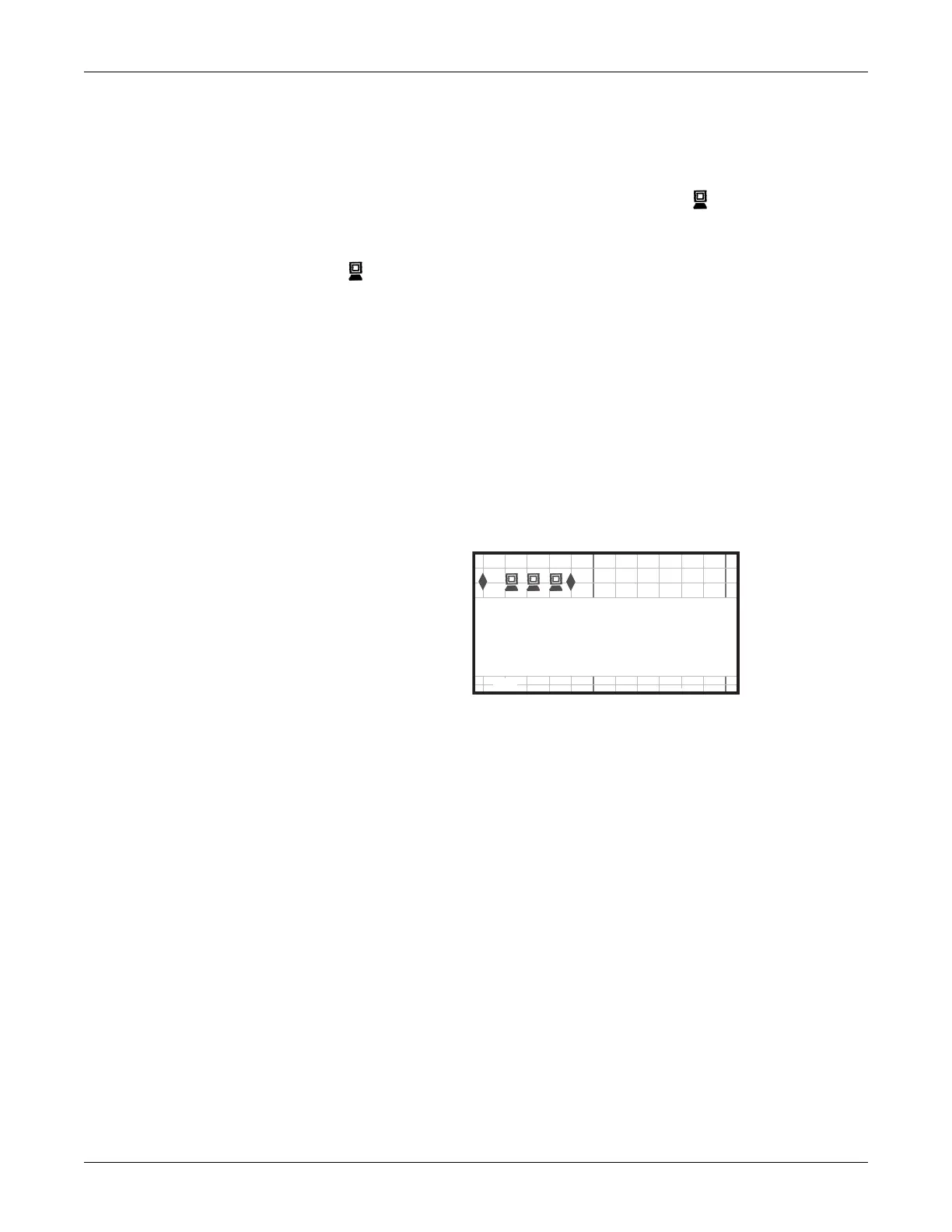7-8 170 Series Monitor Revision D
2003023-001
Strip Chart Recorder: Annotations
Annotations from a Central Information System
The 170 Series Monitor can be configured via a service setup mode to print
annotations received from a central information system. These annotations print on
any available line except the first. (The first annotation line is usually reserved for
maternal blood pressure readings.) A computer marker
prints on the bottom two
lines of the heart rate grid to mark the time of the annotation and to indicate the
annotation was made from a remote location.
TEMP 102, FLUIDS GIVEN <SPW>
Multiple Annotations
Sometimes annotations occur within seconds of each other. Consider the following
example which is illustrated by
Figure 7-4:
an automatic NBP reading occurs at 16:51:30
three annotations are received from a central information system; the entries are
made between 16:51:40 and 16:52:00
a manual NBP reading occurs at 16:52:10
Figure 7-4. Multiple Annotations Example
100
NBP 120/ 85 M
NBP 130/094 M 105 P 70
PT. ADMITTED TO LDR1.
AROM
POS CHG LEFT SIDE
