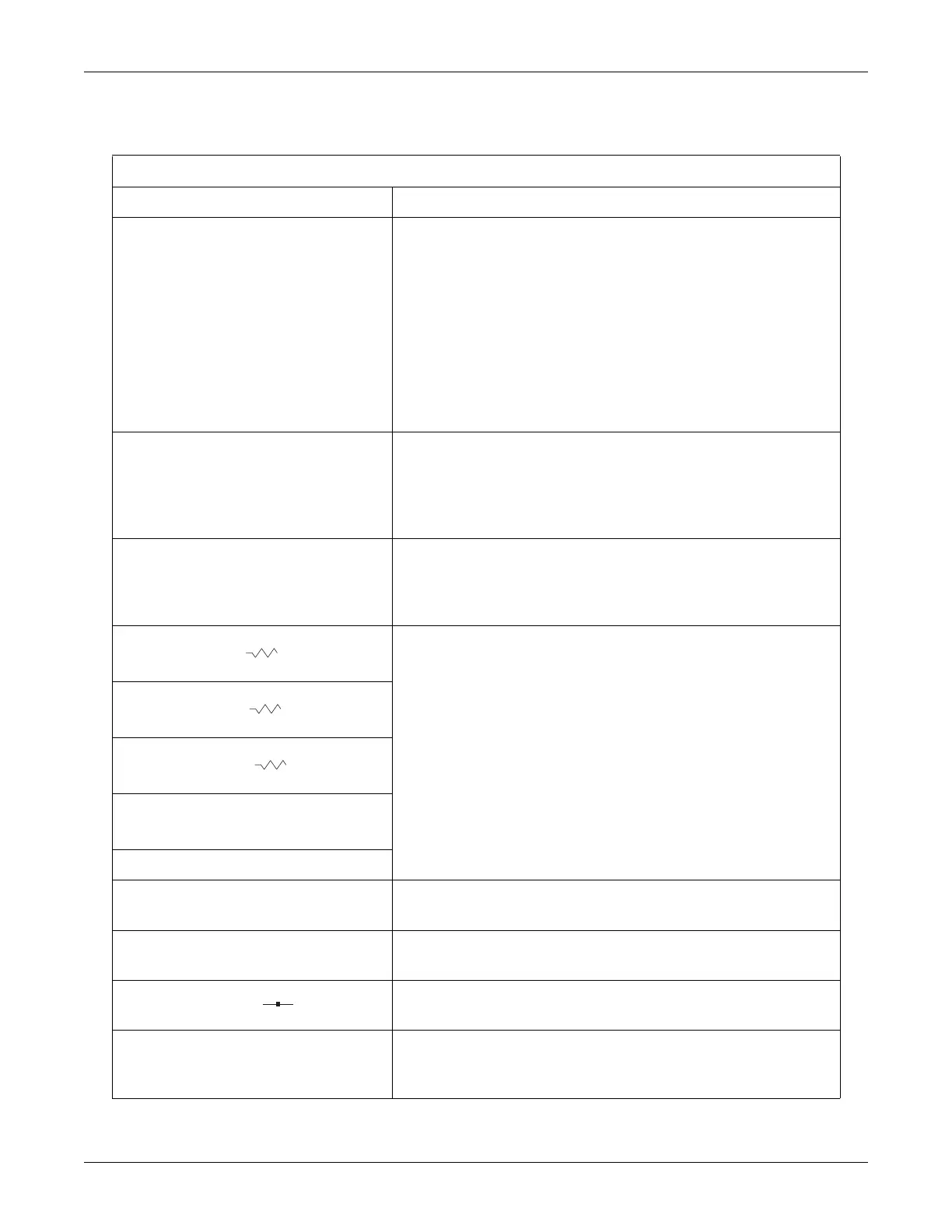Revision D 170 Series Monitor 7-9
2003023-001
Strip Chart Recorder: Annotations
Table 7-2. Summary of Recorder Messages
Annotation Explanation
Time and Date
(Example: 2:40 21 FEB 98)
Time and date are both printed on the bottom annotation line twenty
seconds after the recorder is turned on and when the date changes after
midnight.
A time stamp automatically prints approximately every ten minutes—at the
ten-minute mark. For example: 2:50, 3:00, 3:10, etc. If the bottom
annotation line is being used to print another annotation, the time stamp is
delayed. For example: 2:50, 3:02, 3:10, etc. In this example, the 3:00 date
stamp was delayed until 3:02.
The time and/or date also prints following paper advancement or whenever
the time or date is changed via the user setup mode.
SET TIME DATE
If the monitor senses a clock circuit fault, when the recorder is turned on, this
message replaces the normal time/date stamp. The time is printed as
00:00. The message re-prints every ten minutes, at the ten-minute mark,
until the clock is reset. The time represents the elapsed time since the
monitor was turned on; the time will revert to 00:00 after 24 hours.
TEST: ARE
ALL DOTS
PRINTED? →
This annotation prints in the middle of the annotation area during the
monitor’s self-test routine which is performed when you turn on the monitor.
The annotation reminds you to check for a continuous unbroken line of
recorder dots.
US
The trend source prints on the bottom annotation line. Refer to Table 7-1 for
a summary of active connectors and the corresponding mode annotations
and trends.
The trend sources print:
twenty seconds after you turn on the recorder;
every ten minutes; and
whenever there is a mode change.
US2
FECG
TOCO
IUP
CARDIO INOP
This annotation prints in place of the FHR trend source if fetal heart rate
monitoring is not active (i.e. no active connectors).
UA INOP
This annotation prints in place of the UA trend source if uterine activity
monitoring is not active (i.e no transducer plugged into the connector).
FSpO2%
The annotation, printed on the bottom annotation line, indicates a fetal
oxygen saturation monitor is the trend source.
FSpO2% INOP
This annotation prints once on the bottom annotation line indicating that
there is no longer a connection with an external fetal oxygen saturation
monitor.
