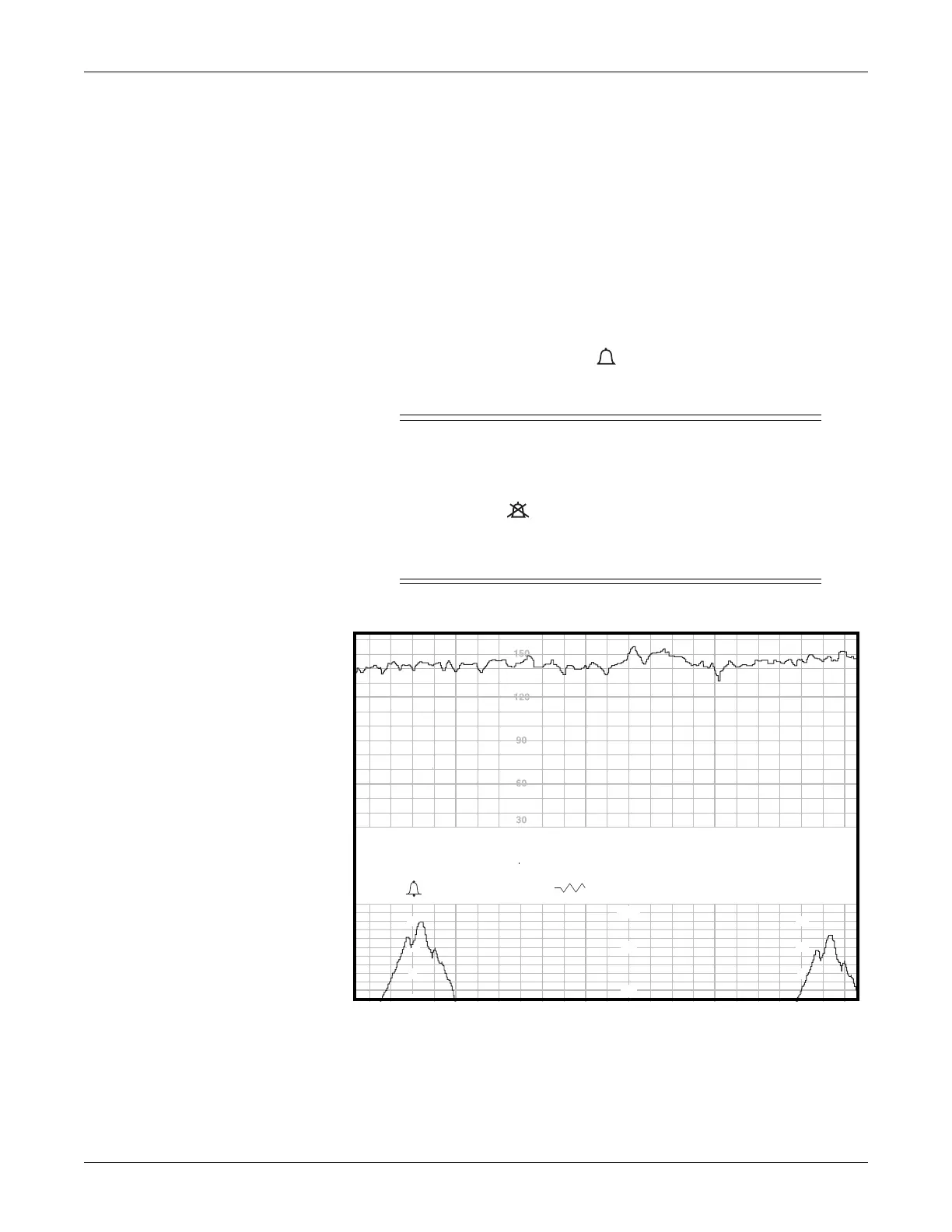Revision D 170 Series Monitor 5-9
2003023-001
Fetal Heart Rate Monitoring: Fetal Heart Rate Alarms
Fetal Heart Rate Alarms
FHR Threshold Alarms
NOTE: The alarm enable/disable
setting controls all FHR alarms: high,
low, and signal quality.
A fetal heart rate threshold alarm occurs when any fetal heart rate falls outside of
the pre-defined alarm limits—greater than the high limit setting or less than the low
limit setting. These alarm limits are configured via the user setup mode; the alarm
can be completely disabled as well. Refer to
“Customizing the Monitor” on page 4-
10.
A threshold alarm is indicated both visually and audibly. Visual indications are
provided by flashing the
Alarm indicator and the respective heart rate numerics.
The audio alarm is described as alternating high-low tones.
CAUTION
Prior to monitoring each patient, it is recommended that you
check the alarm status and alarm limits to ensure they are
appropriate for the patient. The alarms are disabled if the
Alarm
Disable
indicator is lit; they are enabled if the indicator is
unlit. When enabled, the alarm limits print in the center margin of
the strip chart paper—at the 10-minute mark along with the time.
(See Figure 5-4.)
Figure 5-4. Heart Rate Alarm Limits
100
75
50
12
10
8
12
10
8
LO=120 HI=160 US TOCO 3 CM/MIN
9:00
