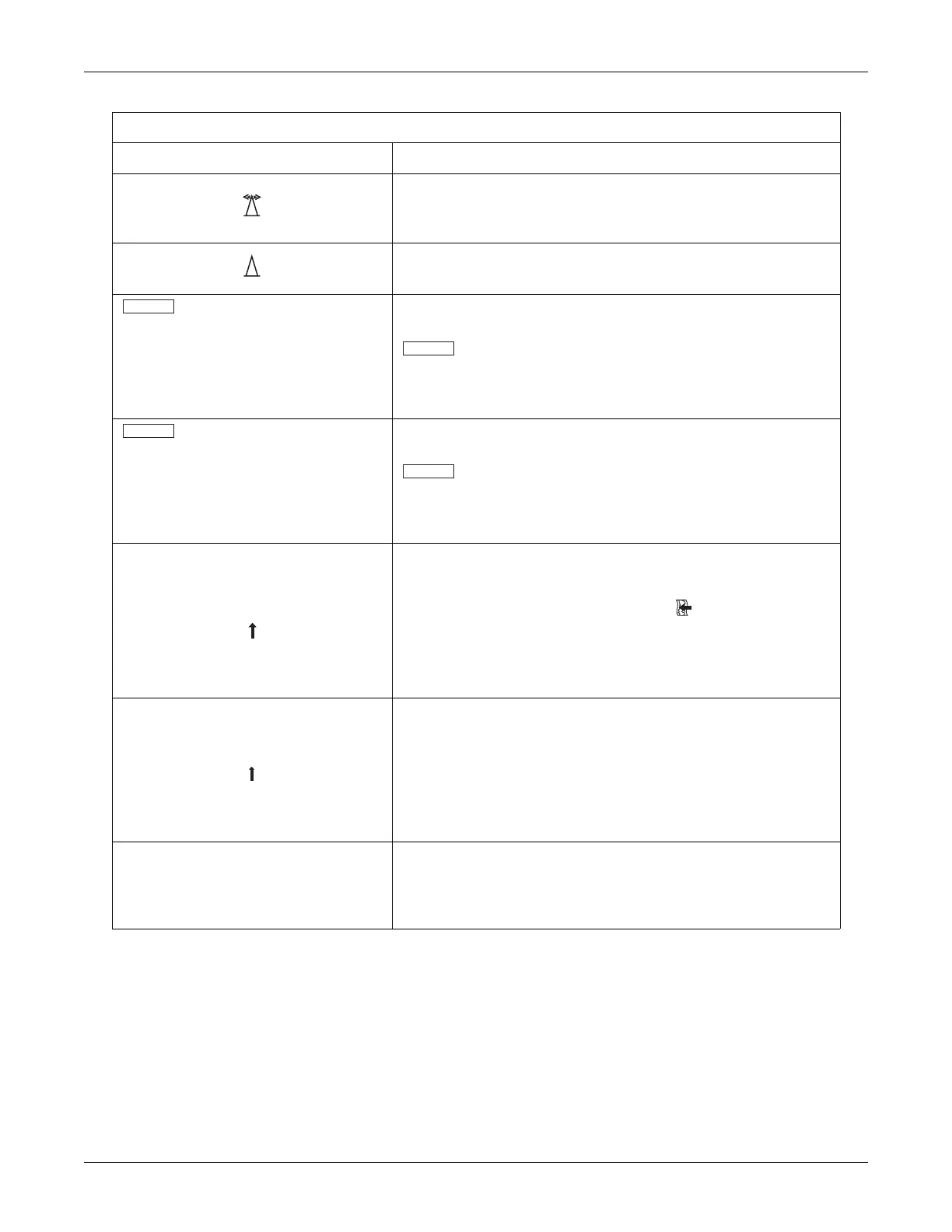Revision D 170 Series Monitor 7-11
2003023-001
Strip Chart Recorder: Annotations
This annotation prints on the bottom two lines of the heart rate grid indicating
that active telemetry signals are being received. The annotation re-prints
every ten minutes along with the modes.
This annotation prints once on the bottom two lines of the heart rate grid
indicating that telemetry signals are no longer being received.
||
||
||
||
||
This annotation can only be seen on a Model 173 or 174 while dual heart
rate monitoring (FECG and ultrasound) is in progress. The offset annotation
prints at the top of the heart rate grid indicating that the secondary
fetal heart rate trend (ultrasound) is shifted +20 BPM. The vertical dashed
lines bracketing the heart rate grid indicate the start/end of the fetal heart
rate offset mode, respectively.
||
||
||
||
||
This annotation can only be seen on a Model 172 or 174 while dual heart
rating monitoring (dual ultrasound) is in progress. The offset annotation
prints at the top of the heart rate grid indicating that the secondary
fetal heart rate trend (second ultrasound channel) is shifted +20 BPM. The
vertical dashed lines bracketing the heart rate grid indicate the start/end of
the fetal heart rate offset mode, respectively.
This annotation prints on the bottom two lines of the heart rate grid indicating
an event. Generate the mark by one of the following:
Briefly press the monitor’s Mark/Offset button .
Press the Remote Marker button. (The Remote Marker is an accessory
that can be connected to a 170 Series Monitor. The monitor can be
configured via a service setup mode to use this arrow annotation or the
one shown in the next row of this table.)
This annotation prints on the bottom two lines of the heart rate grid indicating
that the mother perceives fetal movement. The annotation prints each time
the mother presses the Remote Marker button. A horizontal bar is printed as
a tail on the arrow for as long as the button is held down. (The Remote
Marker is an accessory that can be connected to a 170 Series Monitor. The
monitor can be configured via a service setup mode to use this arrow
annotation or the one shown in the previous row of this table.)
This annotation prints on the bottom two lines of the heart rate grid indicating
that the Corometrics Model 146 Fetal Acoustic Stimulator is being used.
The annotation prints each time a clinician presses the button on the
stimulator.
Table 7-2. Summary of Recorder Messages (Continued)
Annotation Explanation
US
+
20
US
+
20
US2
+
20
US2
+
20
FM
