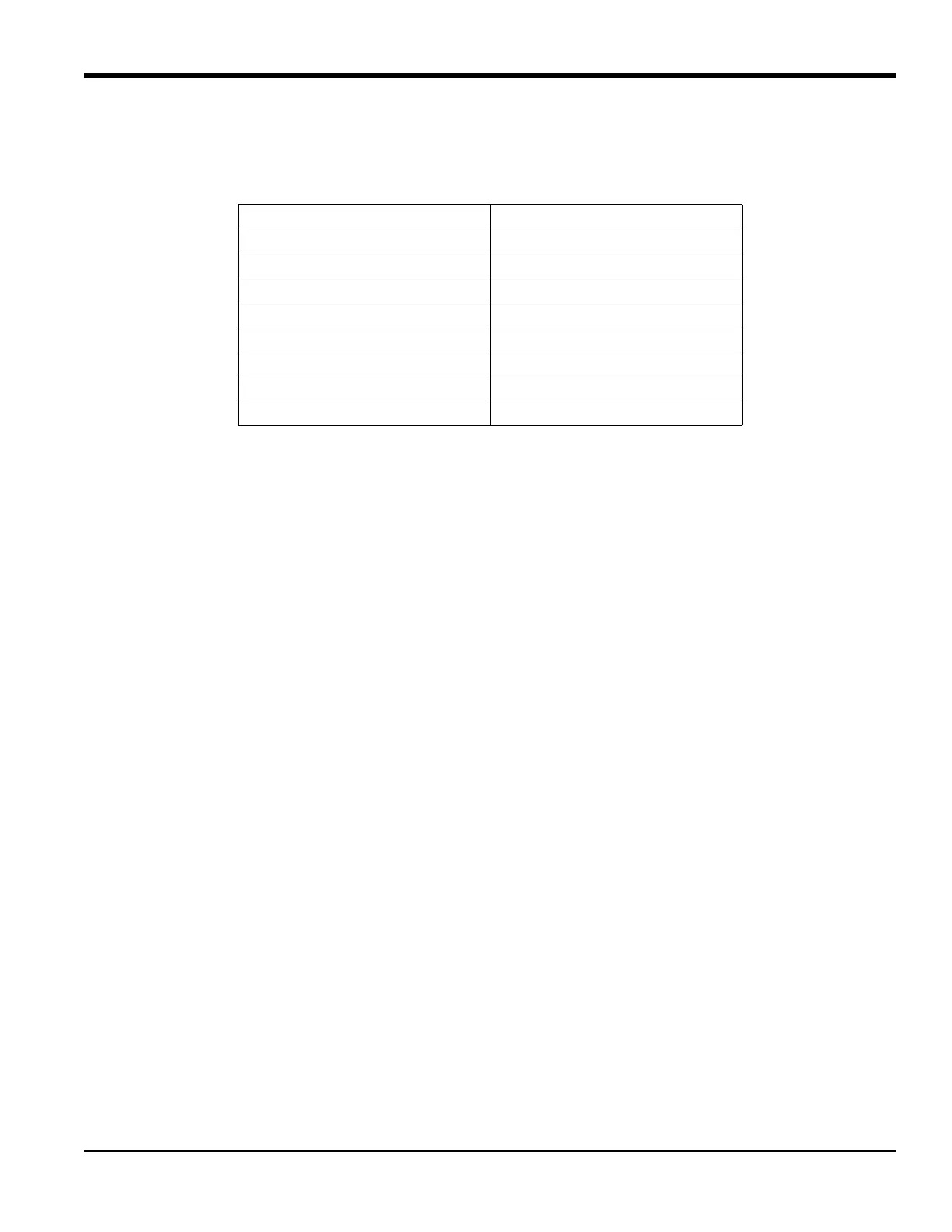DigitalFlow™ XMT868i Startup Guide 31
Chapter 2. Initial Setup
2.3.1b Totalizer Units
8. Scroll to the desired Totalizer Units for the totalized flow rate display (see Table 6 below), and press [Enter].
9. Scroll to the desired number of Decimal Digits (digits to the right of the decimal point) in the totalized flow
display, and press
[Enter].
The program now varies, depending on whether you have activated Mass Flow (see the Programming Manual for
details) or the Energy Option in one of the
Channel PROGRAM options.
• If you have activated Mass Flow, continue to step 1 on page 32.
• If you have activated the Energy Option (but not Mass Flow), skip to step 1 on page 33.
• If you have activated neither option, the XMT868i returns to the Global PROGRAM window. Press [Escape] to
return to the
PROG menu. Then scroll to CH1 or CH2 and press [Enter] to program the Channel menu.
Table 6: Totalizer Units
English Metric
GAL = Gallons L = Liters
MGAL = mega gallons ML = Megaliters
ft^3 = Cubic feet m^3 = Cubic meters
Mft^3 = mega cubic feet Mm^3= mega cubic meters
BBL = Barrels BBL = Barrels
MBBL = mega barrels MBBL = mega barrels
AC-IN = Acre-inches
AC-FT = Acre-feet
