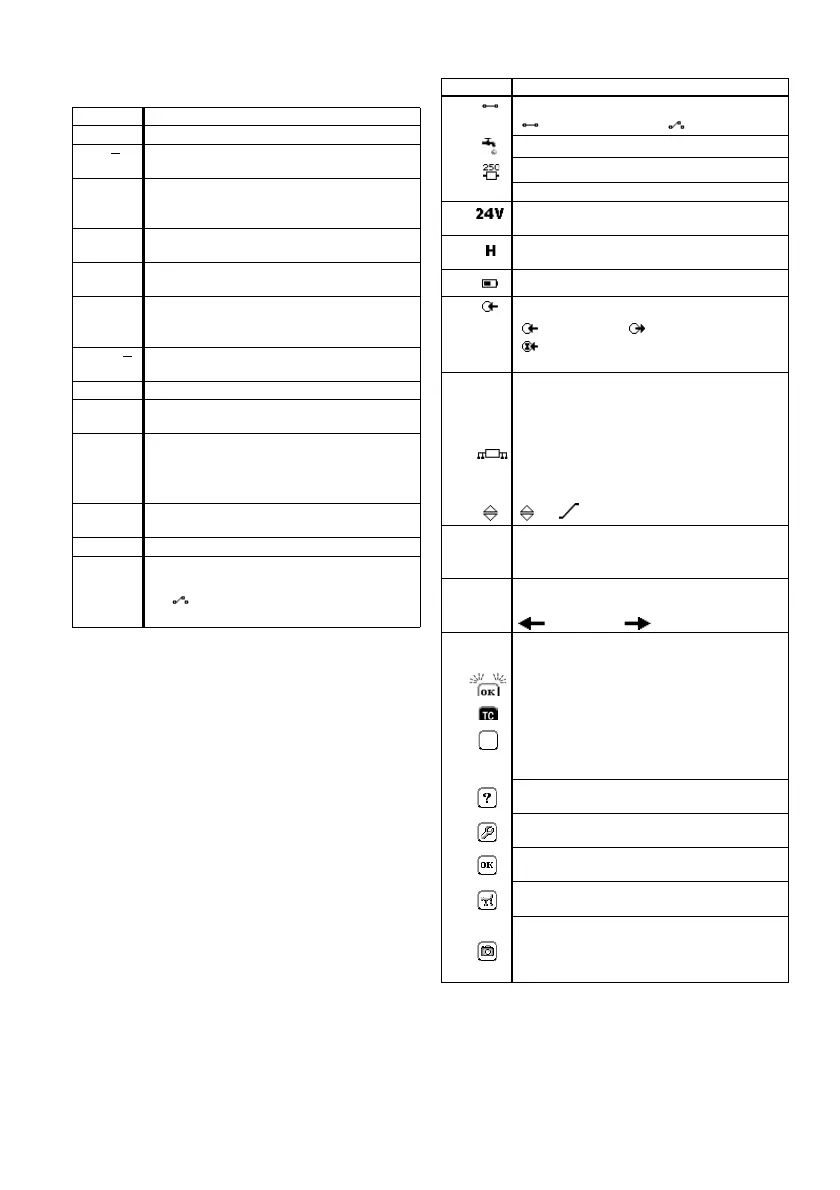[EN] English - 3
K405 Issue 3
To start
To start - Key to figure A1/A2 (Instrument)
To start - Key to figure A3 (Display)
Item Description
1. ❍ On or off button.
2.
■ ■
Left-hand soft-key. Selects the function above it on
the display (Item 24). Example: Edit
3.
ESC
Moves back one menu level.
Leaves a menu option.
Cancels the changes to a value.
4.
▲
▼
Increases or decreases a value.
Highlights a different item.
5.
HOLD
Holds the data on the display. To continue, press the
HOLD button again.
6.
MENU
OK
Shows the task selection menu (Item 25).
Selects or accepts an item or value.
Selects [✓] or cancels [ ] a selection.
7.
■ ■
Right-hand soft-key. Selects the function above it on
the display (Item 24). Example: Settings
8. Display. Refer to A3
9.
SENSOR
/ PC
Communications port. Use to connect a Universal
Measurement Module (UMM) or a RS232 cable.
10. Connectors to measure or supply the specified
values. Refer to “Operation”.
COM Common connector
3W, 4W 3-wire, 4-wire RTD input
11. Connection point for some of the optional
accessories. Refer to the datasheet.
12. Battery compartment. Refer to B1.
13. 14. 15 (Dual Function) Connectors to measure or supply the
specified values. Refer to “Operation”.
Vin,
Volts input or switch
24Vo 24V loop power supply
Item Description
16. Task indication for the switch test.
= switch closed
= switch open
UPM only. Task indication for the leak test.
There is a 250Ω series resistor in the mA circuit.
Refer to: Table 2/3
17. The loop power supply is on.
Refer to: Table 2/3
18. The data on the display is on hold. To continue, press
the HOLD button again.
19.
Shows the battery level: 0 to 100%.
20. Identifies the type of data.
= Input = Output
= IDOS input
Refer to: Table 2/3
21. to 22. The settings applied to the input or output:
21. K The thermocouple type (K, J, T ... ) - (Table 4/5).
CJ= ... The cold junction temperature (Table 1)
Pt... The RTD type (Pt50, ...) - (Table 4/5).
RTD input connections: 2, 3, or 4 (Figure 7)
5.0V
...V The input trigger level (Table 4) or the output
amplitude (Table 5).
22.
, ... , =
Output operation (Table 5)
23.
13.400
55mA
The measured values applicable to the task
selections in item 25, area ➀ and ➁
+ the measurement range and units.
24.
Sk1/2
A soft-key function. To select an available function,
press the soft-key below it. Example:
= Move left = Move right
25. The task selection menu. One task selection is
permitted in each area (➀ and ➁).
= cursor position (flashes on/off)
= a button or task selection is set in area ➀ or ➁.
Sets the Dual Function, area ➁ selections to off. This
saves the battery power.
Refer to: Table 2/3
Help: Shows a connection diagram for the task
selections you have set.
Set Up: Shows the Set Up menu to set up the basic
operation. Refer to Table 1.
OK: Accepts the selections on the menu.
Note: MENU/OK also does this.
Utilities: Leak Test. Use this function with a UPM. Refer
to Figure 13.
Snapshot: Optional item - To use this facility, install
the data logging upgrade kit. Refer to the user
manual - K397: DPI 800 series data logging upgrade
kit.
