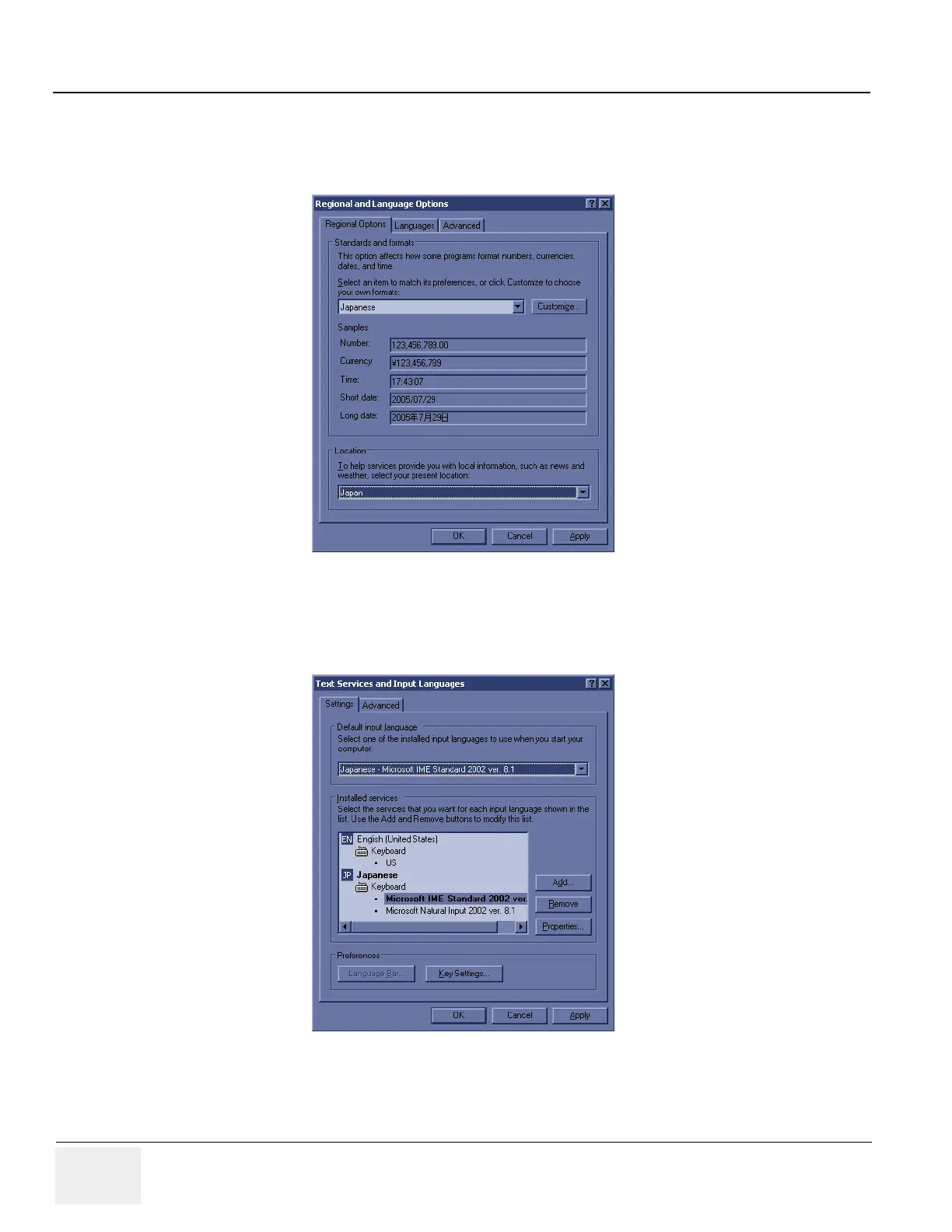GE HEALTHCARE
DIRECTION 5162630, REVISION 3 LOGIQ™ S6 SERVICE MANUAL
8-48 Section 8-3 - Software Loading Procedures (R7.7.x or later with BEP4)
8-3-10-6 Regional Setup (For the system with language other than English ONLY) (cont’d)
7.) Press Regional Options, under Standards and Formats select Japanese, under Location select
Japan. Press Apply.
8.) Select the Language tab, press Details, under Installed Services select the Japanese keyboard,
under Default input language select Japanese, press Apply, Press OK.
Figure 8-168 Selecting Japanese
Figure 8-169 Text Services and Input Languages
