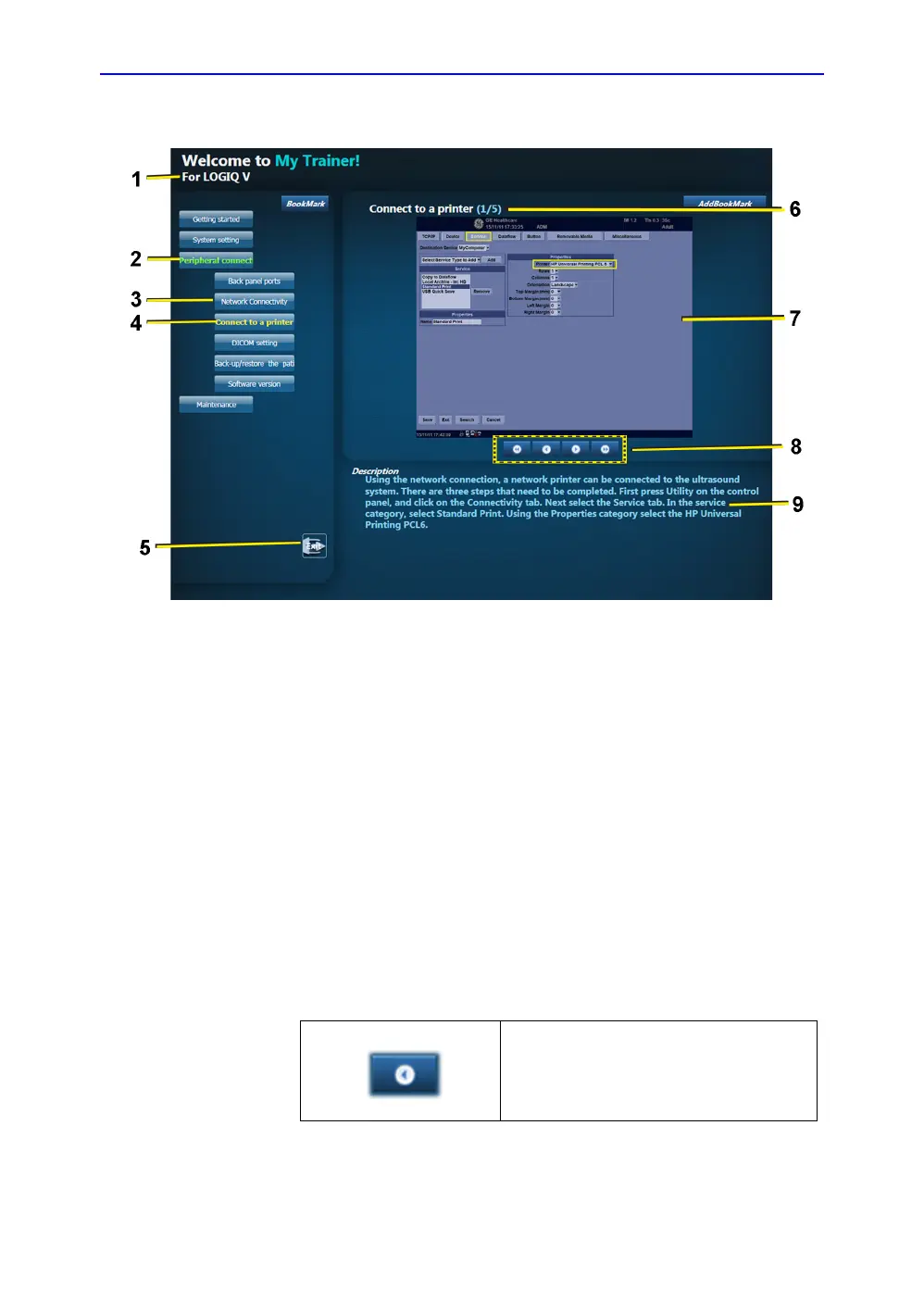My Trainer
LOGIQ V3/V5/V5 Expert – Basic Service Manual 4-49
5726264-100 English Rev.8
4-6-1 Overview(continued)
Figure 4-25. Interface Illustration
The interface of the My Trainer includes below information:
1. The product name of the system.
2. Sections. Select the button to expand the section to show
the list of subsections.
3. Subsections.
4. The highlighted subsection shows this subsection is
currently opened and displayed on the right side.
5. Exit. Press this button to exit this interface.
6. The left number shows the current page of the subsection.
The right number shows the total pages of the subsection.
7. Illustration with graphic.
8.
Table 4-7: Page turning
Select the arrow to go to the previ-
ous page