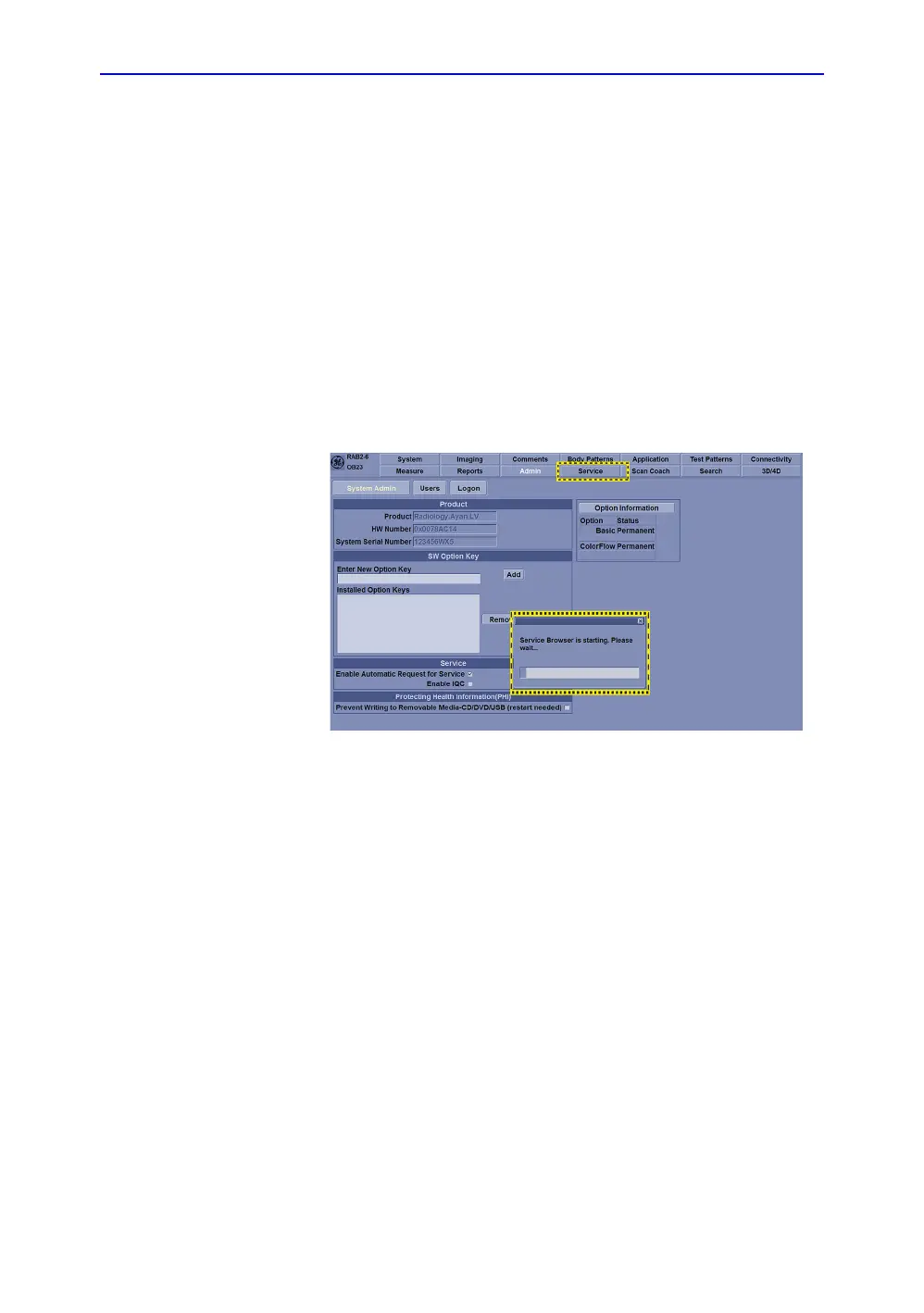Diagnostics/Troubleshooting
7-12 LOGIQ V3/V5/V5 Expert – Basic Service Manual
5726264-100 English Rev.8
7-4 Global Service User Interface
(GSUI)
7-4-1 Enter global service user interface
1. Select Utility -> Service, then the service browser will start.
Figure 7-9.
2. Select GE Service in option of User Level of GEMS Service
Home page and input correct password, press OK button.