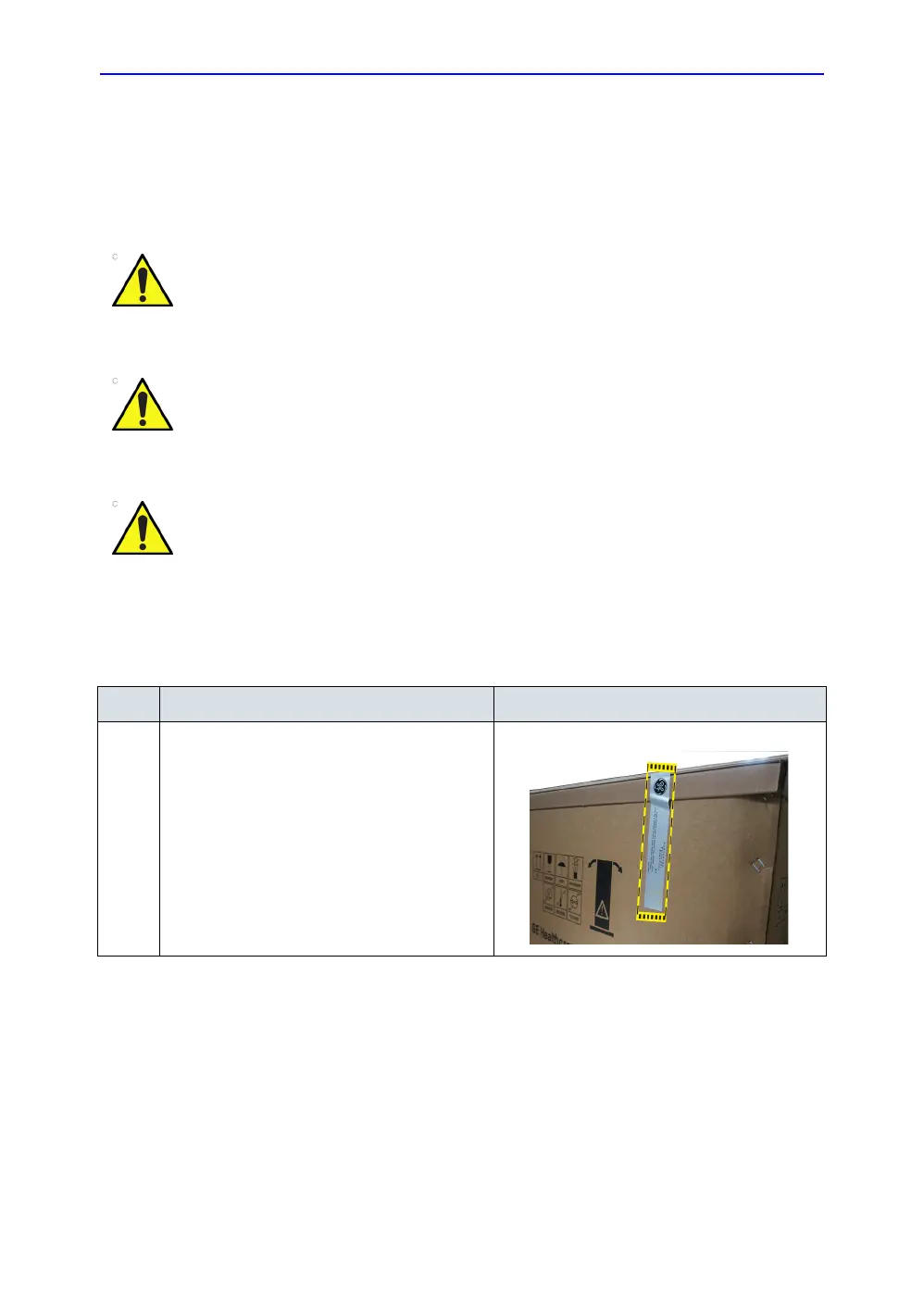System Setup
3-8 LOGIQ V3/V5/V5 Expert – Basic Service Manual
5726264-100 English Rev.8
3-3-5 Unpacking the LOGIQ V3/V5/V5 Expert
When a new system arrives, check that any components are not
damaged and are not in short supply. If shipping damage or
shortage occurs, contact the address shown in Chapter 1.
NOTE: Please check the LOGIQ V3/V5/V5 Expert console is well
assembly after unpacking the system.
Please carefully unpack the system, and do not dispose the
package of LOGIQ V3/V5/V5 Expert, so that it can be reused
for service.
Do not lift the unit by the Keyboard. Equipment damage may
result.
The crate with the LOGIQ V5/LOGIQ V3 weighs approximately
50kg. Be prepared for a sudden shift of weight as the unit is
removed from its base (pallet).
Table 3-2: Unpacking the LOGIQ V3/V5/V5 Expert
Step Description Corresponding Graphic
1 Tear off the "stop open" mark.