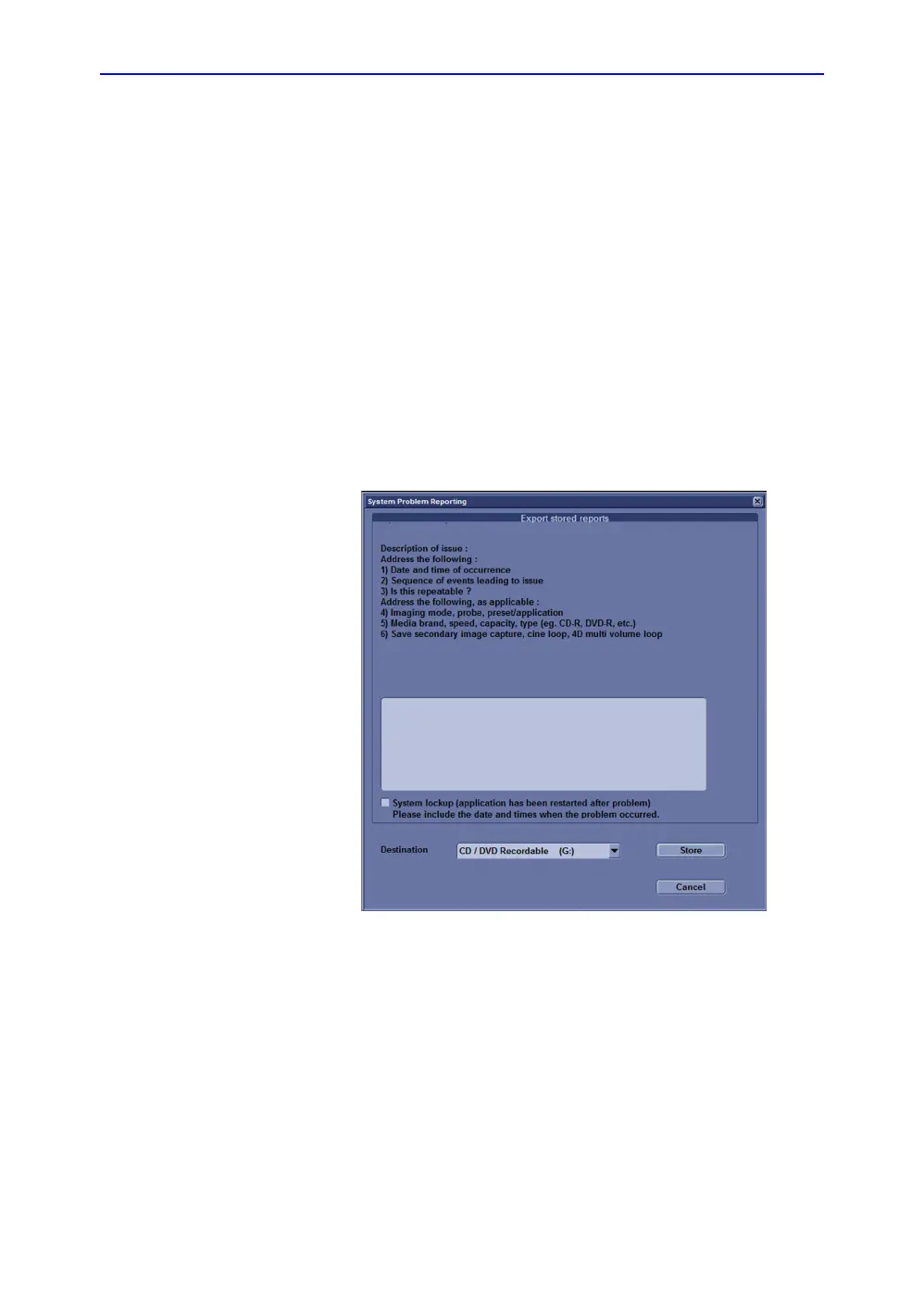Diagnostics/Troubleshooting
7-4 LOGIQ V3/V5/V5 Expert – Basic Service Manual
5726264-100 English Rev.8
7-2-3 Collect a Trouble Image with Logs
If the system should malfunction, press the Alt+D keys
simultaneously. This will collect a screen capture of the image
monitor, system presets and several log files in a date and time
stamped “.zip” file.
NOTE: This function may also be used to make a Print Screen.
This Alt+D function is available at all times.
When Alt+D is pressed, a menu box appears that allows for:
• a place to enter a description od the issue
• a checkbox to indicate a System lockup
• a choice to Export a pre-formatted CD-R/DVD-R or save to
the Export directory D: drive (for remote viewing through
InSite)
Figure 7-1. Alt+D Dialog Box
7-2-3-1 Advanced log options
• Extensive Log enables the creation of a log file containing
additional information for the selected functionality.
• Options enables creation of a log file based on a selected
bookmark or for a user configurable time frame. Different
type of information can be selected to be part of the log file.