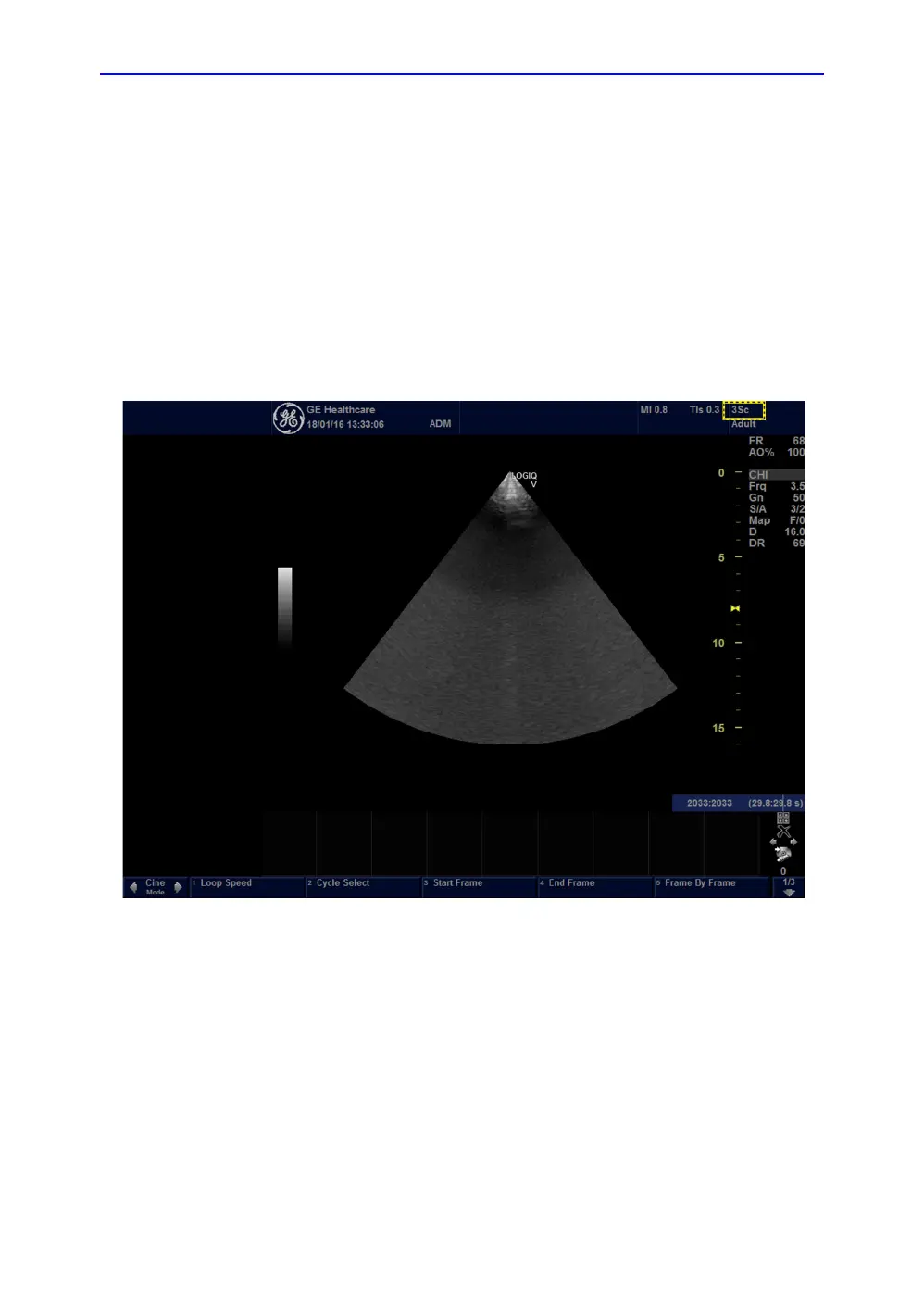Replacement Procedures
8-28 LOGIQ V3/V5/V5 Expert – Basic Service Manual
5726264-100 English Rev.8
8-3-8-4 Probe Recognition Check
NOTE: After the system software loading completion, please check to
ensure that the system can recognize the probes.
Plug in the probe. In scanning mode, the probe information is
displayed on the right top location of the screen. About the
probe specification for intended use on LOGIQ V3/V5/V5
Expert.
Plug in at least one of each type of the probes and check if each
of the probes is recognized and the probe information is
displayed correctly.
Figure 8-25. Probe identification
8-3-8-5 Peripheral Device Check
Check to ensure that all the peripheral devices work properly.
For instruction of peripheral device check, See
4-3-34 ‘Peripheral checks’ on
page 4-43 for more information.