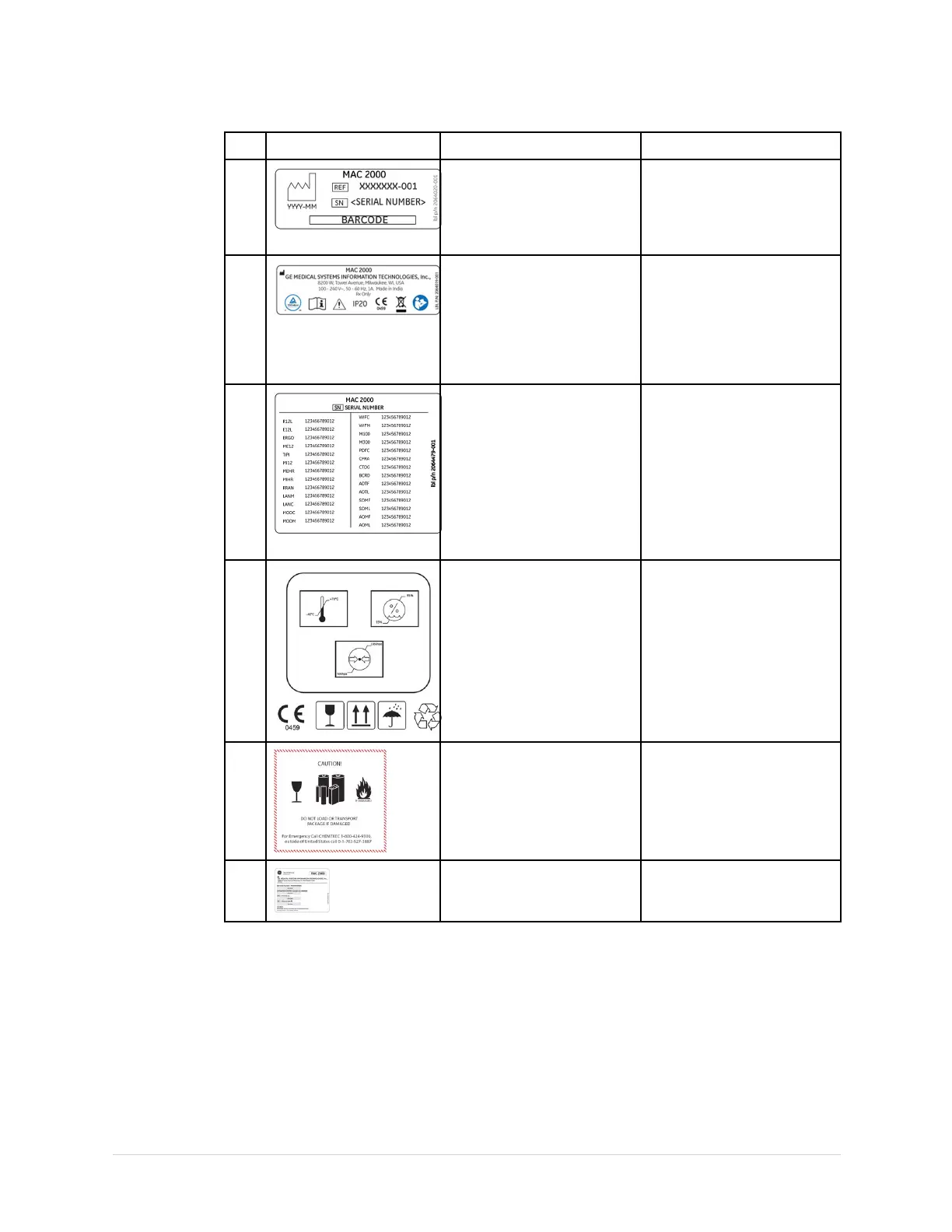Introduction
Item
Label
LocationDescription
1
BackofthedeviceProductLabel
Identiesthisdevice.See
“ProductLabel”onpage29
foradescriptionofthelabel
contents.
2
BackofthedeviceDeviceAddressLabeland
RatingPlate
Itprovidesregulatoryand
cautionaryinformation.See
“DeviceAddressLabeland
RatingPlate”onpage30for
anexplanationofthelabel.
3
BottomcoverofthedeviceTheOptionCodelabel.
Usetheoptioncodes
tosetupthepurchased
optionsinyoursystem.
Usetheoptioncodes
tosetupthepurchased
optionsinyoursystem.
Referto“OptionsSetup”in
theoperatormanual.
4
OntheshippingpackageEnvironmentalsymbols
requiredforshipping.
5
OntheshippingpackageBatteryShippingLabel.
FRAGILE—LithiumIon
batteriescancausereif
damaged.
6
OntheshippingpackageTheshippinglabel.
SymbolDescriptions
Thefollowingtabledescribessymbolsoriconsthatmaybeonthedeviceorits
packaging.Notallofthesymbolsdenedinthetableapplytoyourdeviceorits
packaging.
Symbolsareusedtoconveywarnings,cautions,prohibitions,mandatoryactions,
orinformation.Anysymbolonyourdeviceorpackagingwithmarkingsincolor
indicatestheremaybeadanger,warning,ormandatoryaction.Anysymbolonyour
deviceorpackagingthatisinblackandwhiteprovidesadditionalinformationormay
2053535-003C
MAC™2000ECGAnalysisSystem
21