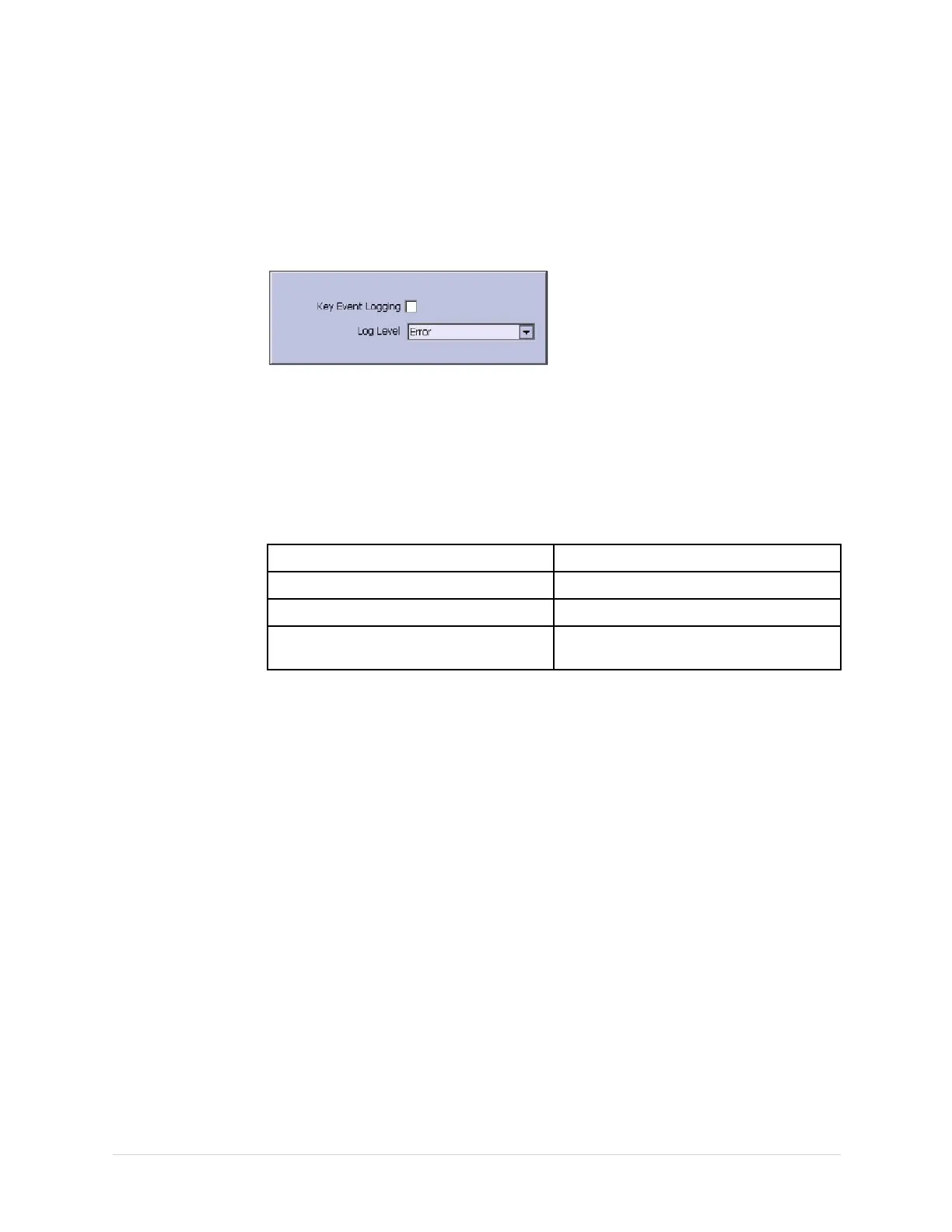ServiceSetup
SettingUpEventLogging
UsethefollowingproceduretosetupEventLogging.
1.OntheServiceSetupmenu,highlightEventLogandpressEnter.
Thefollowingwindowopens:
2.Enableordisableeventlogging.
•Toenableeventlogging,selecttheKeyEventLoggingcheckbox.
or
•Todisableeventlogging,deselecttheKeyEventLoggingcheckbox.
3.SelectalevelofseveritytologfromtheLogLevellist:
LogLevelSeverity
LogLevelWhatisloggedtotheEventLog
Error
Logsonlyerrors.
Warning
Logserrorsandwarnings.
InformationLogserrors,warningsandinformation
messages.
4.PressSavetosaveyoursettings.
2053535-003C
MAC™2000ECGAnalysisSystem
45